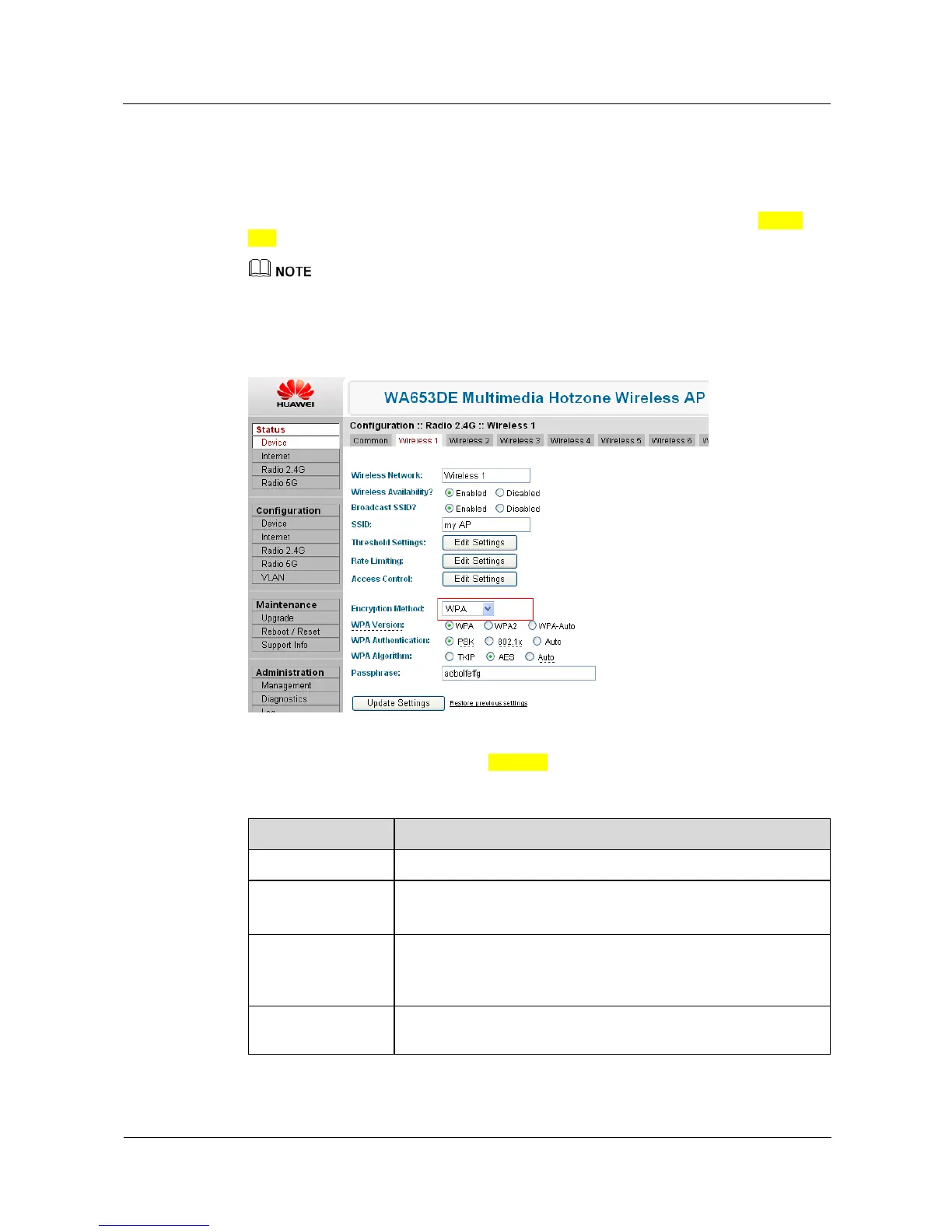WA603DE & WA653DE
Fat AP Configuration Guide 3 Service Configuration
Issue 02 (2012-04-19) Huawei Proprietary and Confidential
Copyright © Huawei Technologies Co., Ltd
17
3.3.4 Configuring the Encryption Mode
To secure access to the WLAN, perform the following operations to configure the encryption
mode:
1. Select WPA from the Encryption Method drop-down list box, the page shown in Figure
3-12 is displayed. By default, Disable is selected.
The 802.11n device does not support the WEP encryption mode while the 802.11b/g device supports.
Compared with the WPA encryption, the WEP encryption is easy to be broken. Therefore, the WPA
encryption is widely used.
Figure 3-12 Configuring the WPA encryption mode
2. Configure the parameters according to Table 3-5.
Table 3-5 Description of parameters for the WPA encryption mode
Parameter Description
WPA Version The default value is WPA, which is the basic version.
WPA Authentication
z
PSK: applicable to individual or family use.
z
802.1X: authentication requires a Radius server.
WPA Algorithm
z
AES algorithm features the highest security.
z
The 801.11n device does not support the TKIP algorithm while
the 802.11b/g device supports.
Passphrase Key phrase. The key phrase is a string of 8 to 63 characters
consisting of letters, digits, and symbols.
