
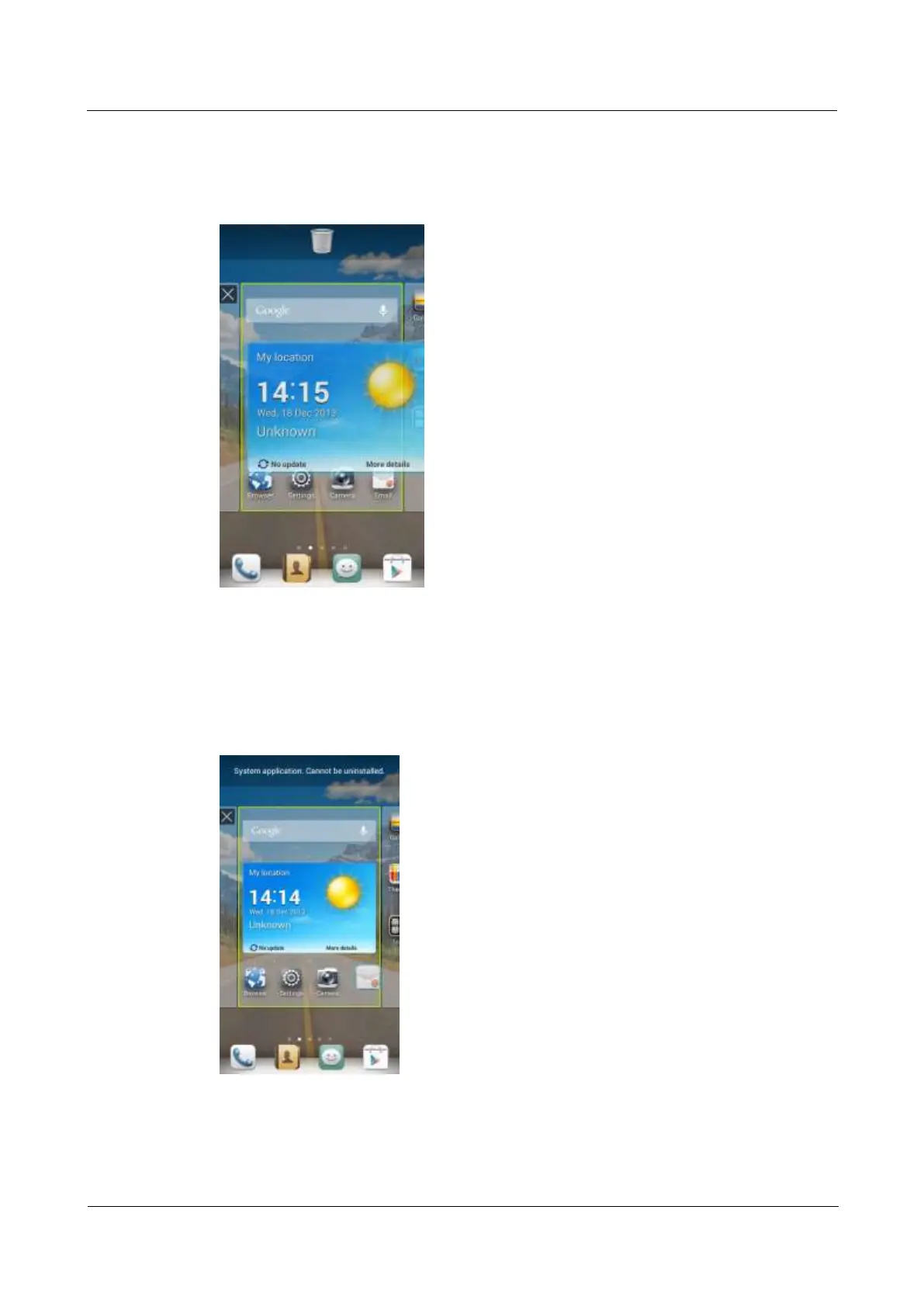 Loading...
Loading...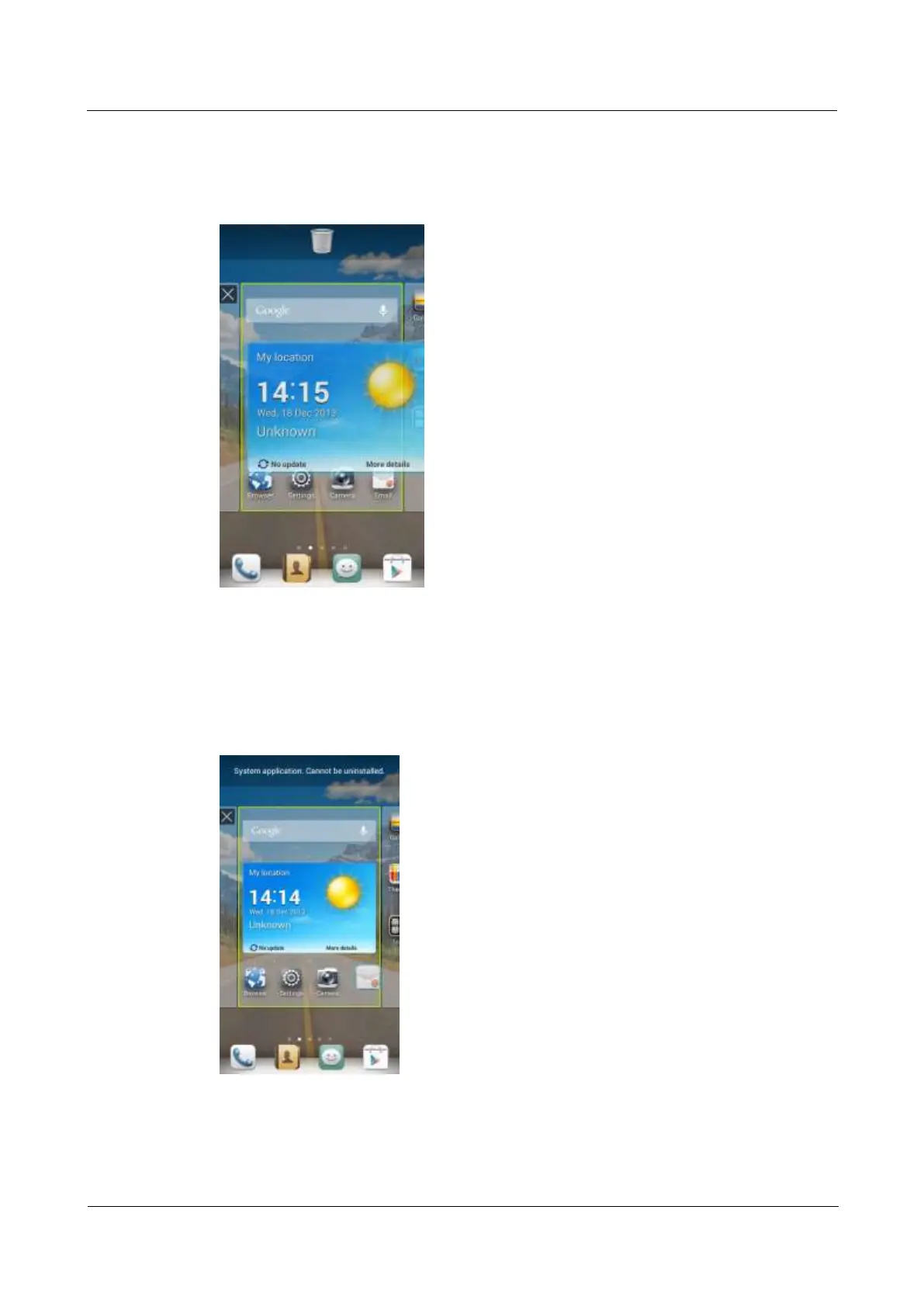
Do you have a question about the Huawei Y530-U00 and is the answer not in the manual?
| Display Size | 4.5 inches |
|---|---|
| Resolution | 480 x 854 pixels |
| RAM | 512 MB |
| Internal Storage | 4 GB |
| Main Camera | 5 MP |
| Front Camera | 0.3 MP |
| Battery Capacity | 1750 mAh |
| Operating System | Android 4.3 (Jelly Bean) |
| GPU | Adreno 302 |
| Expandable Storage | microSD, up to 32 GB |
| SIM | Mini-SIM |
| Weight | 145 g |
| Dimensions | 132.5 x 67 x 9.3 mm |