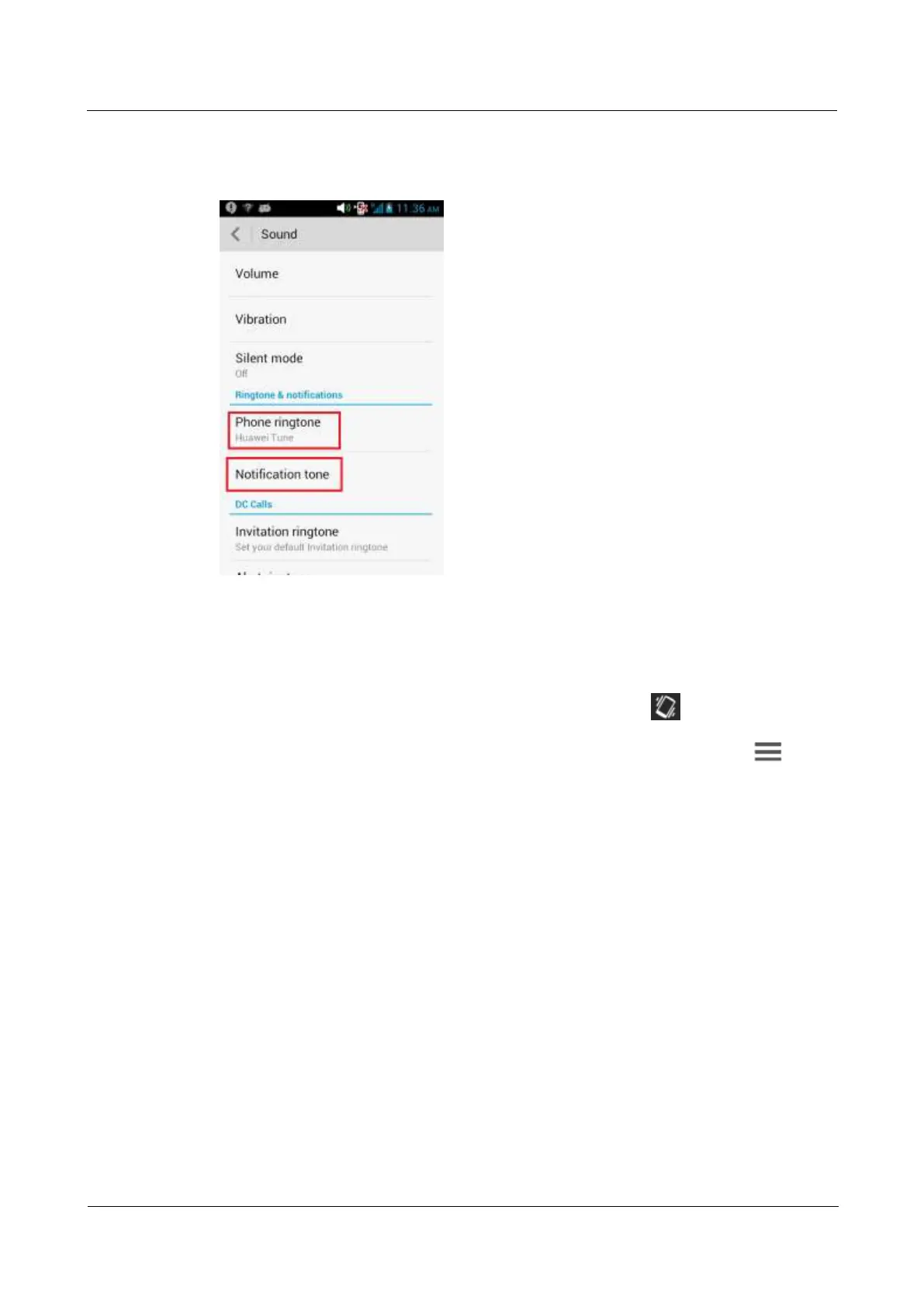HUAWEI G525-U00 Smartphone FAQs
Huawei Proprietary and Confidential
Copyright © Huawei Technologies Co., Ltd..
Messaging tone is a type of notification tones. Other types of notifications tones are email
tone, calendar event notification tone, and more. You can set different tones for different types
of notifications.
2.6.2 How do I set my phone to vibrate when receiving a call or
message?
To enter vibration mode, press and hold the power key and touch .
To set your phone to vibrate when receiving a message, go to Messaging, touch >
Settings > Vibrate.
2.6.3 How do I set a custom audio file as the ringtone or message
tone?
Go to File Manager, touch and hold the audio file. In the displayed option menu, choose Set
as > Phone ringtone, or Notification ringtone.
