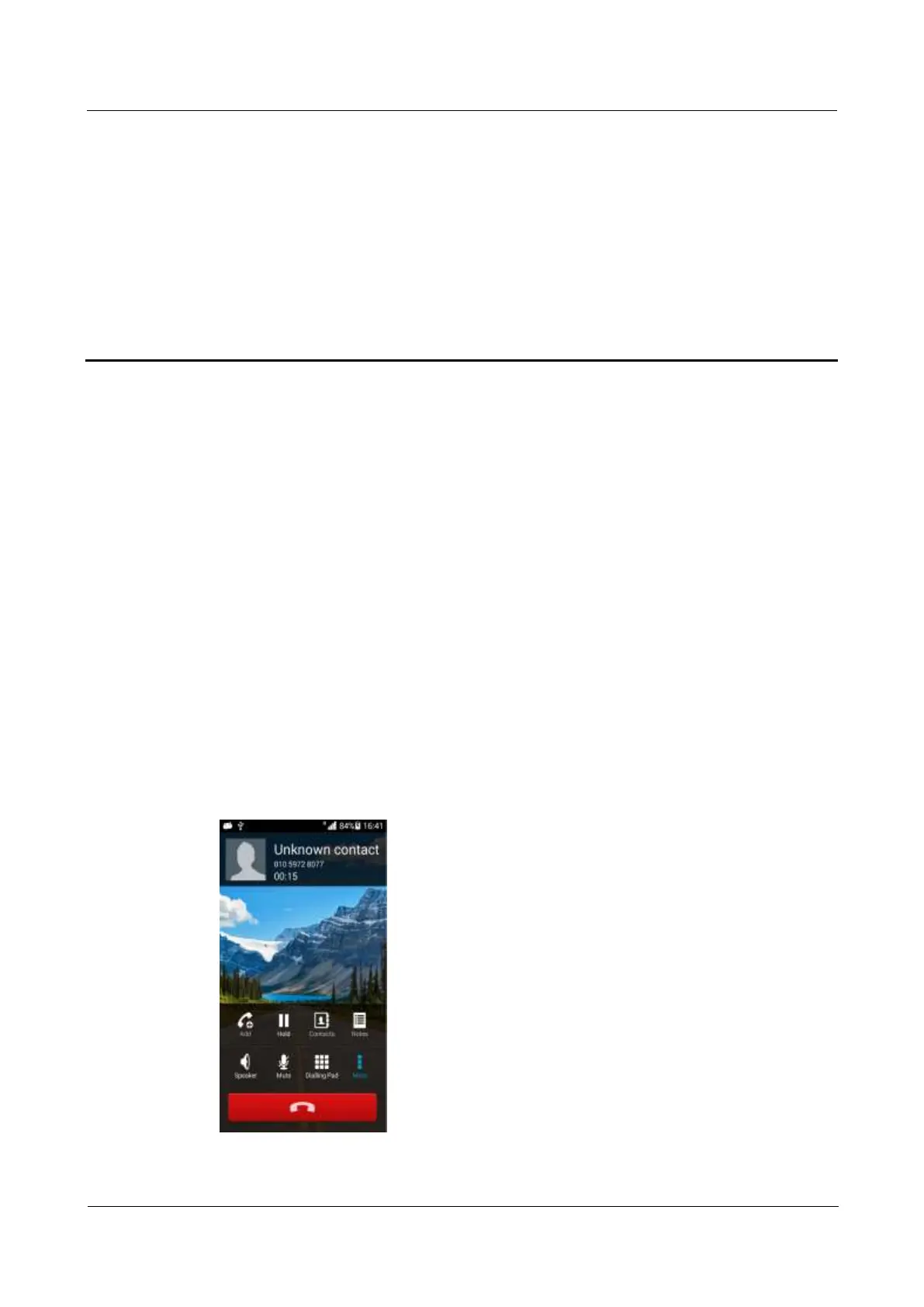HUAWEI G525-U00 Smartphone FAQs
Huawei Proprietary and Confidential
Copyright © Huawei Technologies Co., Ltd..
6 Others
6.1 Does my phone support hot swapping of a microSD
card?
Yes.
6.2 How do I view content in the microSD card?
To view it from your phone, go to File Manager, and touch the SD card tab.
To view it from your computer, connect your phone to the computer using a USB cable.
On the displayed USB computer connection dialog box, touch USB storage device.
6.3 What can I do during a call?
Touch the buttons shown in the call screen to perform corresponding operations. For
example, touch Hold to place the current call on hold.
