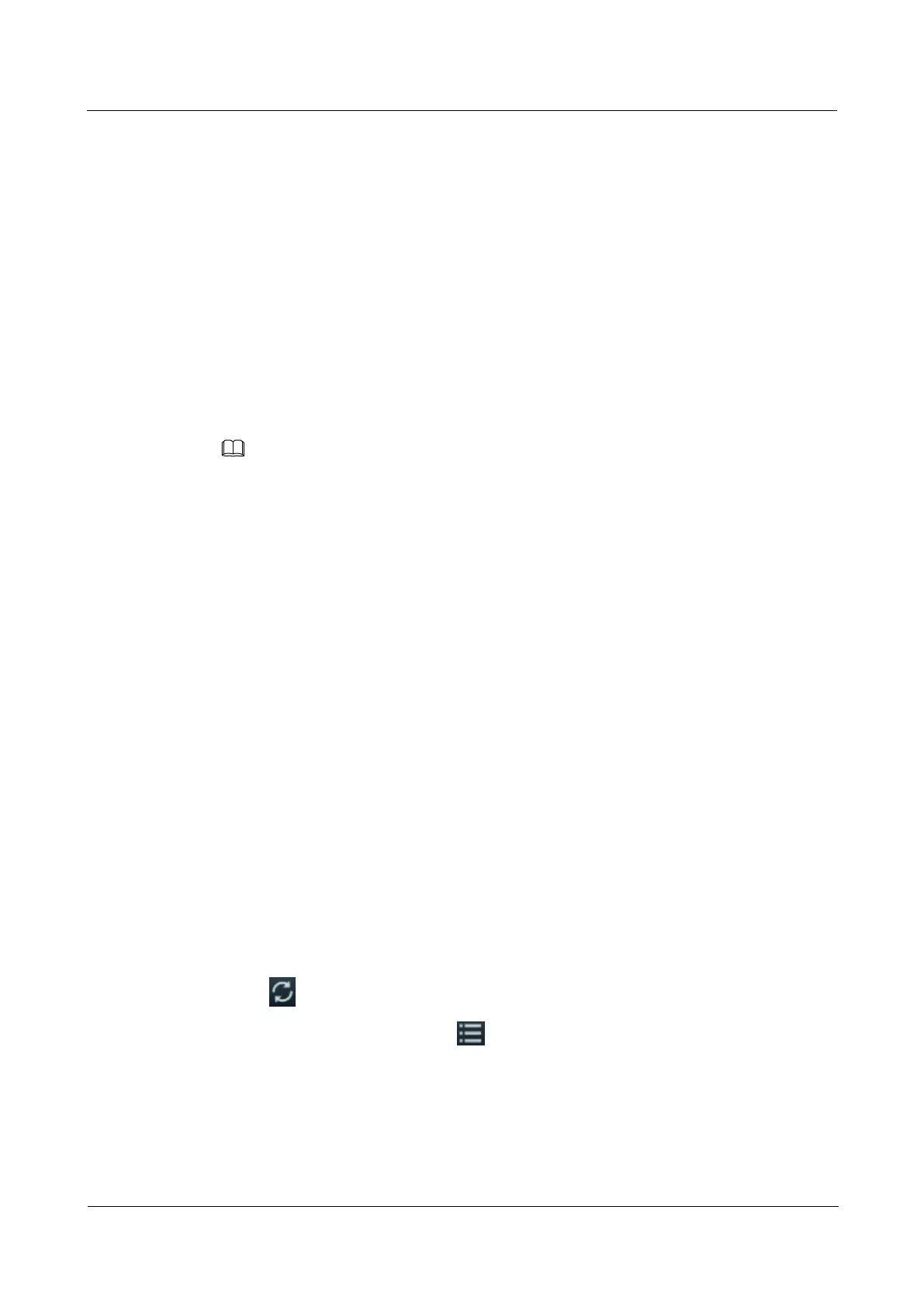HUAWEI G525-U00 Smartphone FAQs
Huawei Proprietary and Confidential
Copyright © Huawei Technologies Co., Ltd..
3.6.4 Can I back up my contact groups?
No.
3.7 How do I back up my applications? Can I copy or move
the backup applications to another phone?
To back up or restore applications, touch Management > Backup > Back up to SD card or
Restore from SD card, select the applications you want, and touch BACKUP UP or
RESTORE.
You can copy or move the backup applications to another phone and use Backup to restore
them.
Using different tools to back up and restore applications may result in restoration failures because of
compatibility issues.
3.8 Does my phone support cloud backup?
No.
3.9 What data can be backed up on my phone?
You can back up your contacts, messages, calendar, call log, system settings, alarms,
bookmarks, notes, HiSpace, weather clock, music playlists, email accounts, and applications.
Before restoring your phone to its factory settings, you can back up your contacts, messages,
calendar, call log, system settings, alarms, bookmarks, notes, HiSpace, weather clock, music
playlists, and email accounts.
3.10 Weather Clock
3.10.1 How do I use the Weather Clock?
Step 1 On the home screen, touch the icon of weather clock .
Step 2 Touch in the lower left corner of the screen to update the weather information.
Step 3 On the weather clock screen, touch in the lower right corner of the screen to change the
cities of your concern and the primary city.
