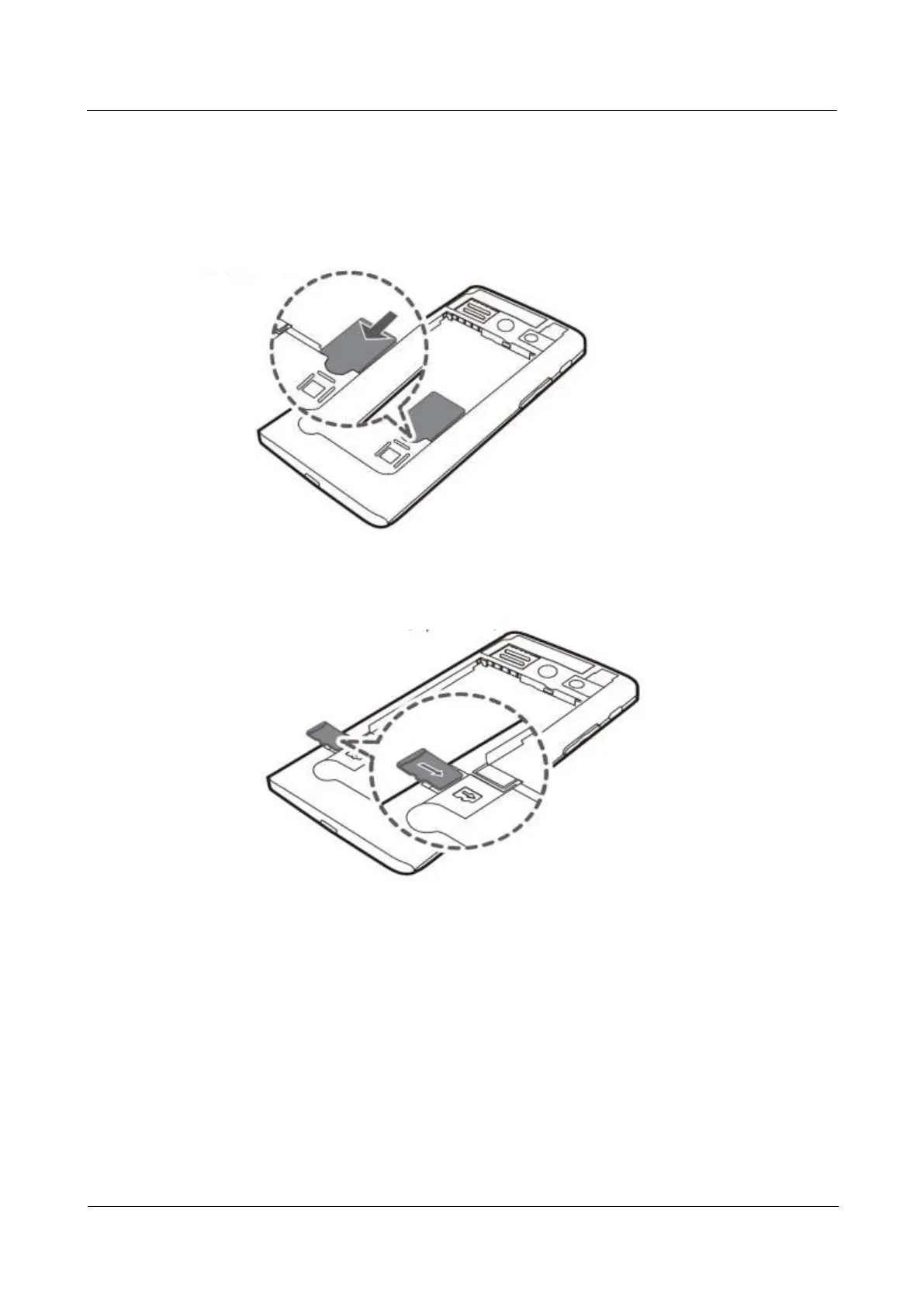HUAWEI G525-U00 Smartphone FAQs
Huawei Proprietary and Confidential
Copyright © Huawei Technologies Co., Ltd..
1.3.2 How do I install a USIM or SIM card, microSD card, and the
battery?
To install a USIM or SIM card:
To install a microSD card:
To install the battery:
Step 1 Align the battery's metal contacts with those at the bottom of the battery compartment (refer
to position a in the following figure).
Step 2 Press the other end of the battery (position b in the following figure) to secure it within the
battery compartment.
