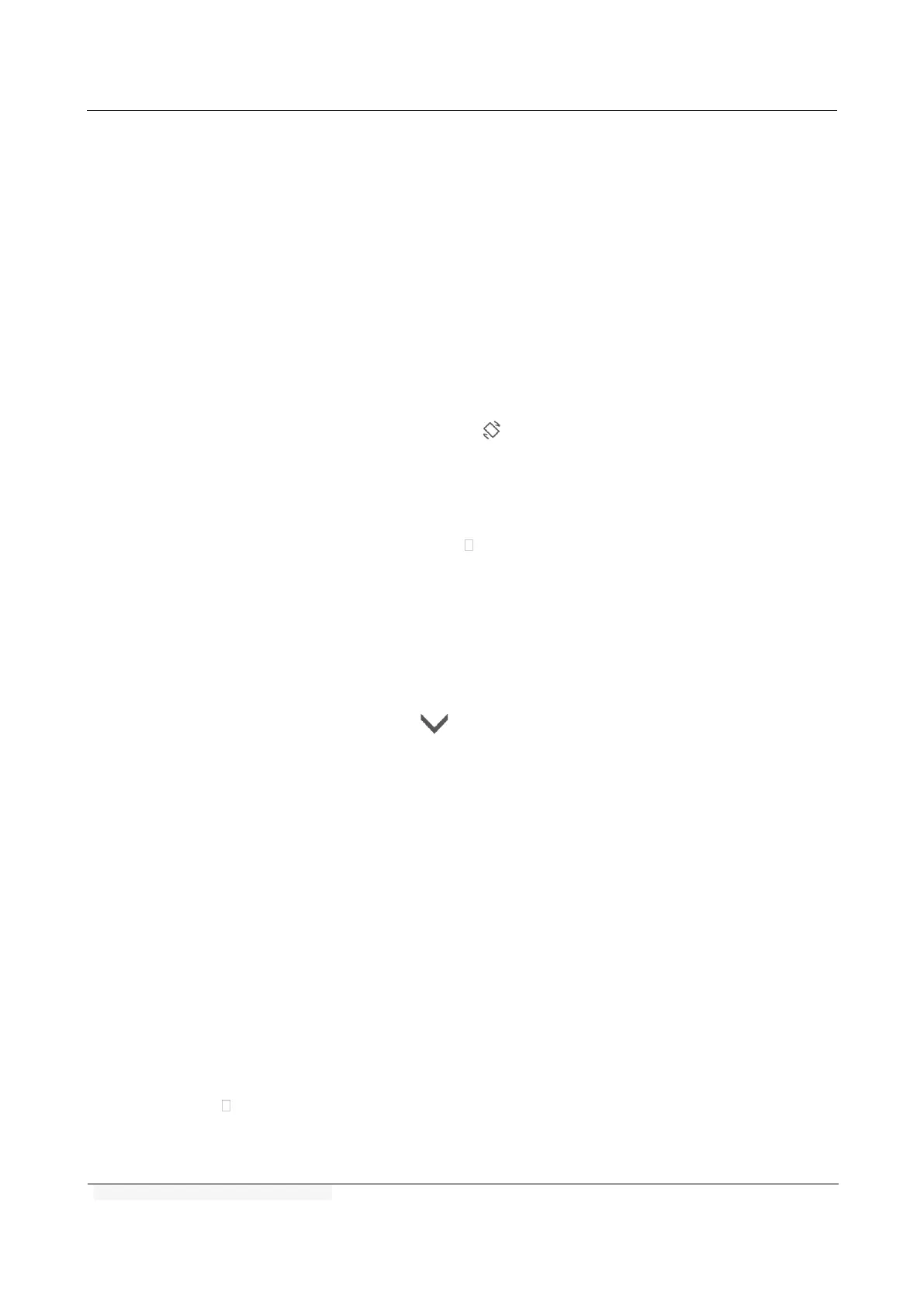HUAWEI Android smartphone FAQ
Error! Unknown document
property name.
Error! Unknown document
property name.
2.3 Black during the call the phone?
This is a normal phenomenon. When the phone close to the head, near the earpiece closer to
the light sensor is blocked, the screen automatically shut down to prevent misuse. After the
phone away from the head, the screen will turn on automatically.
In order to ensure the normal use of the phone, please do not block the handset screen with a
nearby mobile phone sets or other objects. When the film to the mobile phone, pay attention to
avoid proximity light sensor, some translucent film will cause poor closer to the light failure.
2.4 screen can not automatically rotate?
Please confirm whether turn automatic screen rotation function.
Open the quick switch panel, click , turn Auto-rotate screen function.
when using certain third-party applications, the screen can not automatically rotate.
Please confirm whether this application supports the gravity sensors.
mistakenly deleted some system files may cause the screen does not rotate, it is
recommended to back up important data and restore the phone back to factory
settings or system upgrades.
Enter the official website of Huawei Software Download to download software updates,
see the upgrade package upgrade instructions to complete the upgrade.
2.5 virtual keys the navigation bar can not hide?
Go to "Settings" screen, click on the "navigation bar", open the "navigation bar can be
hidden" switch, and then click on the navigation bar to hide the navigation bar.
2.6 How to change the system font size?
change the system font size:
Go to "Settings" screen, click "Display> Font Size."
2.7 Forget the screen unlock password or pattern
It can be solved by upgrading the phone method.
Explanation:
After the upgrade, the data in the phone's internal memory will be deleted.
Please select a upgrade based on supported phones.
