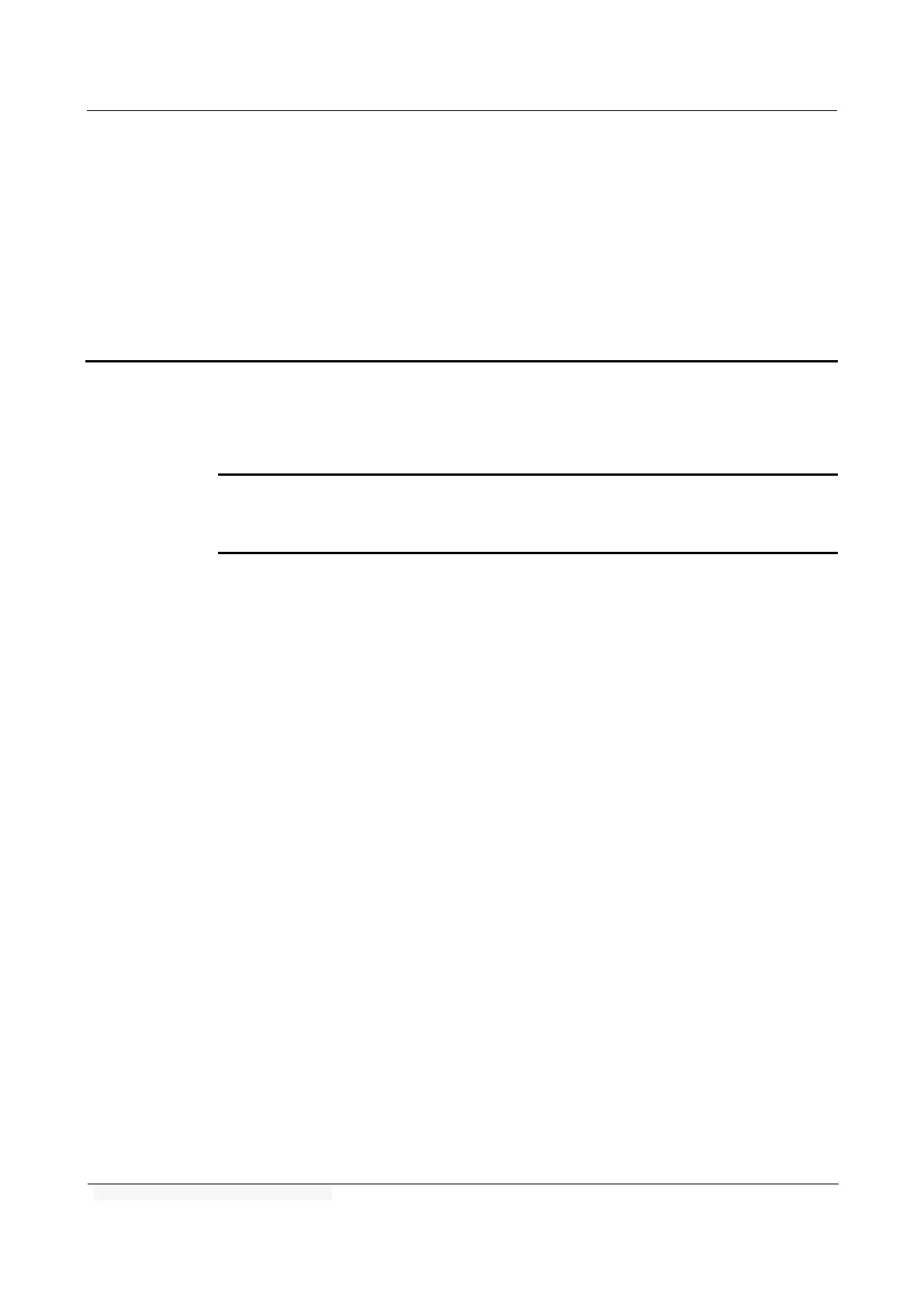HUAWEI Android smartphone FAQ
9 Backup、restore and upgrade
Error! Unknown document
property name.
Error! Unknown document
property name.
9 Backup、restore and upgrade
9.1 How to upgrade the phone?
Cautious:
To prevent the phone memory user data (such as: contacts, messages, call records, etc.) are
deleted during the upgrade, it is recommended to back up phone data before upgrading.
Online Upgrade: online upgrades before, please connect to the mobile network or
WIFI.
Go to "Settings" screen, click on the "System Software Updates> Check for updates",
after the detection of a new version of the on-screen instructions to complete the
upgrade.
Local Upgrade: Go to the official website of Huawei Software Download to
download the software upgrade package, the package into dload folder, this folder
and placed in the root directory of the microSD card. Then the microSD card into the
phone. Reference upgrade package upgrade instructions to complete the upgrade.
9.2 Mobile upgrade fails
go to the official website of Huawei Software Download re-download the
corresponding model of the latest upgrade package, reference upgrade package
upgrade instructions upgrade again.
Keep the phone charger is connected after the upgrade, the upgrade process will lead
to low battery upgrade fails.
upgrade process, please do not plug the batteries.
If you use micro SD card upgrade, the upgrade process, please do not swap micro SD
card.
commended after the phone reboots or backing up important data to restore the factory
settings.
If the problem persists, please contact customer service or carry your purchase invoice
access to service outlets.
