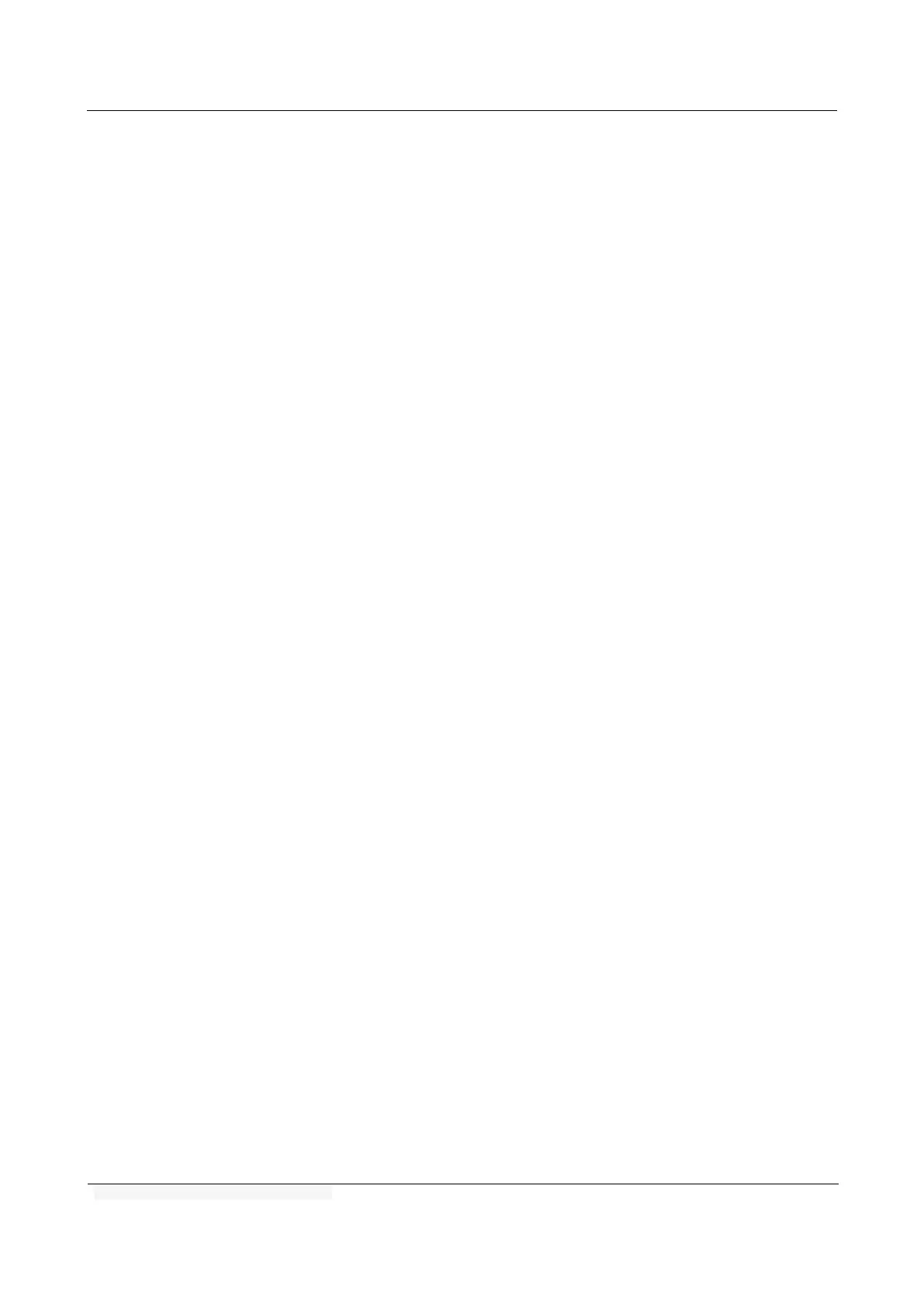HUAWEI Android smartphone FAQ
Error! Unknown document
property name.
Error! Unknown document
property name.
2.24 How to add a window on the desktop gadget?
On the home screen, long press blank area, until the phone vibrates, click on "Window
widget", select a widget, drag the main screen
2.25 How to cancel automatic horizontal screen?
Open the quick switch panel, click on the screen shortcut buttons automatically turn to gray,
to lock the vertical screen.
2.26 How to quit easy desktop?
Sliding around the screen, click on the "standard desktop" phone to exit easy desktop.
2.27 How to display the virtual keys navigation bar?
In any screen, slide your finger up from the bottom of the screen to re-display virtual keys
navigation bar.
2.28 How to use a key lock screen feature?
Click on the "Utilities> a key lock screen" icon, lock the screen.
2.29 Use phone with wet hands?
Use phone with wet hands, it may cause water go into the phone and causing malfunction.
phone screen is also likely to lose response operations with wet hands. To ensure the normal
use of mobile phones, please dry your hands before proceeding.
