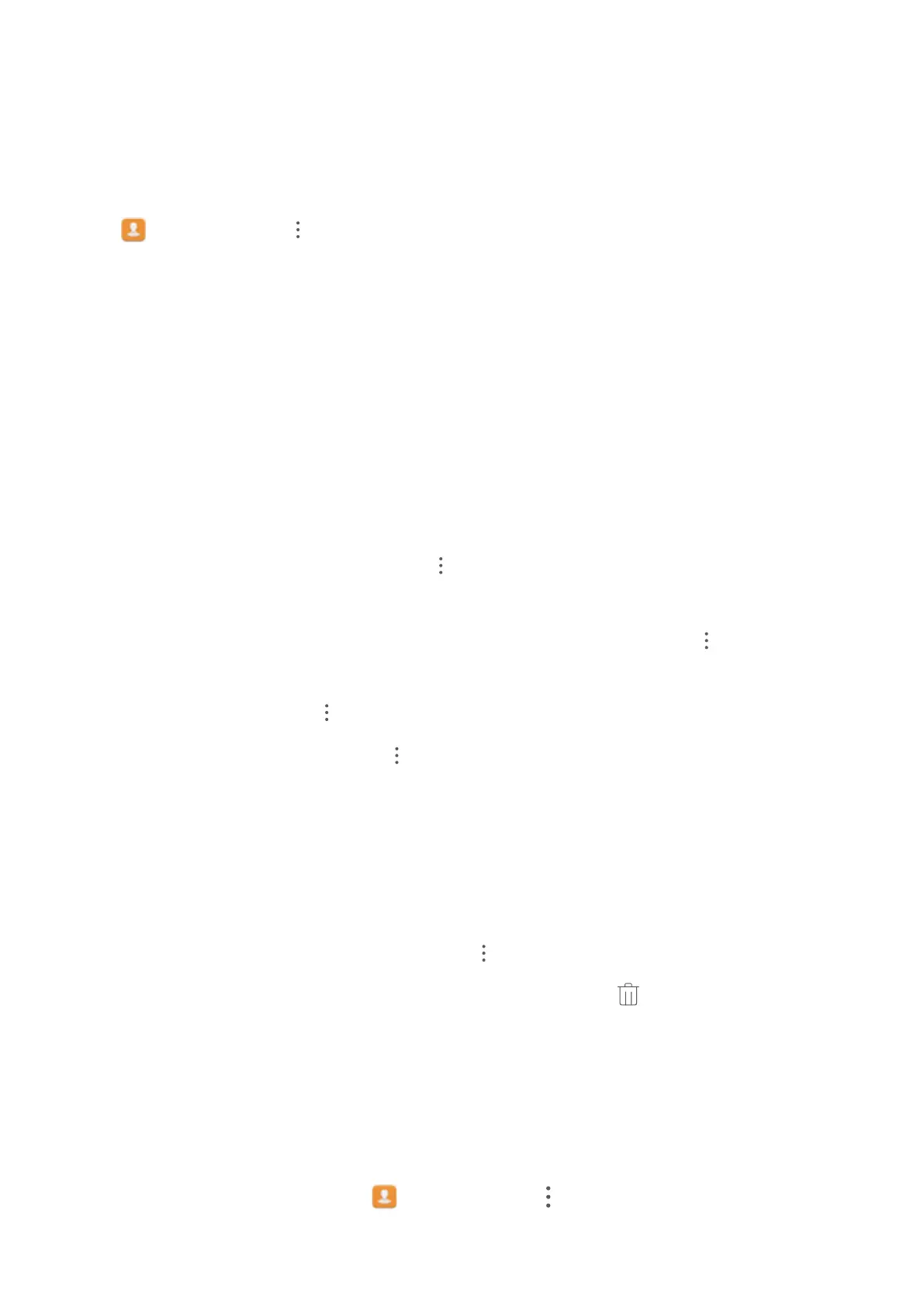Managing Contacts
Import and Export Contacts
When you switch to a new Phone, you'll need to transfer your existing contacts.
Open Contacts, go to > Settings > Import/Export, and then select one of the following:
l Import contacts: Select Import from storage, Import via Bluetooth, or Import from SIM and
follow the onscreen instructions.
l Export contacts: Select Export to storage, Share contacts, or Export to SIM and follow the
onscreen instructions. By default, .vcf les exported through Export to storage are saved in the
root directory of your device's internal storage. Open Files to view exported les.
Manage Your Contacts
The Contacts app includes a host of features for managing contacts. Simplify your contacts list by
viewing contacts on your Phone or SIM card only. Favorite contacts to nd them easily.
Merge duplicate contacts: Use the Merge duplicate contacts function to merge duplicate
contacts. From the contacts list screen, go to > Settings > Organize contacts > Merge
duplicate contacts. Select the contacts you want to merge and touch Merge.
Display contacts for different accounts: From the contacts list screen, go to > Settings >
Display preferences, and select the accounts for which you want to display contacts. You can also:
l Enable Simple view: Go to
> Settings > Display preferences, and enable Simple view.
l View contact storage space: Go to > Settings > Display preferences. The Accounts area
displays the total and available storage space on your SIM card.
Add contacts to Favorites: Favorite contacts with whom you frequently communicate. From the
contacts list screen, touch and hold the entry you want to favorite, then touch Favorite to add it to
the Favorites screen.
Delete contacts: From the contacts list screen, touch and hold the entry you want to delete, then
touch Delete. To delete contacts in batches, go to > Settings > Organize contacts > Delete
multiple contacts, select the entries you want to delete, then touch .
Merging Third-party App Contacts
Link Contact Information with Social Media Accounts
Use third-party social media apps (such as LinkedIn) to nd out more information about your contacts.
Link with LinkedIn accounts: Open Contacts, go to > Settings > Link Linkedln account
and follow the onscreen instructions to log in to your LinkedIn account. Once logged in, the contact
Contacts
22
