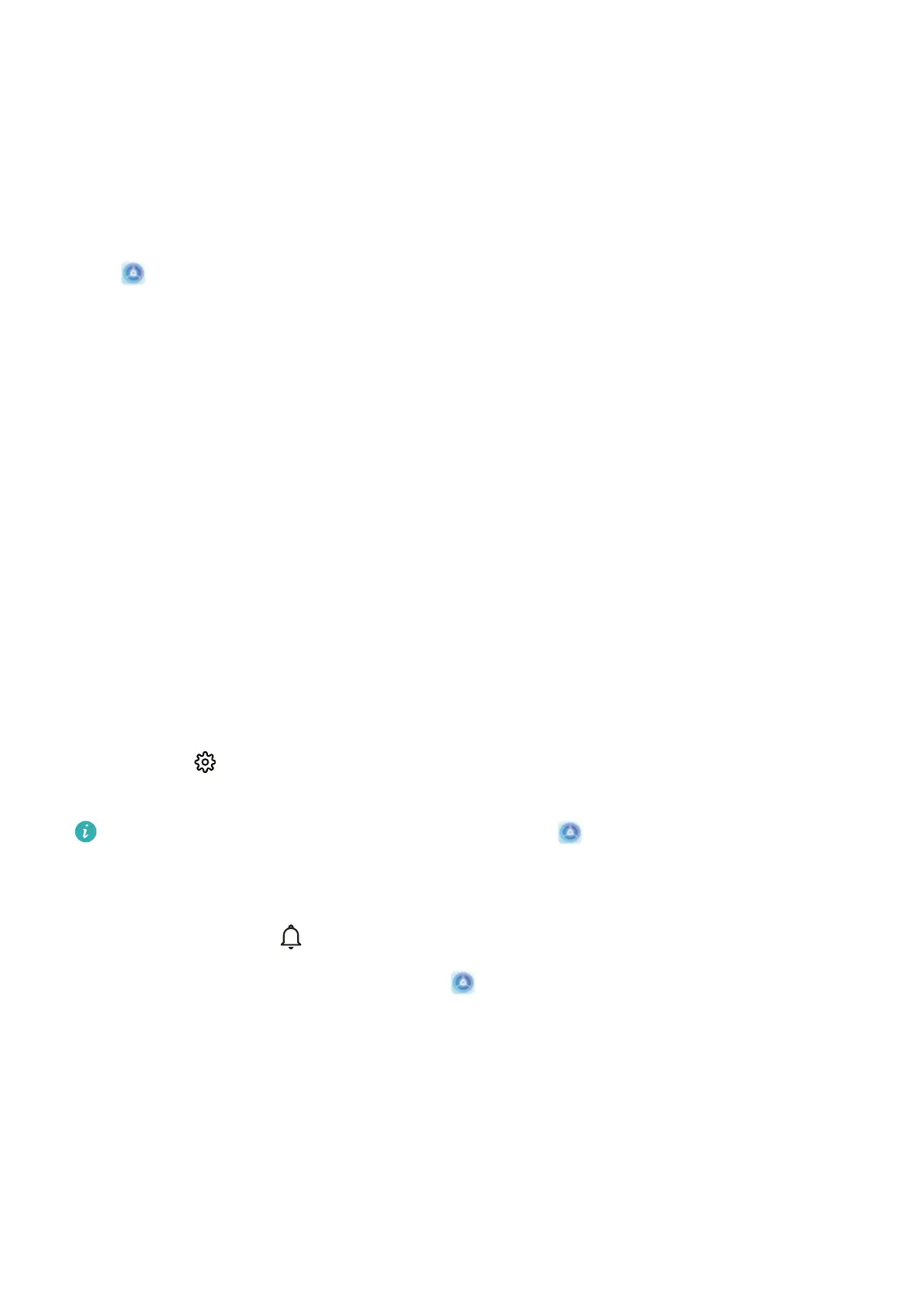Sound and Display
Set Up Do Not Disturb Mode
Do not disturb mode blocks calls from strangers and only noties you when you receive calls and
messages from chosen contacts.
Open Settings, then go to Sounds > Do not disturb to do the following:
l Do not disturb: Touch Do not disturb to immediately enable or disable this function.
l Schedule rule: Prevent interruptions at set times, such as weekends or evenings. Touch Scheduled
to set the time period and repeat cycle.
l Allow calls from important contacts: Select Calls, then select Contacts only or Favorites only.
l Allow messages from important contacts: Select Messages, then select Contacts only or
Favorites only.
l Allow repeated calls to ring: Repeated calls is enabled by default. Your device will ring when
the same phone number calls more than once within 3 minutes.
Congure Your Sound Settings
When you are watching movies or playing games, your device will automatically switch to stereo
sound to enhance your audio experience. You can also set ringtones and audio reminders for a variety
of different scenarios.
Adjust system volume: Press a volume button or move the slider to quickly adjust the media
volume. Touch
to display the sound settings screen. You can then adjust the volume of the
ringtone, media, and alarm.
You can also adjust volume in your system settings. Open Settings, touch Sounds and drag
the volume slider to adjust your volume.
Switch between sound, vibration, and silent mode: Swipe down from the status bar and open
the shortcuts panel. Touch to switch quickly between Sound, Silent and Vibration mode.
Enable keypad and
notication tones: Open Settings, and go to Sounds > More sound
settings to enable or disable keypad and notication tones and vibration on touch.
Set your Phone to Silent mode: From the Sounds screen, enable Silent mode. After you enable
Silent mode, enable Vibrate in silent mode. Now when you receive an incoming call, your screen
will light up and your device will vibrate.
Customize your ringtone and notication tone: From the Sounds screen, select a custom
ringtone or use the Notication.
61
