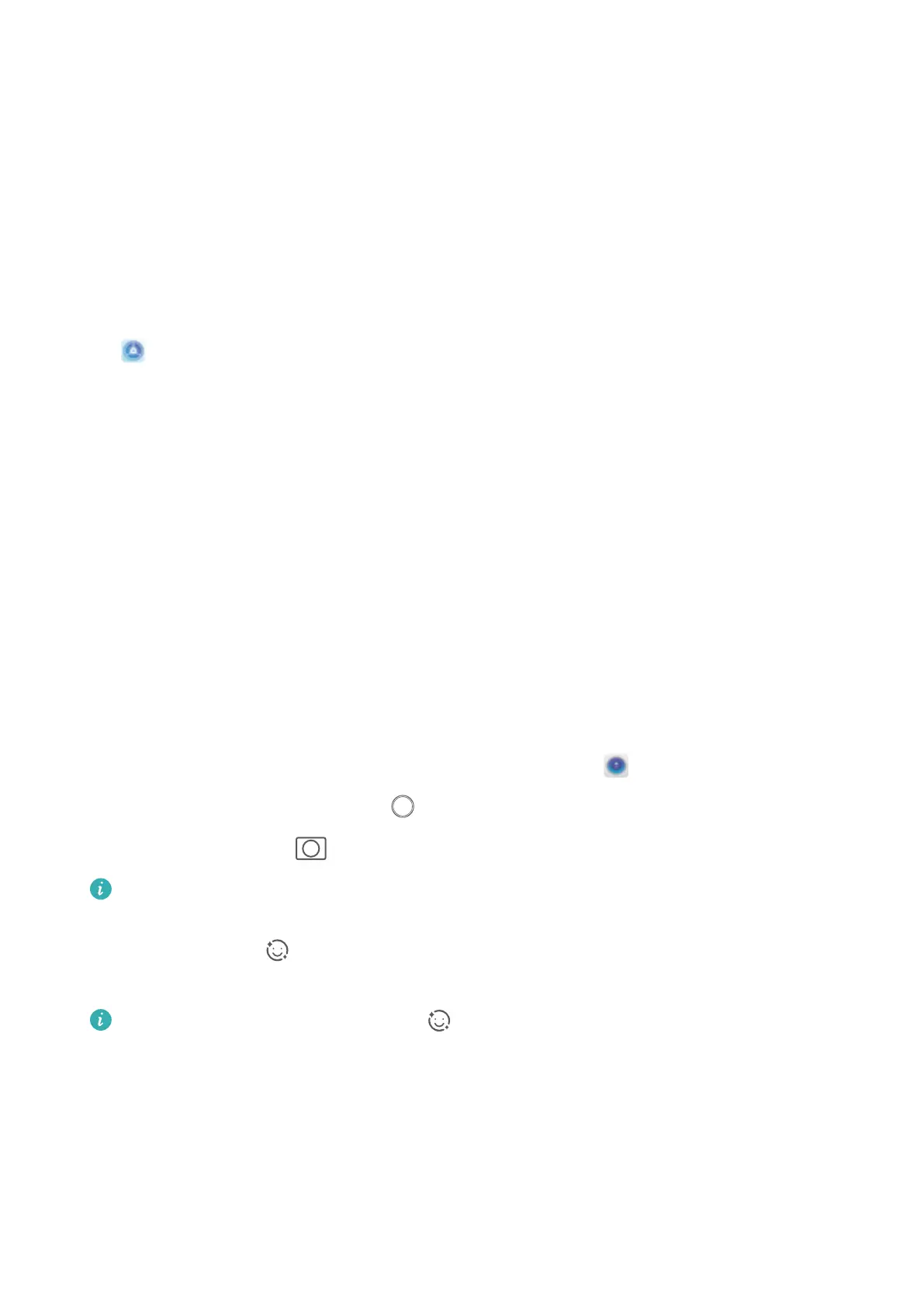Exciting Features
Access Phone Functions from Anywhere with
Navigation Dock
In order to close an app or return to the home screen, you must use the navigation bar at the bottom
of your Phone. You can enable the Navigation dock feature on your Phone to avoid using navigation
buttons and to comfortably operate your device with one hand.
Open Settings. Go to System > System navigation > Navigation dock and enable
Navigation dock. The Navigation dock will appear on the screen. You can then drag it to your
preferred location. The Navigation dock can perform the following actions:
l Back: Touch the Navigation dock once to go back one step, or touch it twice to go back two steps.
l Home: Touch and hold the Navigation dock and then release it to go to the home screen.
l View background apps: Touch and hold the Navigation dock and then swipe left or right to view
any apps that are running in the background.
Camera Tips
Use Portrait Mode to Take Stunning Portraits
Want to make your seles or group shots more impressive? Portrait mode provides you with
customized options to make every photo stunning and forever-lasting.
Enable Portrait mode to capture more stunning photos: Go to Camera > Portrait, select
one of the following effects, then touch to take a portrait photo.
l Blurred effect: Touch the icon in the viewnder and enable blurred effect.
A light source (such as neon light and street light) in a relatively well-lit background will
contribute to an ideal blurred effect.
l Beauty effect: Touch in the viewnder and drag the slider left or right to adjust beautication
settings. The higher the value, the more pronounced the effect.
To disable the beauty effect, touch the icon in the viewnder and set each parameter to its
minimum value.
Use Panorama Mode to Take Panoramic Photos
Panoramas provide a wider viewing angle than ordinary photos, letting you take sweeping landscape
shots.
To capture a panorama shot, the camera takes multiple photos of objects within our visual
eld and
stitches them together into a single photo.
1
