
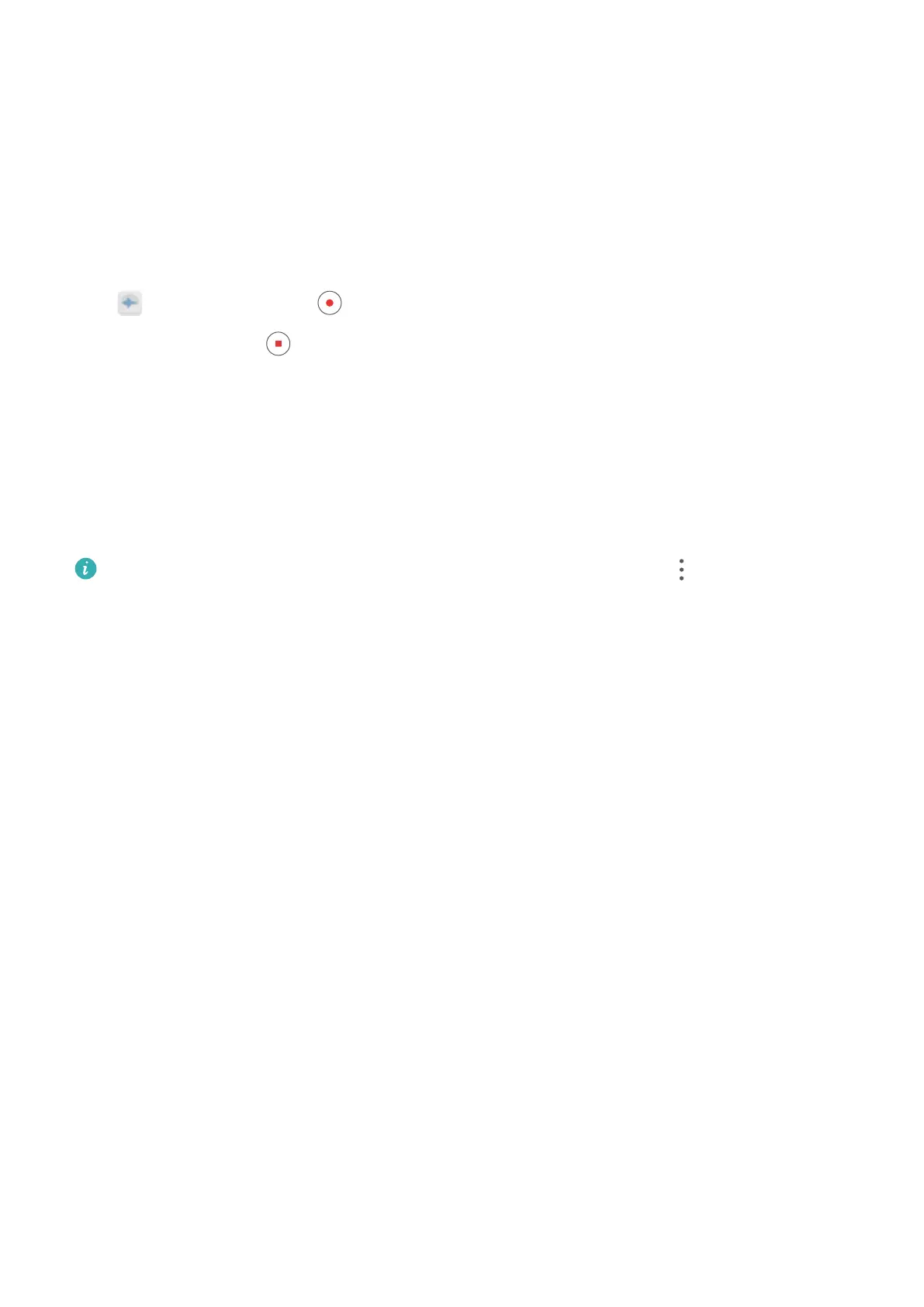 Loading...
Loading...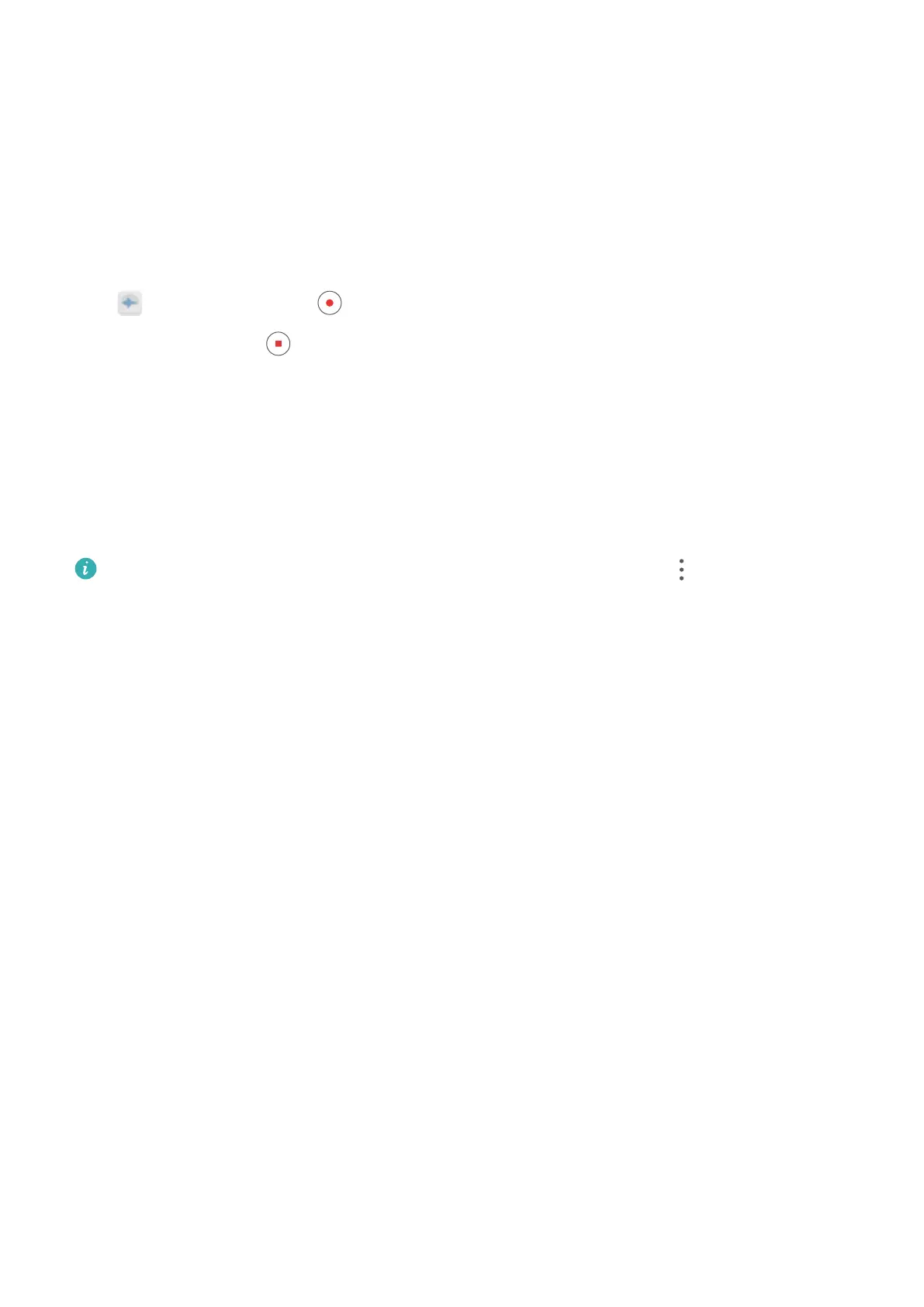
Do you have a question about the Huawei Y9 2018 and is the answer not in the manual?
| Display | 5.93 inches, IPS LCD |
|---|---|
| Chipset | HiSilicon Kirin 659 (16 nm) |
| CPU | Octa-core (4x2.36 GHz Cortex-A53 & 4x1.7 GHz Cortex-A53) |
| GPU | Mali-T830 MP2 |
| RAM | 3GB, 4GB |
| Internal Storage | 32GB, 64GB |
| Battery | 4000 mAh, non-removable |
| Dimensions | 157.2 x 75.3 x 7.9 mm (6.19 x 2.96 x 0.31 in) |
| Weight | 170 g (6.00 oz) |
| Colors | Black, Gold, Blue |
| Resolution | 1080 x 2160 pixels |
| OS | Android 8.0 (Oreo), EMUI 8.0 |
| Main Camera | 2 MP, depth sensor |
| Front Camera | 2 MP, depth sensor |