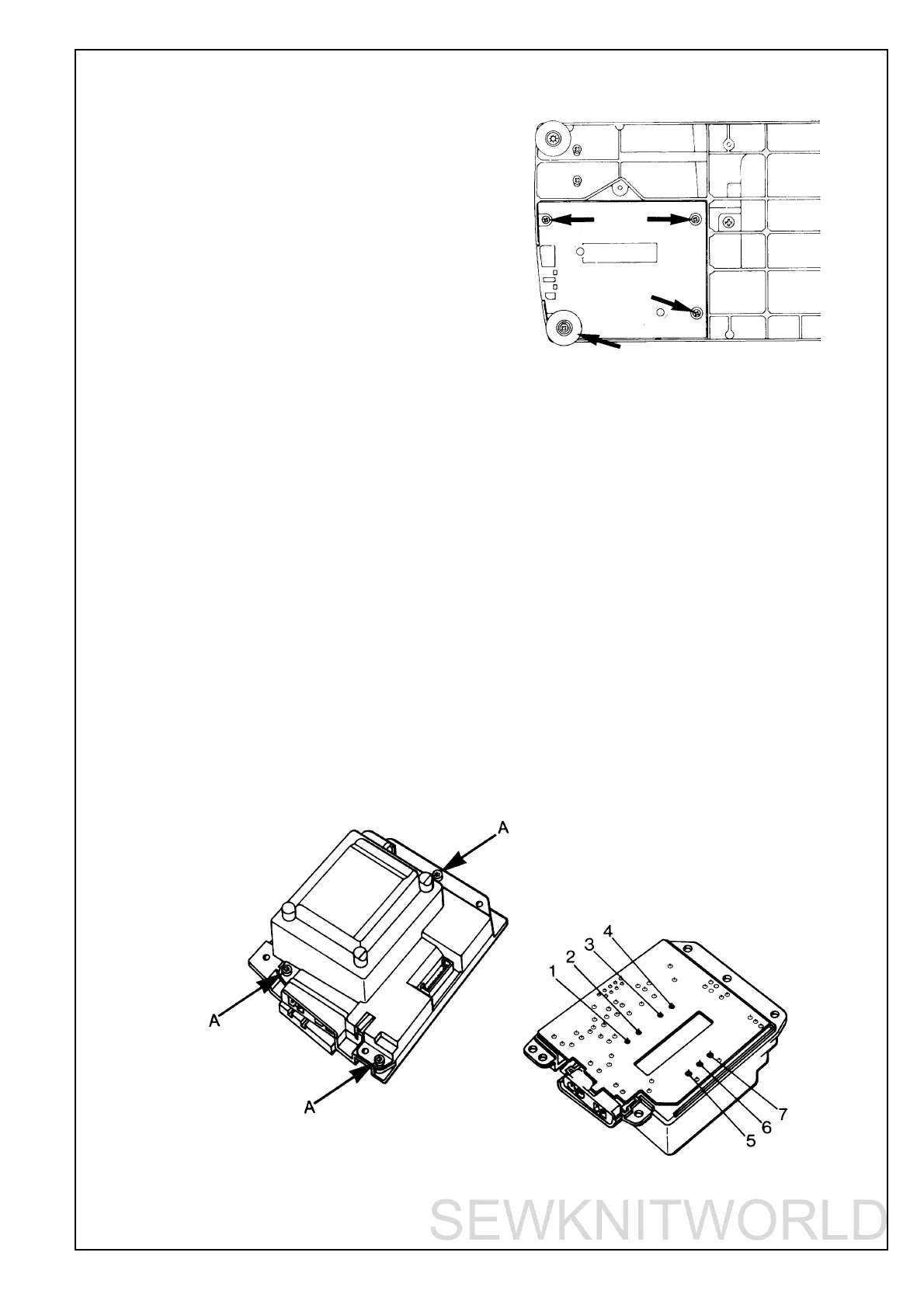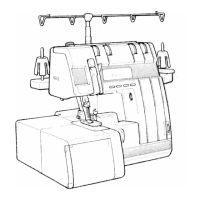104 72 30-26 Husqvarna service manual 47
The transformer
Remove the 4 screws holding the transformer.
Loosen the cord from the transformer.
Exchanging the circuit board of the
transformer
- Put on the wrist band and connect it to the presser bar of the sewing machine.
- Unscrew the three screws (A) holding together the upper part and the lower part of the
transformer.
- Use the tin solder from the 7 connections of thetransformer to the circuit board by means
of a soldering pencil and tin exhauster.
- Remove the circuit board.
- Solder the circuit board into the transformer.
- Remount the upper part and lower part of the transformer.
- Try the transformer by means of the transformer tester
(which is part of the diagnoser set 412 02 56-01).
- Try the transformer in a sewing machine.
