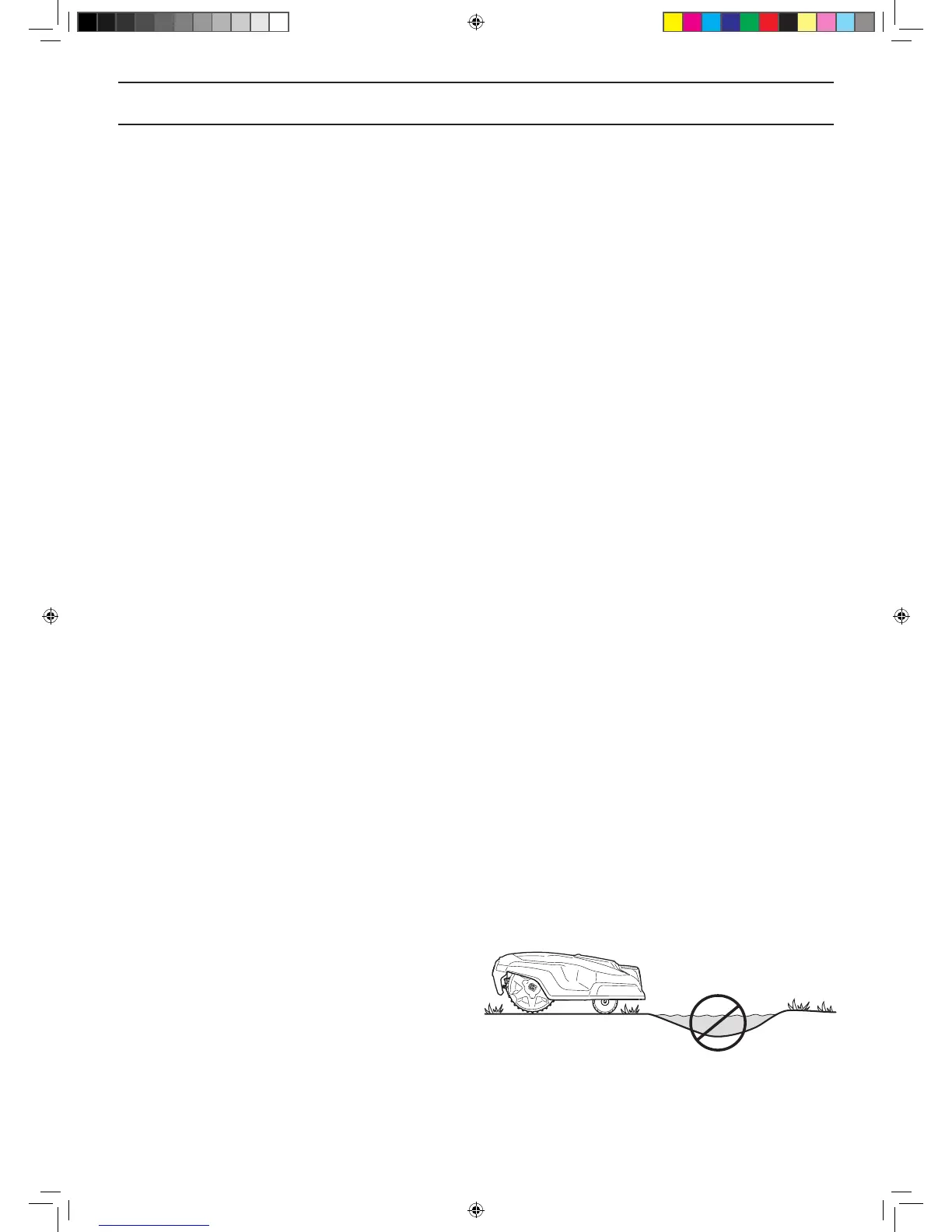3012-1310
English - 16
INSTALLATION
3 Installation
This chapter describes how to install the robotic
lawnmower. Before starting the installation read the
previous chapter 2. Presentation.
Read also through this entire chapter before beginning
the installation. How the installation is done also affects
how well the robotic lawnmower works. It is therefore
important to plan the installation carefully.
Planning is simplied if you make a sketch of the working
area, including all obstacles. This makes it easier to see
the ideal positions for the charging station, the boundary
wire and the guide wire. Draw on the sketch where the
boundary and guide wires should be routed.
See 7 Garden examples on page 64 for installation
examples.
Visit also www.automower.com for further descriptions
and tips regarding installation.
Carry out the installation as outlined in the
following steps:
3.1 Preparations
3.2 Installation of the charging station
3.3 Charging the battery
3.4 Installation of the boundary wire
3.5 Connecting the boundary wire
3.6 Installation of the guide wire
3.7 Checking the installation
3.8 First start-up and calibration
3.9 Test docking with the charging station
The charging station, boundary loop and guide wire must
be connected to be able to carry out a complete start-up.
3.1 Preparations
1. If the lawn in the working area is longer than
10 cm mow it using a standard lawnmower.
Then collect the grass.
2. Fill in holes and hollows to stop rainwater forming
pools of water. The product may be damaged if it
is operated in pools of water. See 11 Guarantee
terms on page 85.
3. Read carefully through all the steps before the
installation.
OM_1157863-26_HQ 310,315,EN_160229.indd 16 2016-02-29 10:51:39
