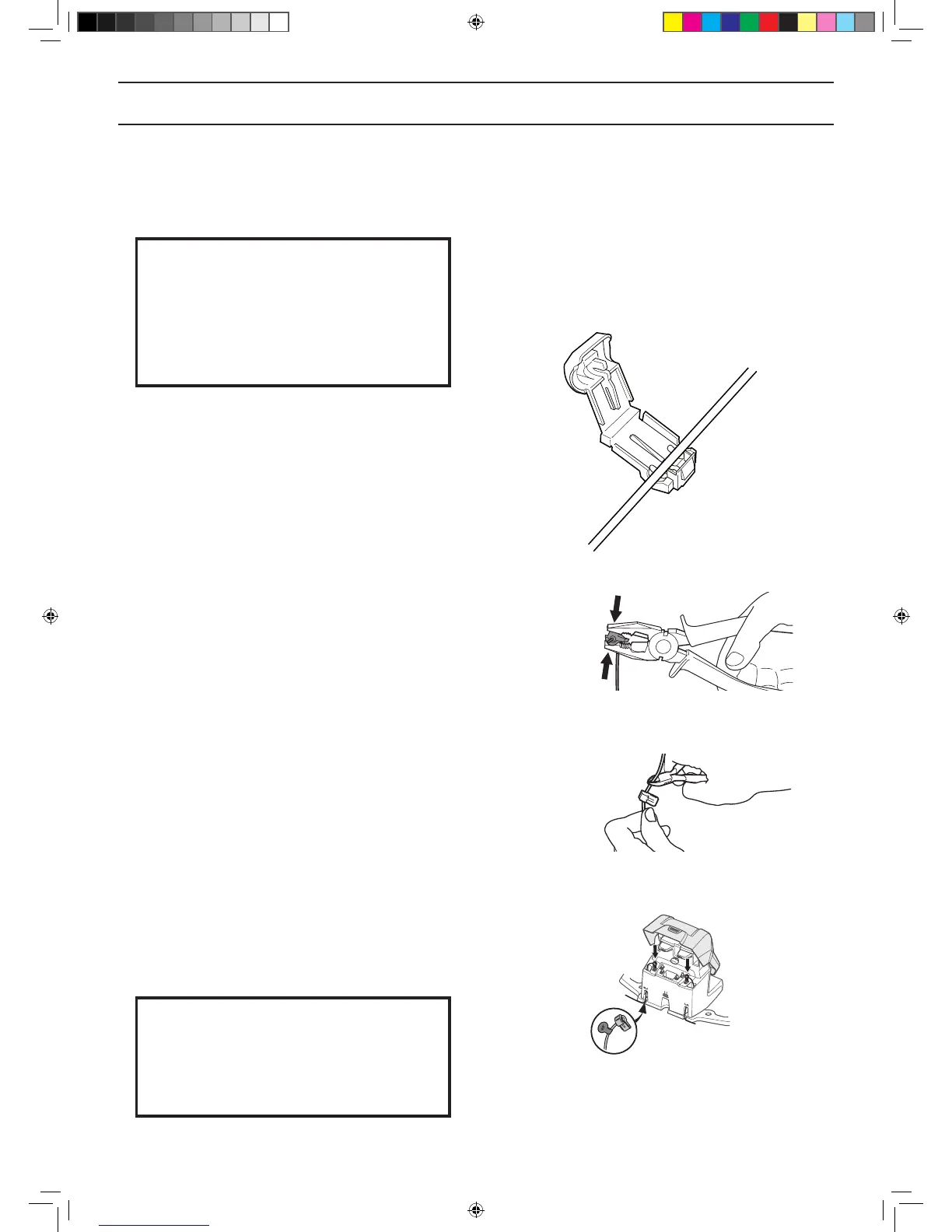3012-284
3012-264
3012-265
3012-1091
English - 28
INSTALLATION
3.5 Connecting the boundary wire
Connect the boundary wire to the charging station:
IMPORTANT INFORMATION
The boundary wire must not be crossed
when connecting it to the charging station.
The right hand wire end must be connect-
ed to the right hand pin on the charging
station and the left hand wire end to the
left pin.
1. Place the wire ends in the connector:
• Open the connector.
• Place the wire in the connector grip.
2. Press the connectors together using a pair of
pliers. Press until you hear a click.
3. Cut off any surplus boundary wire. Cut 1-2 cm
above each connector.
4. Tilt the protective cover on the charging station
forward and run the wire ends up each channel
at the rear of the charging station. Press the
connector onto the metal pins, marked AL (left)
and AR (right), on the charging station.
5. Mark the wires with the accompanying cable
markers. This makes it easier to reconnect the
wires correctly when for instance the charging
station has been stored indoors for the winter.
IMPORTANT INFORMATION
The right hand connector must be con-
nected to the right hand metal pin on the
charging station and the left hand wire end
to the left connector.
OM_1157863-26_HQ 310,315,EN_160229.indd 28 2016-02-29 10:51:48
