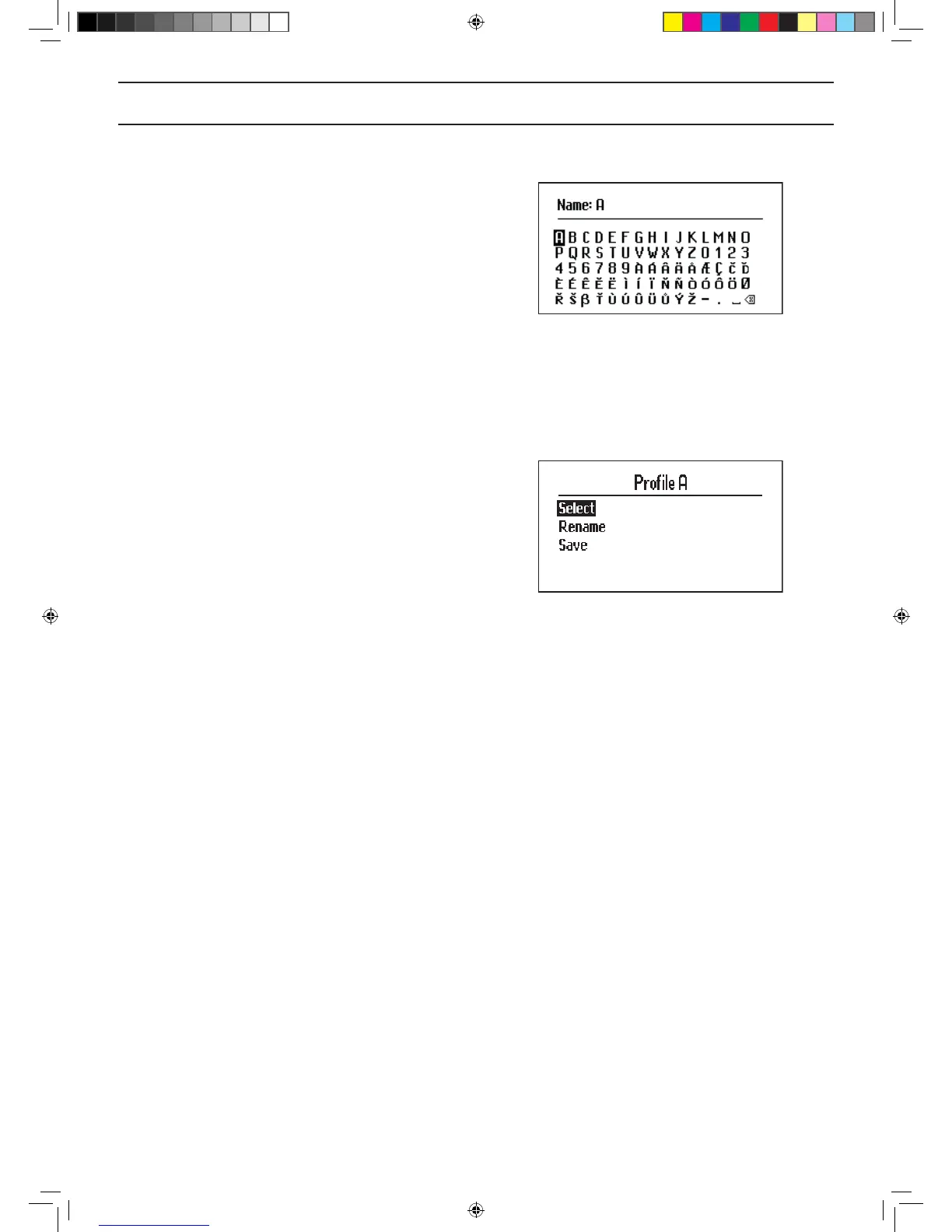English - 60
MENU FUNCTIONS
Change the name of a prole
The names of the proles can be changed, to make
it easier to remember what settings are stored in the
respective prole.
• Select the prole name to be changed.
• Press OK.
• Select Rename and press OK.
• Move the cursor withe the arrow keys. Press OK to
select a letter. Press BACK to save the new name.
• The names of the proles will be shown in the menu
Settings - Proles. The name of the selected prole is
also visible on the start screen.
Use a Prole
To activate and use a prole, and thus use the saved
settings, the following action must be taken.
• Select the prole to activate.
• Press OK.
• Select Use and press OK.
The robotic lawnmower will now use the settings stored in
the prole.
One Automower
®
for several gardens
The unique connection between the mower and the
charging station is saved in the proles. This enables up
to three charging stations to be connected to the same
robotic lawnmower.
To connect a new charging station to the robotic
lawnmower:
• First save a prole to be used with the original
charging station.
• Then set the mower in the new charging station that
will be connected to the mower.
• Check New loop signal, See 6.4 Security on
page 46.
• Save a prole for the new charging station.
To use the robotic lawnmower in the original charging
station, the rst prole must now be selected. To use the
robotic lawnmower in the new charging station, that prole
must be selected.
3012-1422
3012-1427
OM_1157863-26_HQ 310,315,EN_160229.indd 60 2016-02-29 10:52:30
