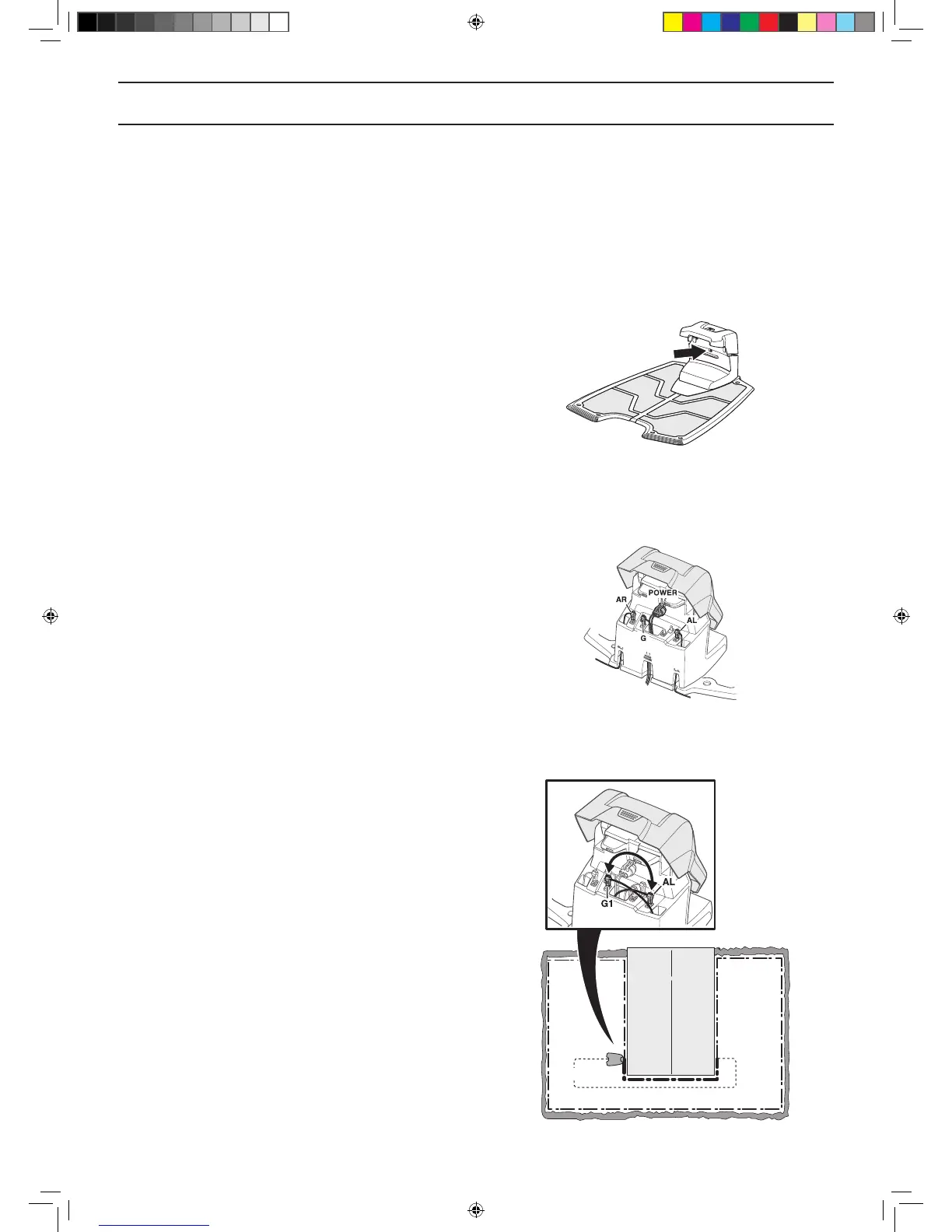English - 81
TROUBLESHOOTING
A wire break can be located by gradually halving the
distance of the loop where the break may have occurred
until there is only a very short section of the wire left.
The following method does not work if ECO mode is
activated. Make sure rst that ECO mode is turned off.
See 6.8 Settings on page 59.
1. Check that the indicator lamp in the charging
station ashes blue, which indicates a break in
the boundary loop. See 9.3 Indicator lamp in the
charging station on page 78.
2. Check that the boundary wire connections to the
charging station are properly connected and not
damaged. Check that the indicator lamp in the
charging station is still ashing blue.
3. Switch the connections between the guide wire
and the boundary wire in the charging station.
a) Switch connection AL and G1.
If the indicator lamp is lit with a solid green light,
then the break is somewhere on the boundary
wire between AL and the point where the guide
wire is connected to the boundary wire (thick
black line in the illustration).
3012-1066
3012-1341
Guide
3023-043
OM_1157863-26_HQ 310,315,EN_160229.indd 81 2016-02-29 10:52:41
