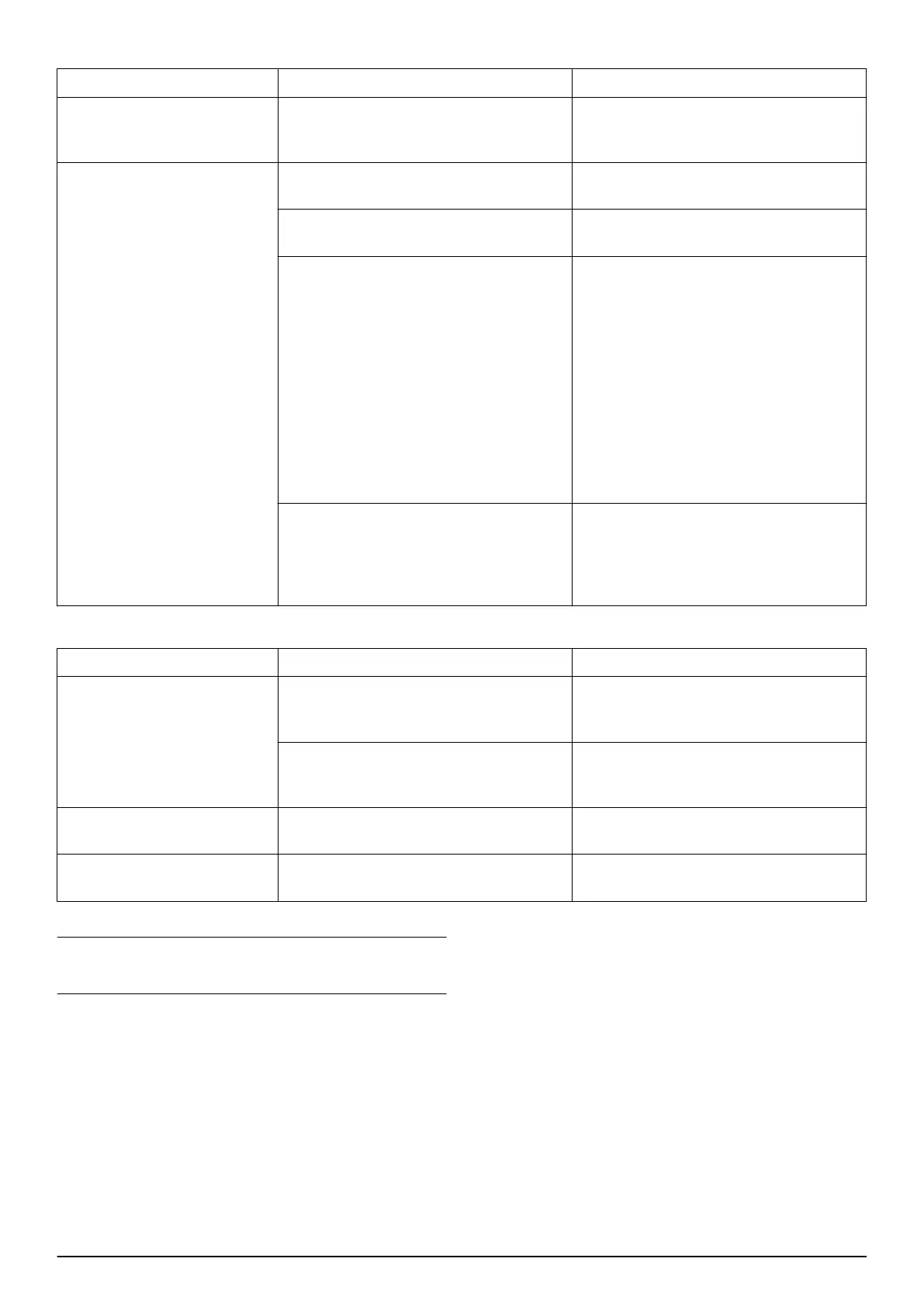8.2.4 Symptoms during charging
Symptom Cause Action
Both the mowing and charging
times are shorter than usual
Low battery capacity. Perform a
Battery test
to determine the
battery’s capacity. Refer to
Auto test on
page 16
.
The product never leaves the
charging station
The parking mode is activated. Restart the product on main or secondary
area.
Schedule settings are preventing the
product from leaving the charging station.
Check the Schedule settings. Also check
that the clock shows the current time.
The product never becomes fully charg-
ed.
Check that the product is receiving the
charging power. Check that the value for
the current corresponds with the guide-
line values. If the charging strips appear
to be burnt or coated, clean them using a
fine grade emery cloth. Check that the
rear sensor module and the charging
tower are correctly connected, and that
they are not damaged.
If the problems remain, try the following:
• Replace the charging tower.
• Replace the rear sensor module.
The power supply is faulty.
Check that the product is receiving the
charging power. Check that the value for
the current corresponds with the guide-
line value in
The battery system on page
32
.
8.2.5 Miscellaneous symptoms
Symptom
Cause Action
The display is lit but but the
keypad does not lead to any
reaction
The main circuit board is faulty. Reprogram the main circuit board using
Autocheck. Refer to
Programming a
blocked main circuit board on page 16
.
Faulty keypad. Replace the keypad. Refer to
To replace
the keypad 420/430X/430XH/440/450X/
450XH on page 23
.
The display shows the Load-
ing program text
The HMI circuit board is blocked. Program the product using Autocheck.
The display flashes or shows
incorrect information
The HMI circuit board is blocked. Program the product using Autocheck.
8.3 Loop signal
Note: Refer to the Operator's manual for more
information about how to rectify errors.
When measuring loop signal strength the product should
be placed in the charging station. Use the
Tools - Info -
Loop
menu function to check that the signal strength is
within the expected values. The test provides a quick
answer to if the charging station generates all signals
and if the product can detect these signals. Refer to
Tools - Info - Loop on page 10
.
56 - Troubleshooting 1191 - 001 -
