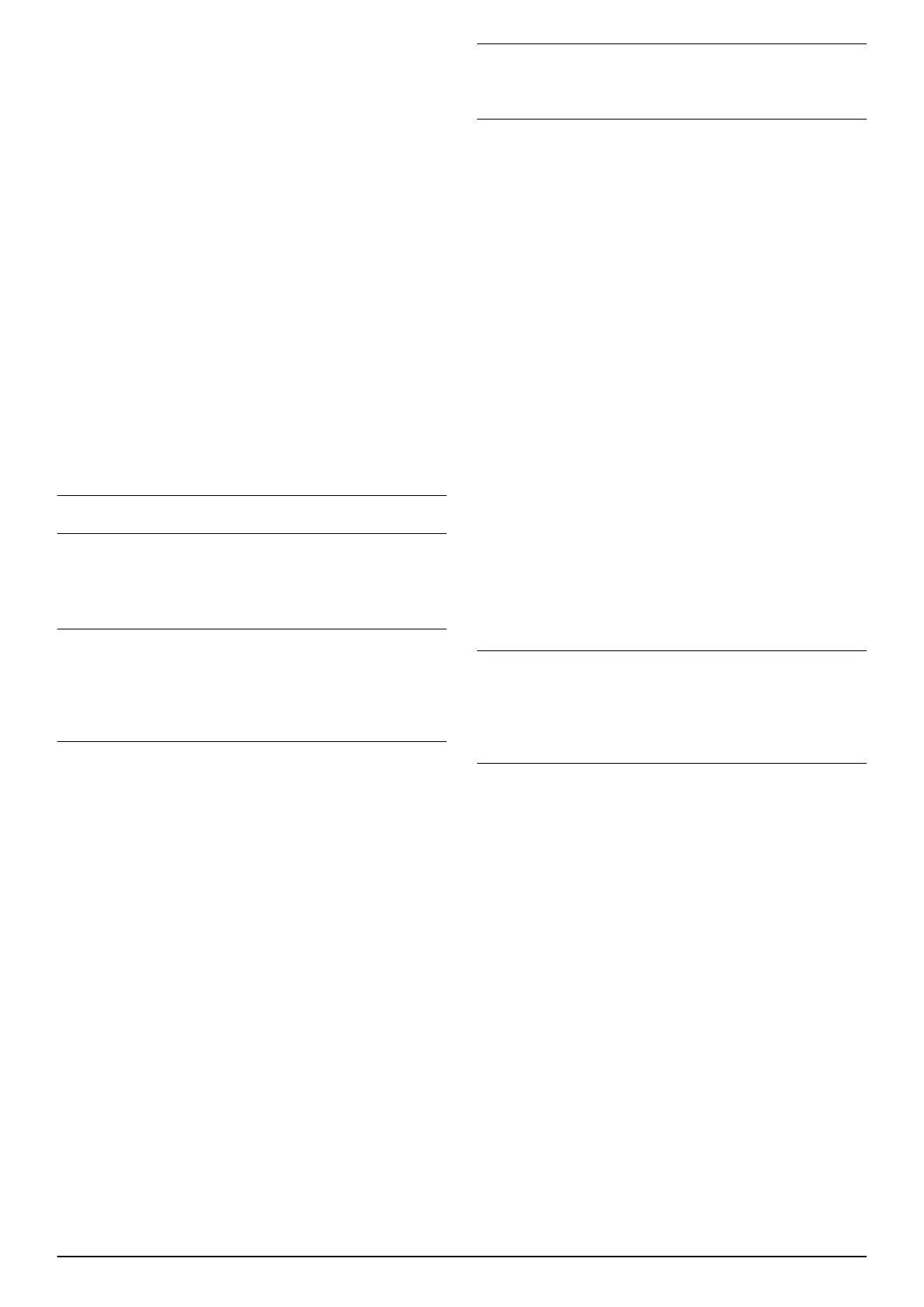3.7.4 Collision sensors
The collision sensors are the sensors that detect when
the product has run into a fixed object. When the
sensors are activated, the product stops and moves
rearwards and then turn to continue in a different
direction.
3.7.5 Cutting height sensor
The cutting height sensor detects the position of the
blade disc and is used when adjusting the cutting height.
The cutting height sensor must be calibrated to obtain
the correct cutting height when the cutting height setting
is changed. The calibration of the sensor is carried out
regularly.
3.7.6 STOP sensor
There is a micro switch in the STOP button that detects
if the STOP button is pushed down. If the STOP signal
is indicated, the product and the blade disc stop
immediately and the hatch is released.
3.8 To do a test of the installation
Note: Turn off
ECO mode
before you do the tests.
With the
Lawn coverage
test you can do a test of the
selected installation settings.
3.8.1 Test: Lawn coverage
Note: The
Test: Lawn coverage
can only be used once
the product has calibrated the guide wire. In other
words, the product must have left the charging station
on at least one occasion, either in
Auto
mode or in
connection with the start-up sequence.
The
Test: Lawn coverage
function is used to test if the
product can follow the guide wire or the boundary loop
at the selected corridor width out from the charging
station.
The
Test: Lawn coverage
can also be used to measure
the distance from the charging station to a remote area.
The distance, stated in meters, is shown in the product
display when STOP is pressed. How to do the test is
described in the Operator's manual.
3.9 Weather timer
If
Weather timer
is activated, the product automatically
adjust its mowing times based on how fast the grass
grows. This is decided by continuously measuring the
blade disc resistance and comparing that to a mean
value. If the resistance is higher than the mean value,
the product is allowed to work for a longer time, and the
other way around. It takes a full day of mowing before
the mean value can be calculated, and during this time
the
Weather timer
will not affect the mowing time.
Note: The mean value will be reset if the product has
been turned off for more than 50 hours, if the settings
are reset, or if the cutting height is adjusted.
The
Weather timer
does not make the product work
more than the timer settings, only less. The product will
always perform at least one mowing cycle per day, only
after that the mowing time is reduced by the
Weather
timer
.
3.10 Safe operation in slopes
The product adjusts its operation automatically based on
factors such as the slope angle and travel direction.
If the slope is too steep, the product moves rearwards
and turns to try to find a less steep slope. If after 2
attempts the product cannot find a less steep slope, it
stops and the display indicates that the stop is caused
by a steep incline.
Slopes that exceed the specified maximum inclination
can normally only be reached in very favourable
conditions. Accessibility on steeper slopes than
specified cannot be guaranteed.
3.11 New loop signal
In rare cases, there may be a reason to change the loop
signal. For example, if two nearby installations have the
same loop signal they can interfere with each other.
1. Select a new loop signal via the menu in the display.
Note: A new loop signal has to be generated when the
product returns to its ordinary charging station, for
example after service if a charging station other than the
customer’s has been used. Refer to
Actions on page
16
.
8 - Product and installation 1191 - 001 -
