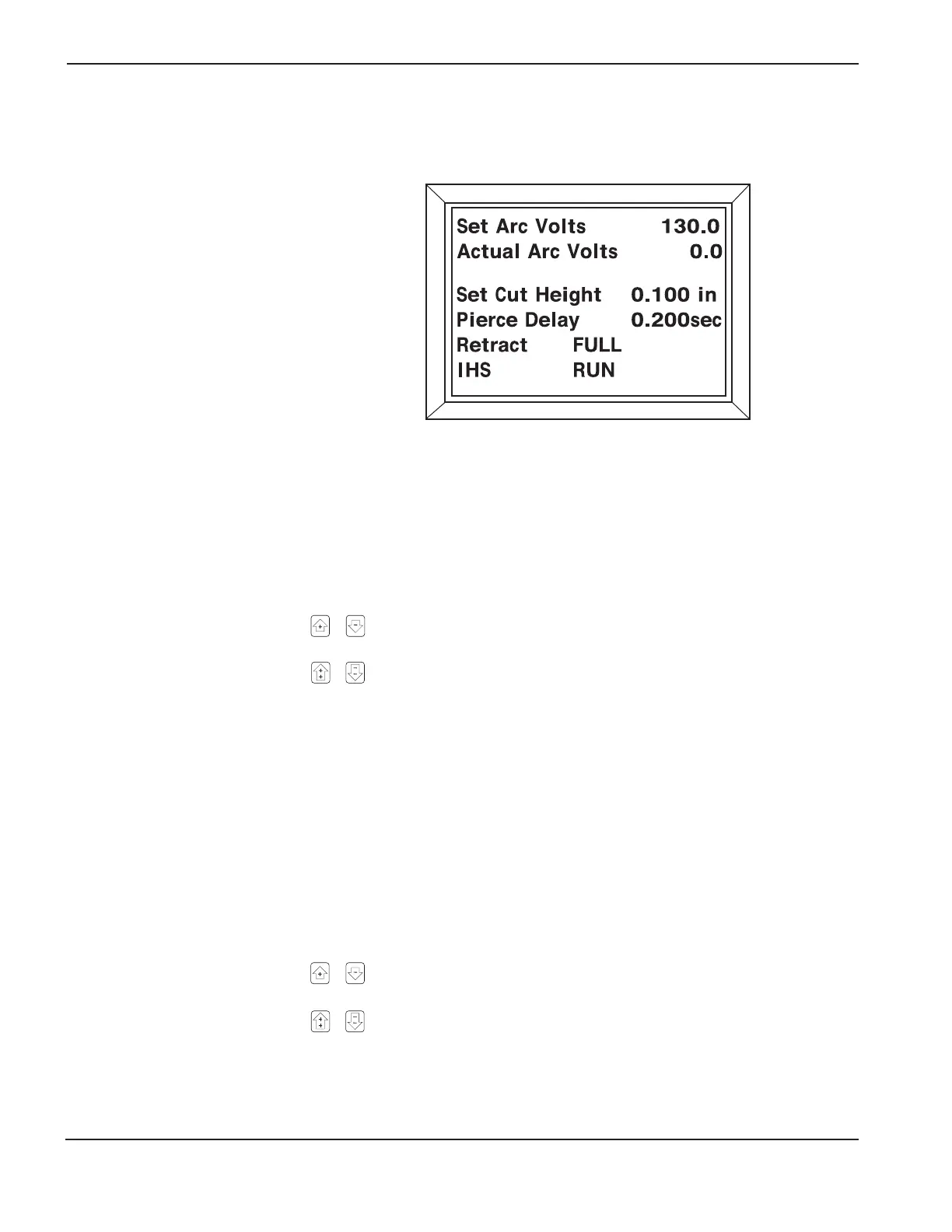OPERATION
4-6 CommandTHC for X-Y Table Instruction Manual
5
Pendant programmable fields
The following fields can be changed to adjust system operating parameters.
Automatic Operation Screen
Set Arc Volts
Sets the automatic voltage control (AVC) setpoint. Set Arc Volts can be changed
any time (stationary or during a cut). When the AUTO mode is selected and after
the Pierce Delay and Machine Accel Delay times have elapsed, the arc voltage is
controlled by the THC (torch height). The THC adjusts the torch height during a
cut, to maintain the Set Arc Volts.
Small change: +/– 0.5 V
Large change: +/– 5 V
Setpoint range: 50–300 V
Sets the initial cutting height before AVC is activated. Also sets the pierce height.
See Determining Pierce Height Factor later in this section.
During a normal cut cycle, the torch will move down and sense the workpiece, and
then retract to the Pierce Height. At this point the THC will issue a “Start” signal to
the plasma system and wait for a “Transfer” signal. The torch will move to the
Set Cut Height after the Pierce Delay time has elapsed.
Small change: +/– 0.010 inch/0.2 mm
Large change: +/– 0.100 inch/2 mm
Setpoint range: 0.010–1 inch (0.25–25.4 mm)
Set Cut Height
