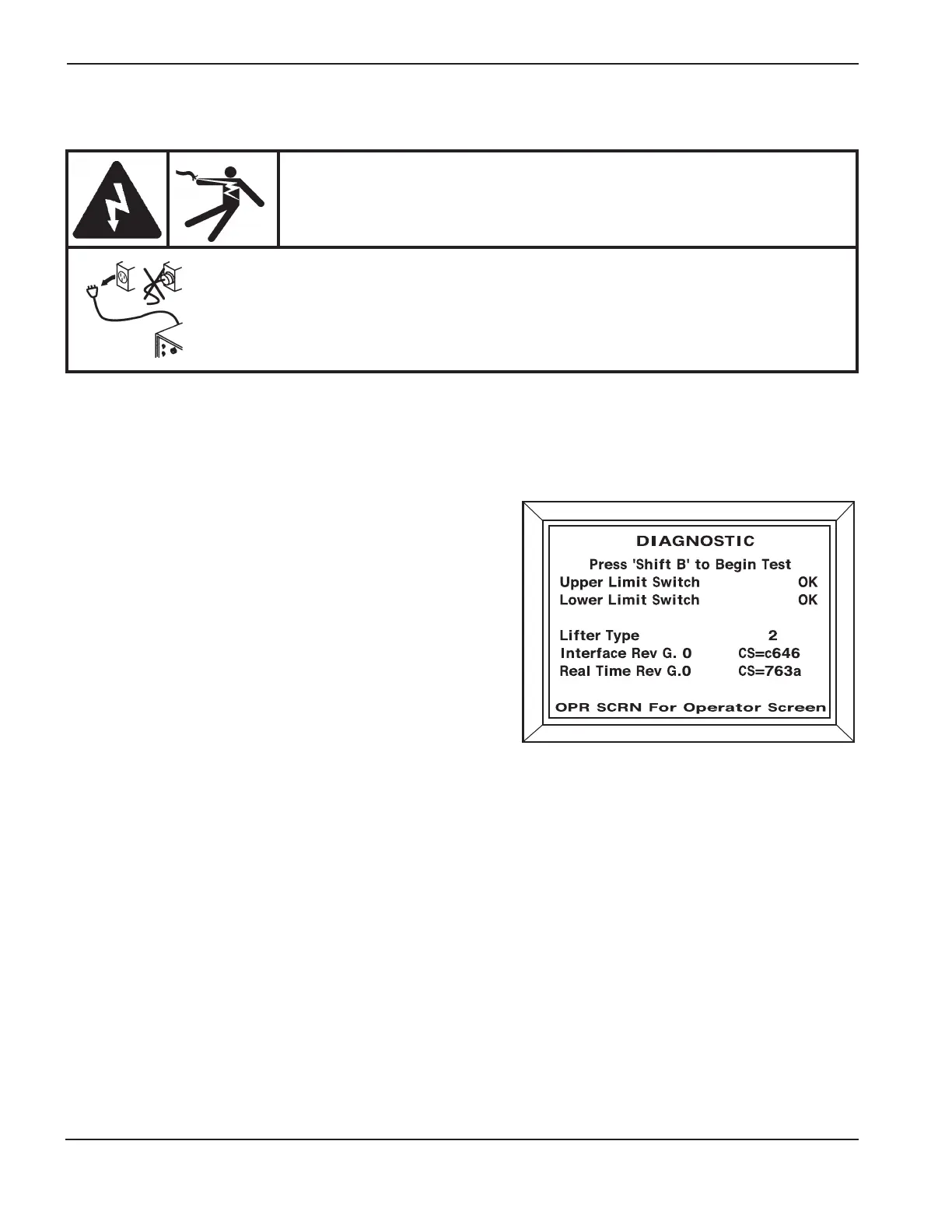MAINTENANCE
5-6 CommandTHC for X-Y Table Instruction Manual
5
Troubleshooting
Note: See Section 4, Operation, for THC operating cycle process problems and solutions.
Diagnostic screen B
Diagnostic screen B, Figure 5-3, is used to allow
limited on-site testing of the THC controls, cables
and lifter. The lifter must have an unobstructed path
through its full length of travel to complete testing.
Press <SHIFT-B> to begin the test.
Figure 5-3 Diagnostic screen B
Error messages
The error messages in Table 5-1 are displayed on the pendant or on the CNC via the RS-422 serial interface. The error
messages for the RS-422 serial interface are the same as for the Pendant except they are preceded by ERR -.
DANGER
ELECTRIC SHOCK CAN KILL
Turn off all electrical power before removing the power supply cover. Press the power
supply OFF (0) pushbutton switch and set the line disconnect switch to OFF. In the
U.S., use a “lock-out and tag-out” procedure until the service or maintenance is
complete. In other countries, follow appropriate local or national safety procedures.
