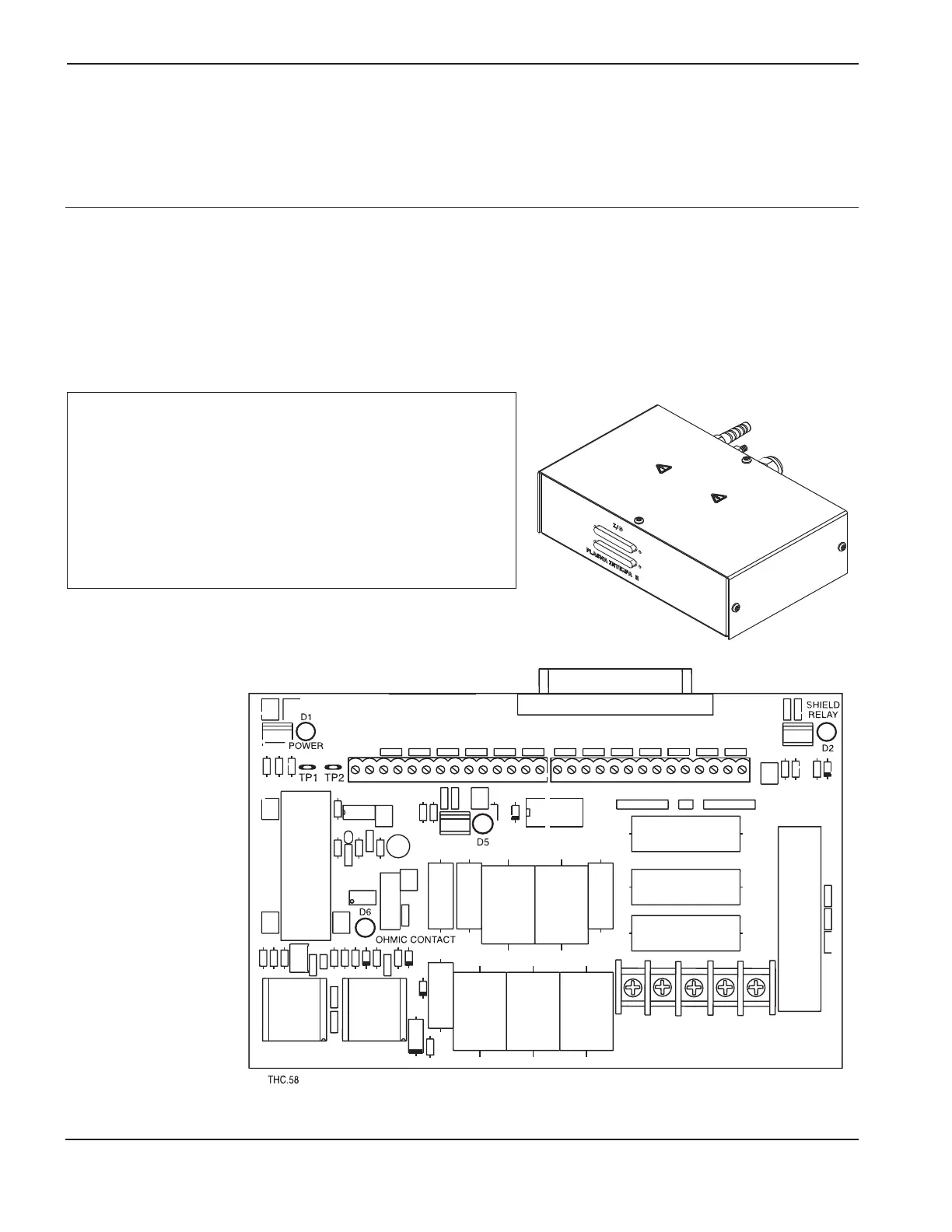MAINTENANCE
5-16 CommandTHC for X-Y Table Instruction Manual
11
Figure 5-8 Interface board
LED Signal function Status
D1 Power On
D2 Shield Relay Normally On – Off when arc initiates.
D5 Plasma Start On when plasma start signal to the power supply is active.
D6 Ohmic Contact Normally Off – On when torch is in contact with the plate.
Test Points TP1 (ground) and TP2 (+) allow the measurement of the isolated electrode-to-work voltage divided by 82.
Interface board status lights during normal power-up
The following LEDs and test points are located on the interface board. See Figure 5-8.
HT4400 and HPR installation
Note: Instructions to install the plasma interface PCB into the
HT4400 power supply are included in section 3h.
Instructions to install the plasma interface PCB into the
HPR power supply are included in
section 3i.
The plasma interface enclosure is not used for the
HT4400.
