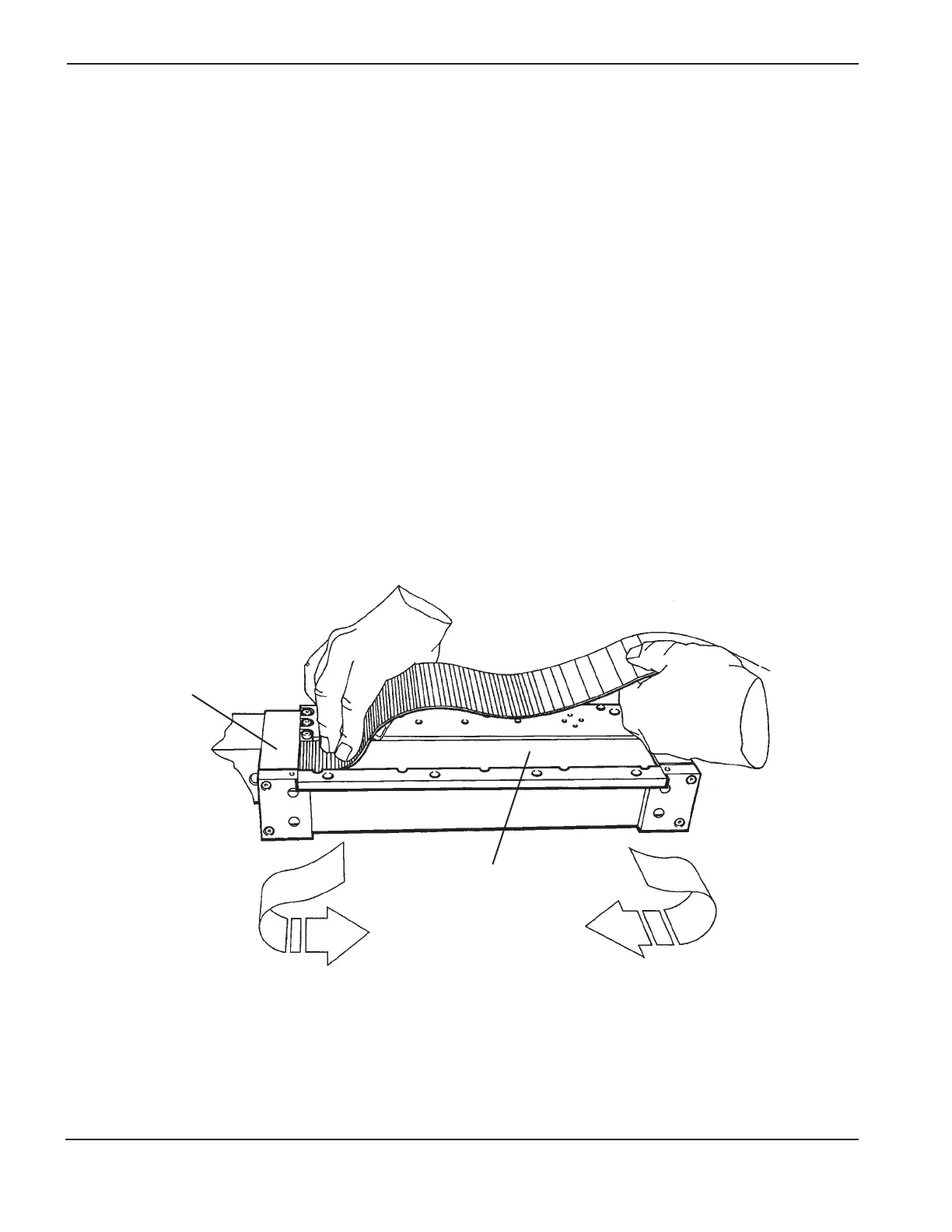MAINTENANCE
5-4 CommandTHC for X-Y Table Instruction Manual
5
Sealing band — install (Figure 5-2)
1. Install the new band from the back of the lifter (View 1).
2. Route the band through the top and bottom slots. Make sure the band sits in the channel (View 1).
3. Secure the ends of the band to the retaining block with retainers and hex screws.
Make sure the band is in the groove (Views 2 and 3).
4. Install the lifter left side cover. Make sure the band is in the groove (View 3).
5. Install the torch mounting block or breakaway bracket as described in Section 3, Setup.
Figure 5-2 Sealing band – install (1 of 2)
Back of lifter
Channel
VIEW 1