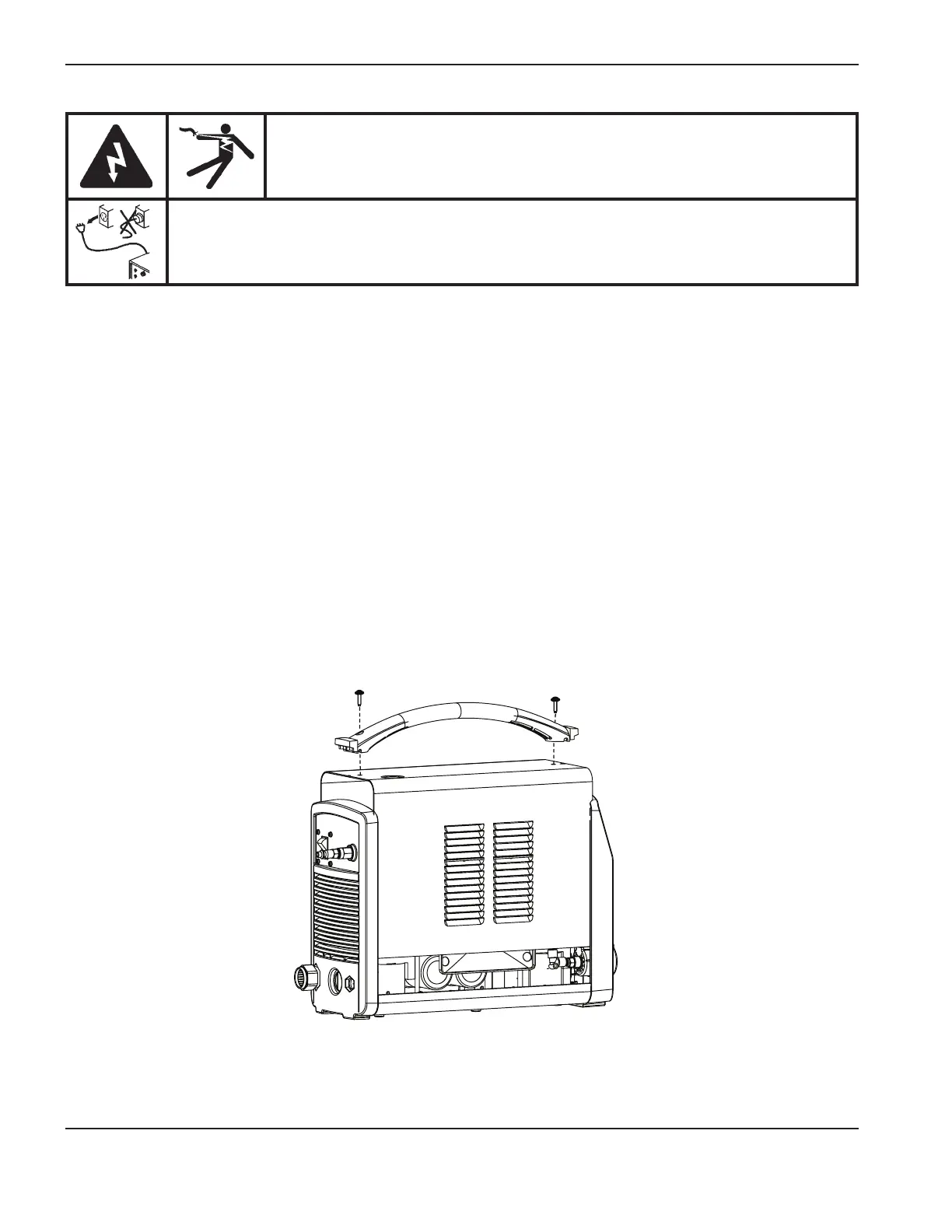Component replaCement
6-2 powermax
45
Service Manual
DANGER
ELECTRIC SHOCK CAN KILL
Disconnect electrical power before performing any maintenance. Allwork requiring
removal of the power supply cover must be performed by a qualified technician.
Remove and replace the cover and Mylar
®
barrier
The first step in most maintenance and repair procedures for the Powermax45 is removing the cover and the Mylar
barrier. To protect your power supply, it is important to replace both items properly when the maintenance is complete.
Removal
1. Turn OFF the power, disconnect the power cord, and disconnect the gas supply.
2. Use a #2Phillips screwdriver to remove the 2screws from the handle on the top of the power supply. Gently pull
on the end panel nearest the screw you are removing to keep pressure on the screw. When the screw is almost
out, tilt the screwdriver slightly to help pull the screw out of the recessed hole.
3. Tip the end panels back slightly so that you can get the edges of the handle out from underneath them. Set the
handle and screws aside. Continue to tilt the end panels outward to release the fan side of the cover from its track.
Then lift the cover off the power supply.
4. Remove the Mylar barrier from the power-board side of the power supply. The Mylar barrier is flexible and can be
bent slightly for removal.
