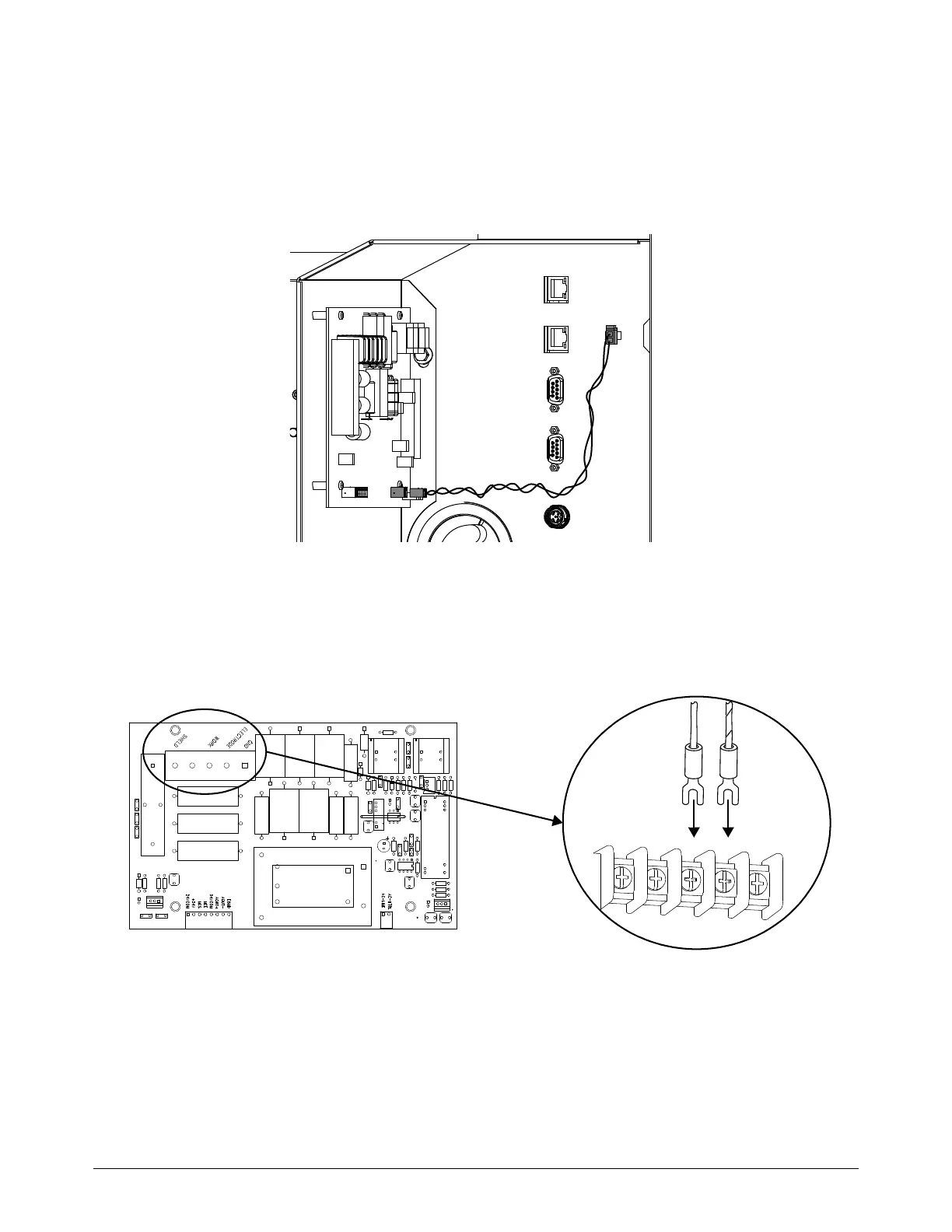Connect for Communication
164 809480 Instruction Manual XPR300
2. Connect one end of the VDC3 120 VAC harness to J1 of the VDC3 board with the tab on top,
as shown in Figure 47.
3. Connect the other end of the VDC3 120 VAC harness to the 120 VAC connector.
Figure 47
4. Attach the spade connector of the yellow wire (WORK) to the J3-WORK terminal, as shown
in Figure 48.
5. Attach the spade connector of the yellow/black wire (NEG) to the J3-ELECTRODE terminal.
Figure 48
NEG
WORK
ELECTRODE
WORK
SHIELD
GND
