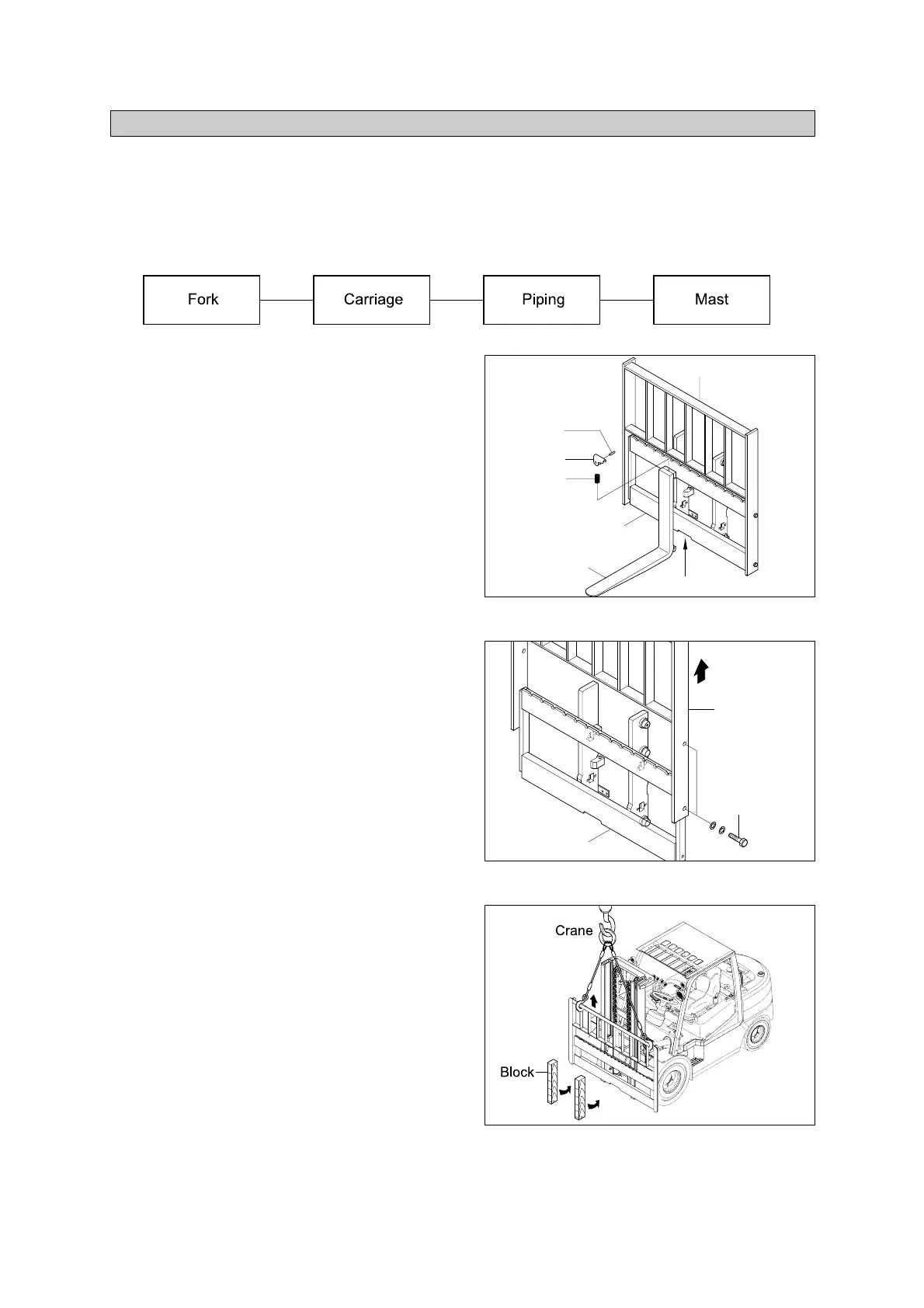2-2
GROUP 2 REMOVAL AND INSTALLATION OF UNIT
1. MAST
REMOVAL
1)
Remove and install following units as explained in the flow chart.
FORKS
Lower the fork carriage until the forks are
approximately 25
mm
(1
in
) from the floor.
Release fork anchor pins and slide one
fork at a time toward the center of the
carriage where a notch has been cut in
the bottom plate for easy fork removal.
Remove only one fork at a time.
On larger forks it may be necessry to use
a block of wood.
(1)
Η
Θ
Ι
ö
Backrest
Knob
Carriage
Center notch
Fork
Pin
Spring
D357RE51
BACKREST
(IF NECESSARY)
Remove bolts securing backrest to fork
carriage, lift backrest straight up and
remove it from carriage.
(2)
Η
D357RE52
CARRIAGE
With the mast vertical, raise the carriage
high enough to place blocks under the
load forks. This is done to create slack in
the load chains when the carriage is
lowered. Lower the carriage all the way
down to the floor. Make sure the carriage
is level, this will prevent any binding when
the mast is raised.
(3)
Η
D357RE53
