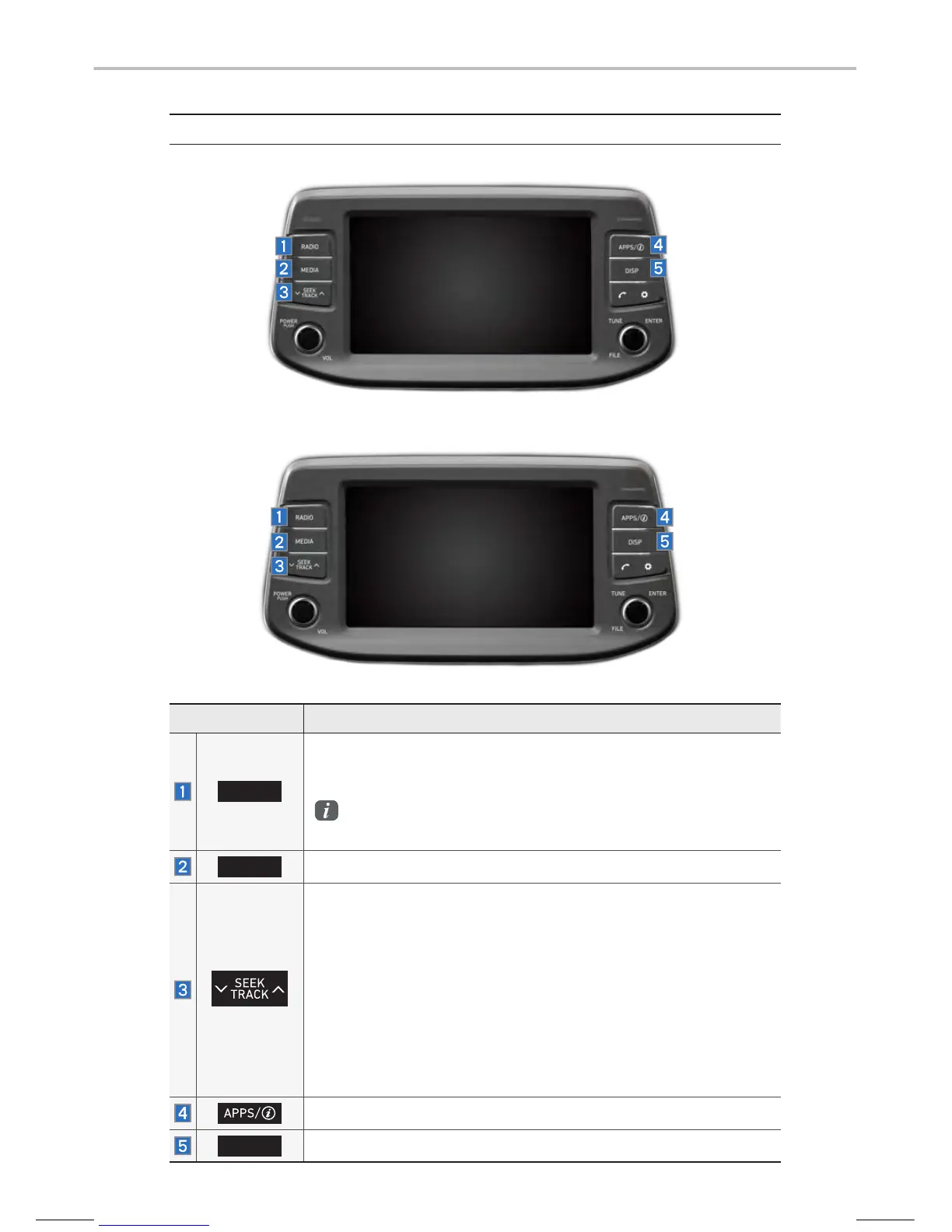3
Component Names and Functions
Head Unit
Name Description
RADIO
Selects FM/AM/SiriusXM™ mode.
• Each time this is pressed, the mode is changed in the following
order: FM
→
AM
→
SiriusXM™
→
FM.
Degradation of the satellite signal may occur depending on
the SiriusXM satellite coverage (http://www.siriusxm.com).
MEDIA
Selects MEDIA mode.
When pressed quickly (less than 0.8 seconds),
• FM/AM mode: Plays the previous/next frequency.
• SiriusXM™ mode: Changes the channel.
• MEDIA mode: Changes the track, file or title (except for
AUX).
When pressed and held down (more than 0.8 seconds),
• FM/AM mode: Moves quickly through all of the frequencies.
The moment that you release the button, the system seeks
the next available frequency.
• MEDIA mode: Rewinds or fast forwards the track or file (except
for Bluetooth Audio, and AUX).
Moves to the Apps/Info screen.
DISP
Turns the screen on/off.
For GUAM Model
H_PD 17_DAUD[USA_EU]AV.indb 3 2017-03-03 오후 1:41:28
