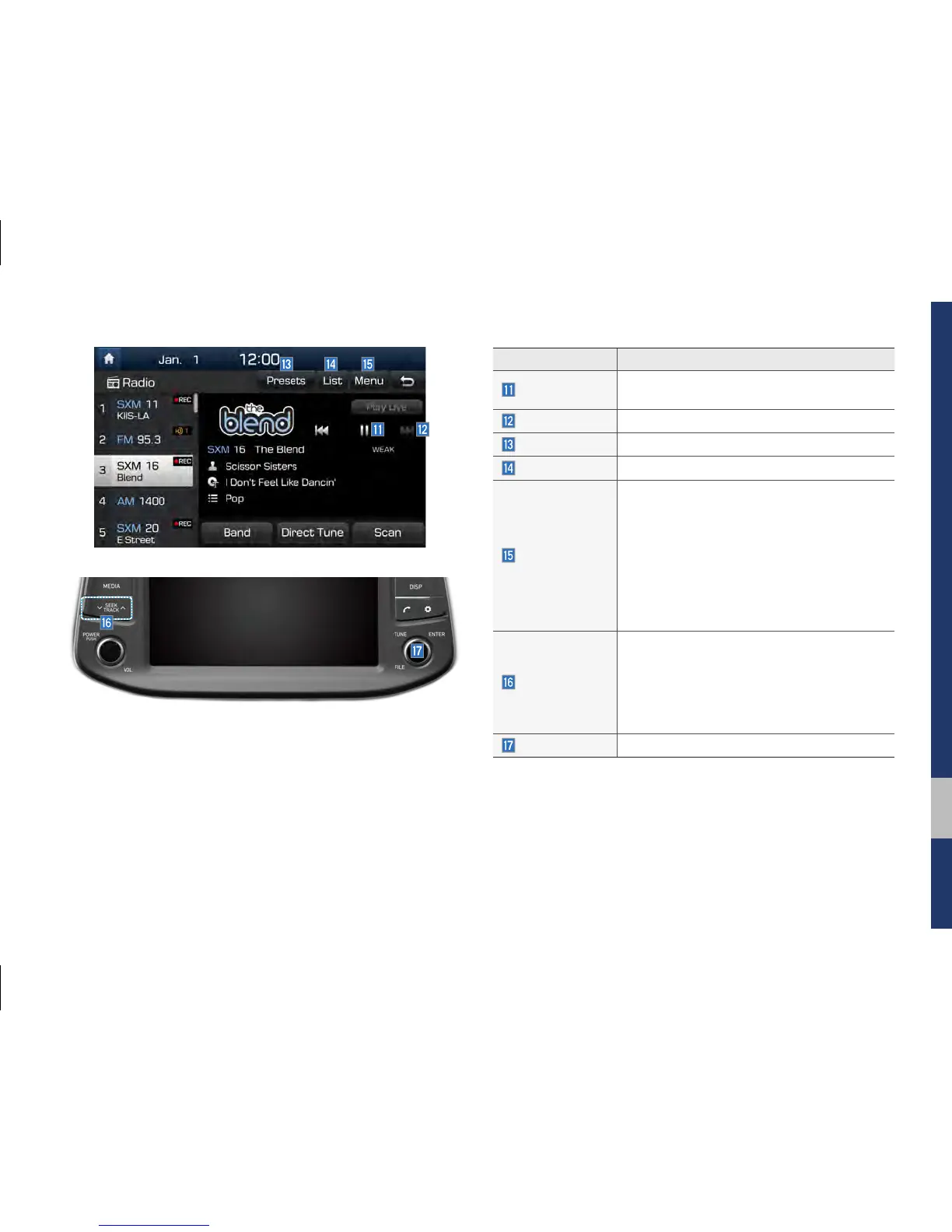Features Description
Play/Pause
Pauses/plays the current broadcasting pro-
gram.
Skip Forward
Moves to the next segment.
Presets
Shows the stored presets for user selection.
List
Moves to the channel list.
Menu
• What is on My Presets?
The program schedule saved in my preset. (For
more details, see Section 2.8 Viewing Menu.)
• Featured Favorites
Theme channels recommended by SiriusXM™.
(For more details, see Section 2.
8
Viewing
Menu.)
• Sound Settings: Moves to the Sound
Settings.
SEEK/TRACK
• When pressed quickly (less than 0.8 sec-
onds): Plays the previous/next channel.
• When pressed and held down (more than 0.8
sec onds): Continuously changes the chan-
nel until the key is released and plays the
current channel.
TUNE
Changes the channel.
H_PD 17_DAUD[USA_EU]AV.indb 7 2017-03-03 오후 1:42:09
