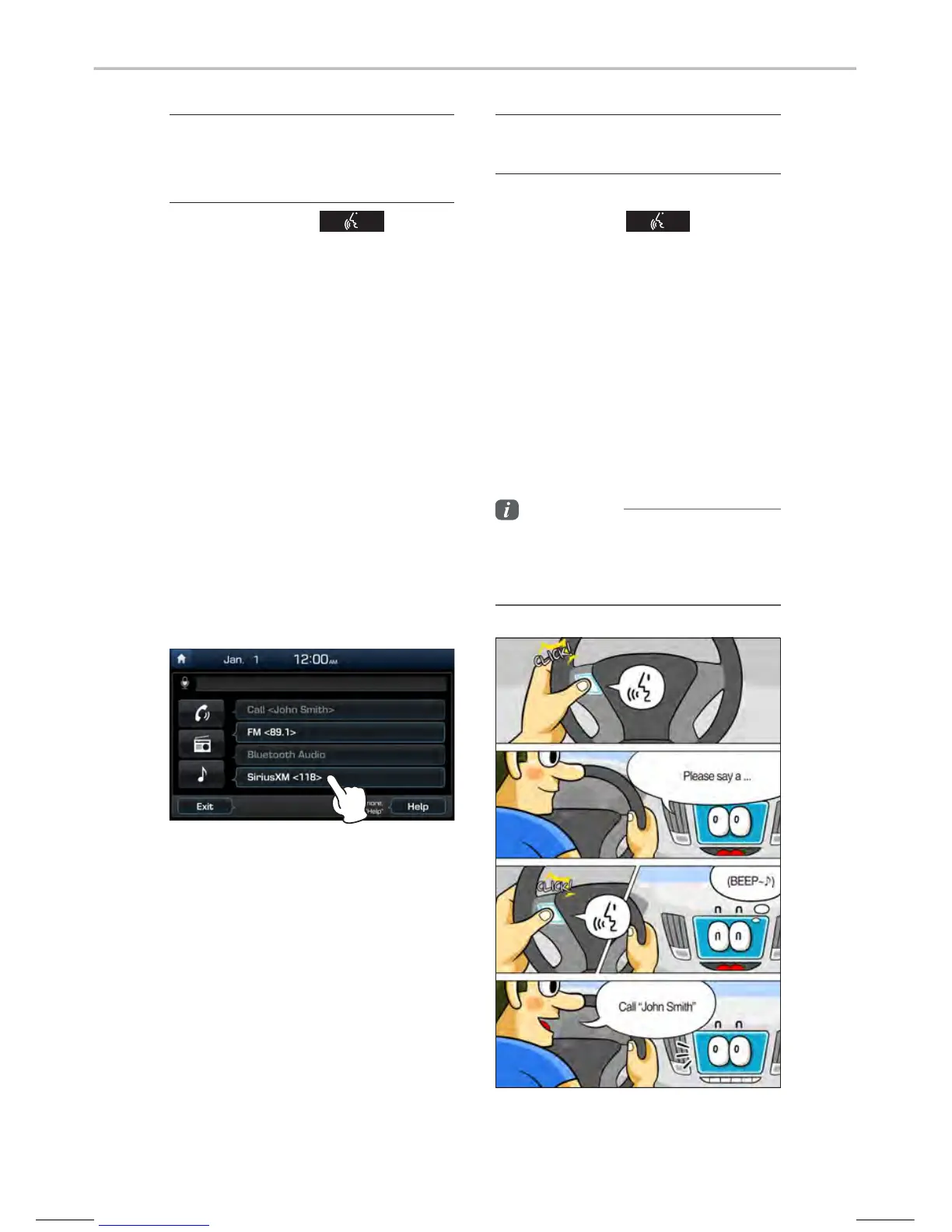26
Voice Recognition
Skipping Prompt
Messages
When you hear the prompt mes-
sage, press the
key on the
steering wheel control to skip the
message and go directly to listening
mode to say your command.
This results in faster operation when
you feel the message is too long or
you already know the command to
use.
Information
• Refer to Part 7 for instructions on
how to change the Voice Recognition
Settings.
Combining Voice
Recognition with On-
Screen Commands
After pressing the key, say
a command after the beep. The
voice recognition system will execute
the desired operation after under-
standing the command.
Alternatively, you may touch any
of the corresponding Commands
on the screen while the Voice
Recognition system is in operation.
Combining voice recognition with
available on-screen commands is
useful when the system is taking lon-
ger than expected or the voice com-
mand did not execute as desired.
H_PD 17_DAUD[USA_EU]AV.indb 26 2017-03-03 오후 1:41:39
