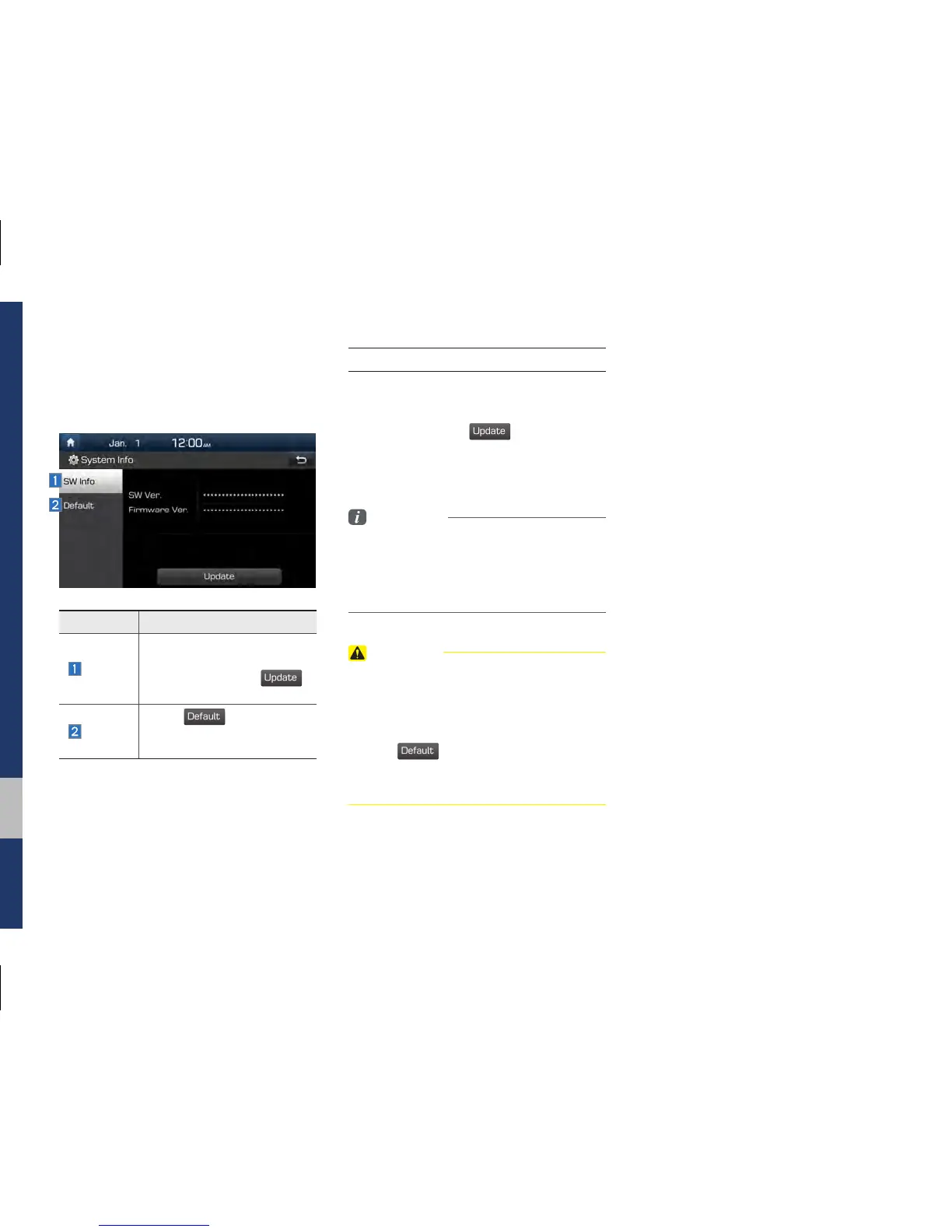is selected,
the settings are changed to
factory defaults.
System Update
At the System Info screen, insert the USB
memory with the latest file downloaded,
and then select the
button to begin
updating. The system will then reboot
automatically.
Information
• This product needs supplemented software
updates and additional functions, which
collectively may take some time to complete,
depending on the amount of data.
CAUTION
• If the power is disconnected or the USB is
removed during an update, the data might be
damaged. Please do not turn off the vehicle
while an update is in progress.
• When
is selected, it may delete all of
the data and settings so be cautious of your
action.
H_PD 17_DAUD[USA_EU]AV.indb 8 2017-03-03 오후 1:42:29
