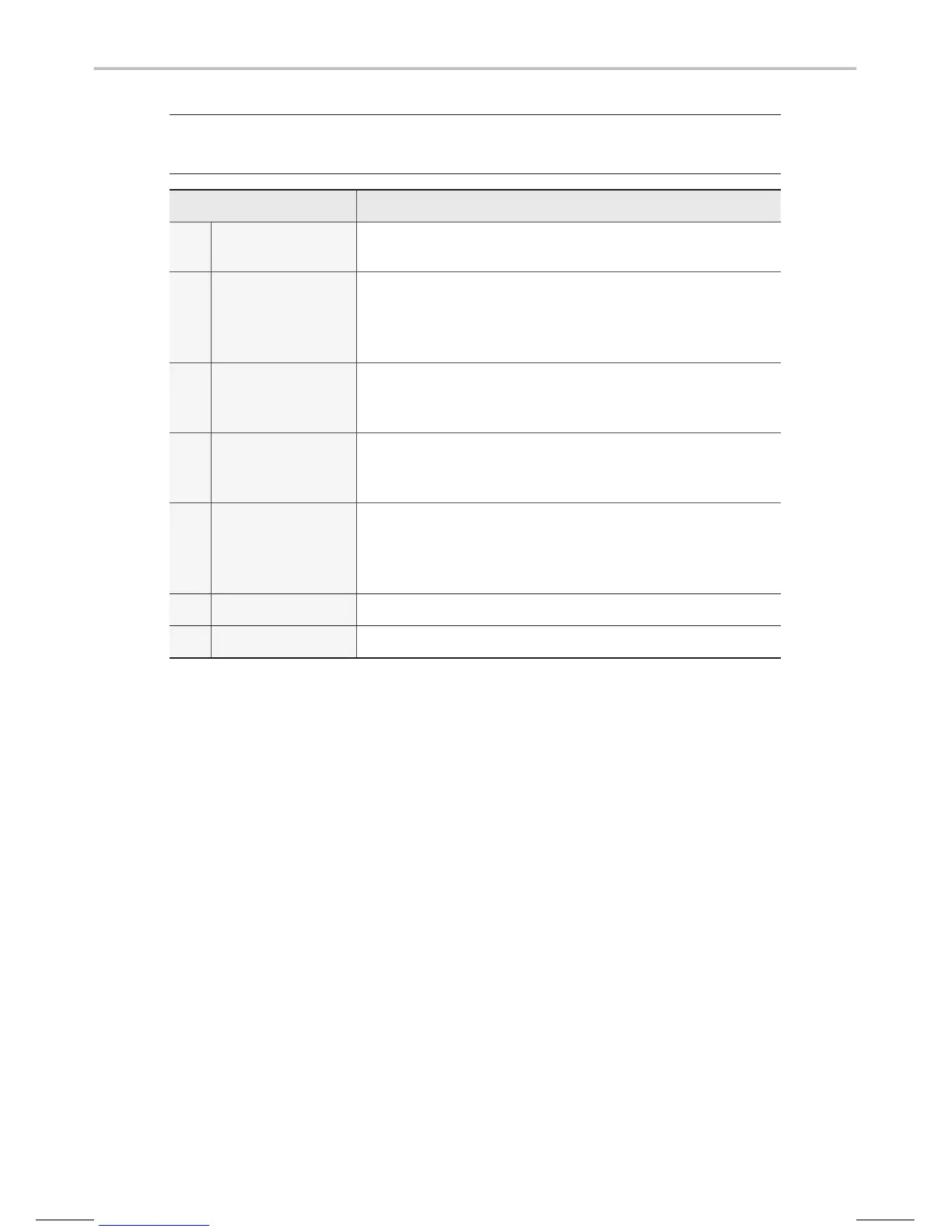33
Other Commands List
(Commands used in List/Help)
Command Operation
●
Help
Moves to the voice recognition help screen.
All available commands can then be identified and used.
○
Line 1~4
(One~Four)
When you cannot select a certain name, such as in Call
History, you can select it using numbers.
Simple numbers can be recognized, such as “One” or
“Two”.
○
Yes/No
When voice recognition is activated, this command is
used when an answer is requested for a confirmation
question.
○
Previous/Next
When four or more searched items are listed, you can
move to the previous or next page using a voice com-
mand.
○
Manual Input
When Dial entry results are displayed, this command is
used to search manually, rather than to search with a
voice command.
Voice recognition stops after this command is used.
○
Go Back Moves to the previous screen.
●
Exit Ends the voice recognition.
H_PD 17_DAUD[USA_EU]AV.indb 33 2017-03-03 오후 1:41:39
