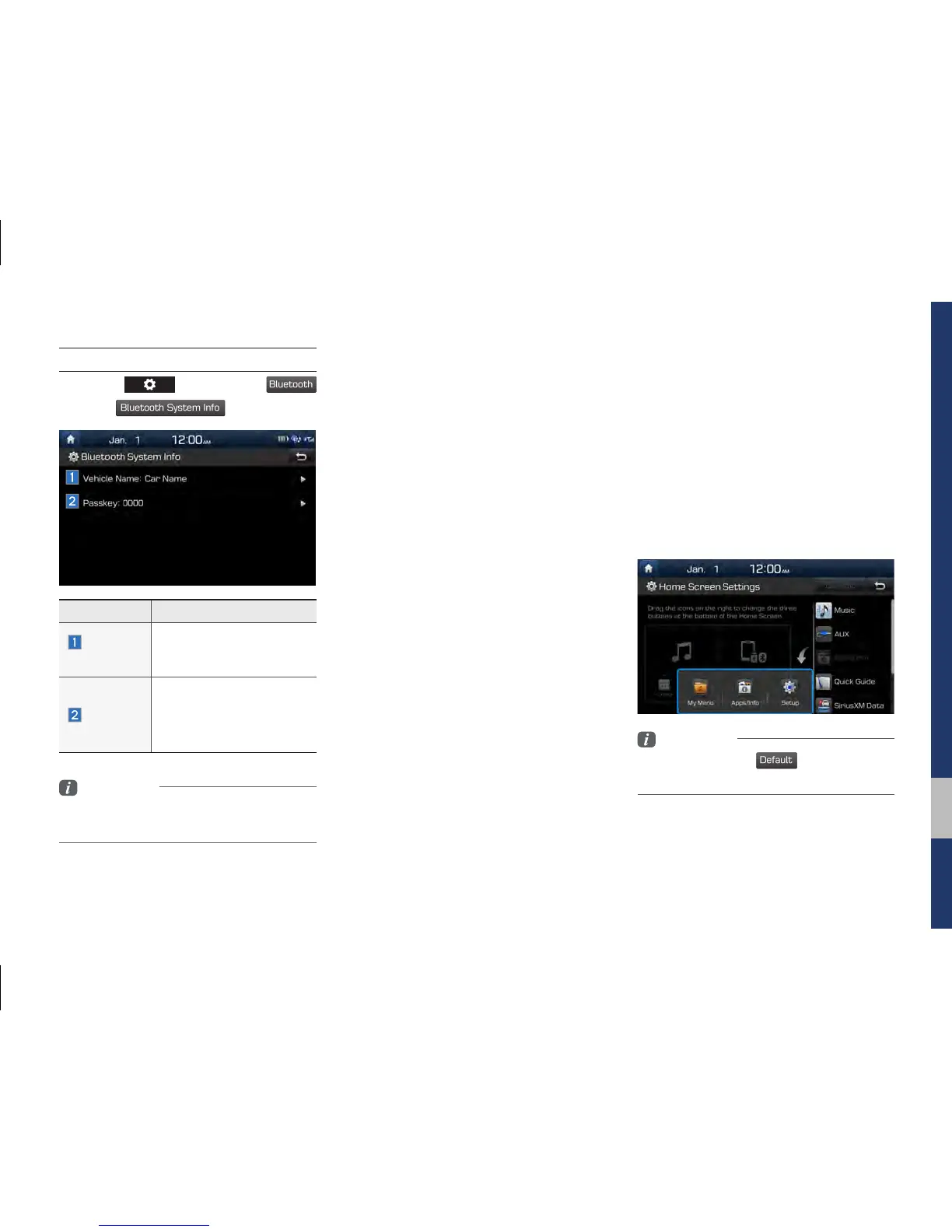.
Features Description
Vehicle
Name
You can change the
Bluetooth device name of
the vehicle.
Passkey
You can change the pass-
key used for Bluetooth
device authentication. the
initial passkey is 0000.
Information
• The vehicle name above is an example.
Check the actual information on the product.
Phone Projection Settings
For more details, refer to the Phone pro-
jection guide.
Home Screen Settings
You can customize the three menu items
at the bottom right of the Home Screen
into the ones you want.
On the Home Screen Settings screen,
drag the menu items on the right to the
area marked in blue in the screen below.
Information
• You can select the
