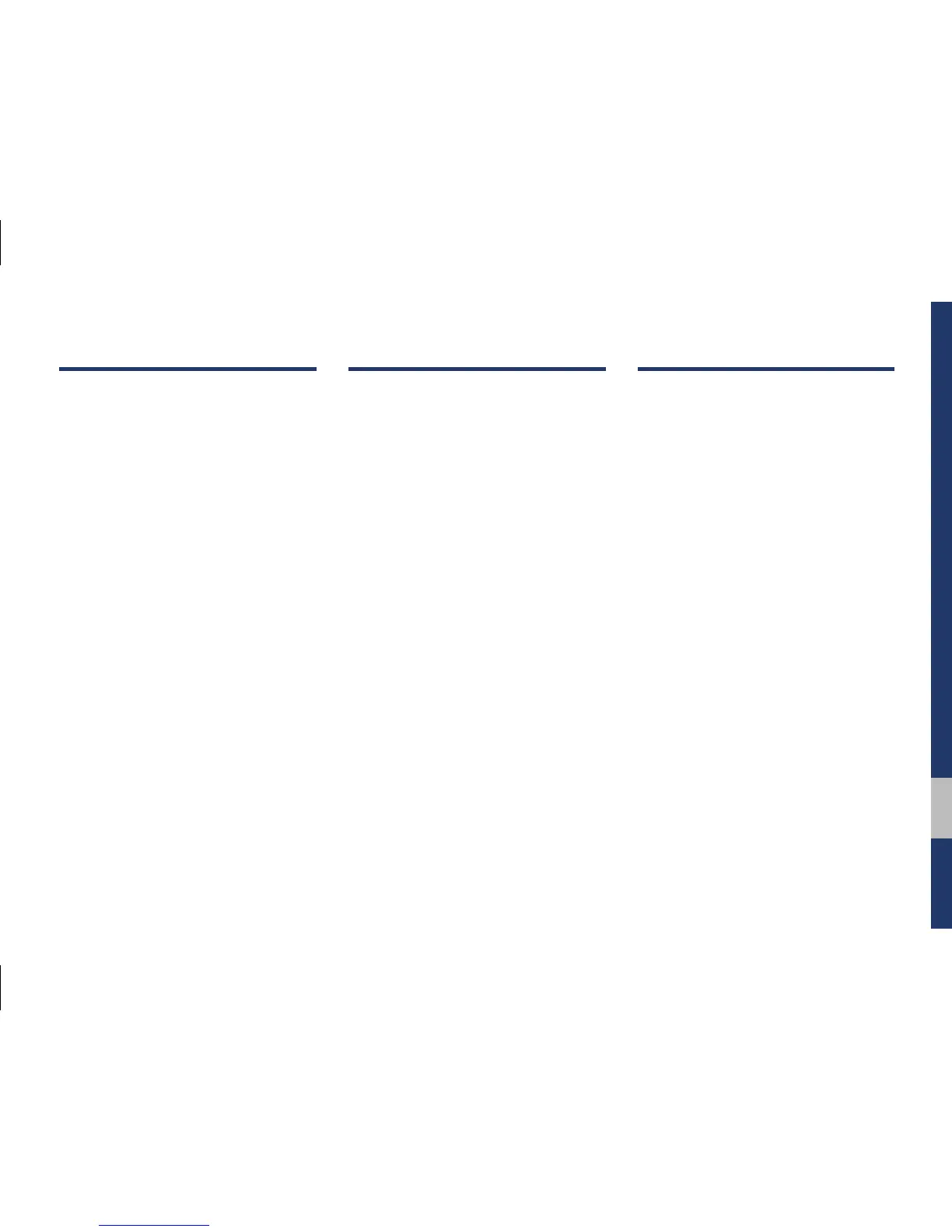Table of Contents
1. Basic
Warnings and Cautions .........................1-2
Key Product Features
...........................1-4
Component Names and Functions
......1-5
Head Unit ……………………………… 1-5
Steering Wheel Controls ……………… 1-7
Starting the System for the First
Time ...........................................................1-9
Turning the System On/Off …………… 1-9
System Reset ………………………… 1-9
Battery Warning Message …………… 1-10
Restrictions on Features for Safety
Measures ……………………………… 1-10
Home Screen ………………………… 1-11
On-Screen Touch Controls …………… 1-12
2. Radio/Media
FM/AM ..................................................... 2-2
HD Radio™ Technology
(Except GUAM Model) ........................................2-4
HD Radio™ …………………………… 2-5
SiriusXM™ ............................................... 2-6
Selecting through Channel/
Category List ………………………… 2-8
Direct Tune …………………………… 2-8
Viewing Menu ………………………… 2-8
USB .......................................................... 2-11
Before Playing a USB MP3 …………… 2-11
Supported USB MP3 music
specifications ………………………… 2-13
USB Music …………………………… 2-14
iPod .........................................................2-17
Using iPod Devices …………………… 2-17
iPod
…………………………………… 2-21
AUX .........................................................2-24
Connecting an External Device ……… 2-24
Bluetooth
®
Audio ..................................2-25
Bluetooth Connection Settings ………2-26
3. Bluetooth
Before Using the Bluetooth
®
Handsfree ................................................3-2
What is
Bluetooth
®
Wireless
Technology? …………………………… 3-2
Precautions for Safe Driving ………… 3-2
CAUTIONS upon Connecting
Bluetooth
®
Phone …………………… 3-3
Bluetooth Connection ............................3-4
Pairing a New Device ………………… 3-4
Connecting Bluetooth Devices ……… 3-4
Disconnecting Bluetooth Devices …… 3-5
Deleting Bluetooth Devices …………… 3-5
Bluetooth Phone ....................................3-6
Phone Status Icons …………………… 3-6
Dial
…………………………………… 3-7
Accept/Reject Call …………………… 3-7
Using the Menu During a Phone Call … 3-8
Call History …………………………… 3-9
Contacts
……………………………… 3-10
Favorites
……………………………… 3-11
H_PD 17_DAUD[USA_EU]AV.indb 3 2017-03-03 오후 1:42:02
