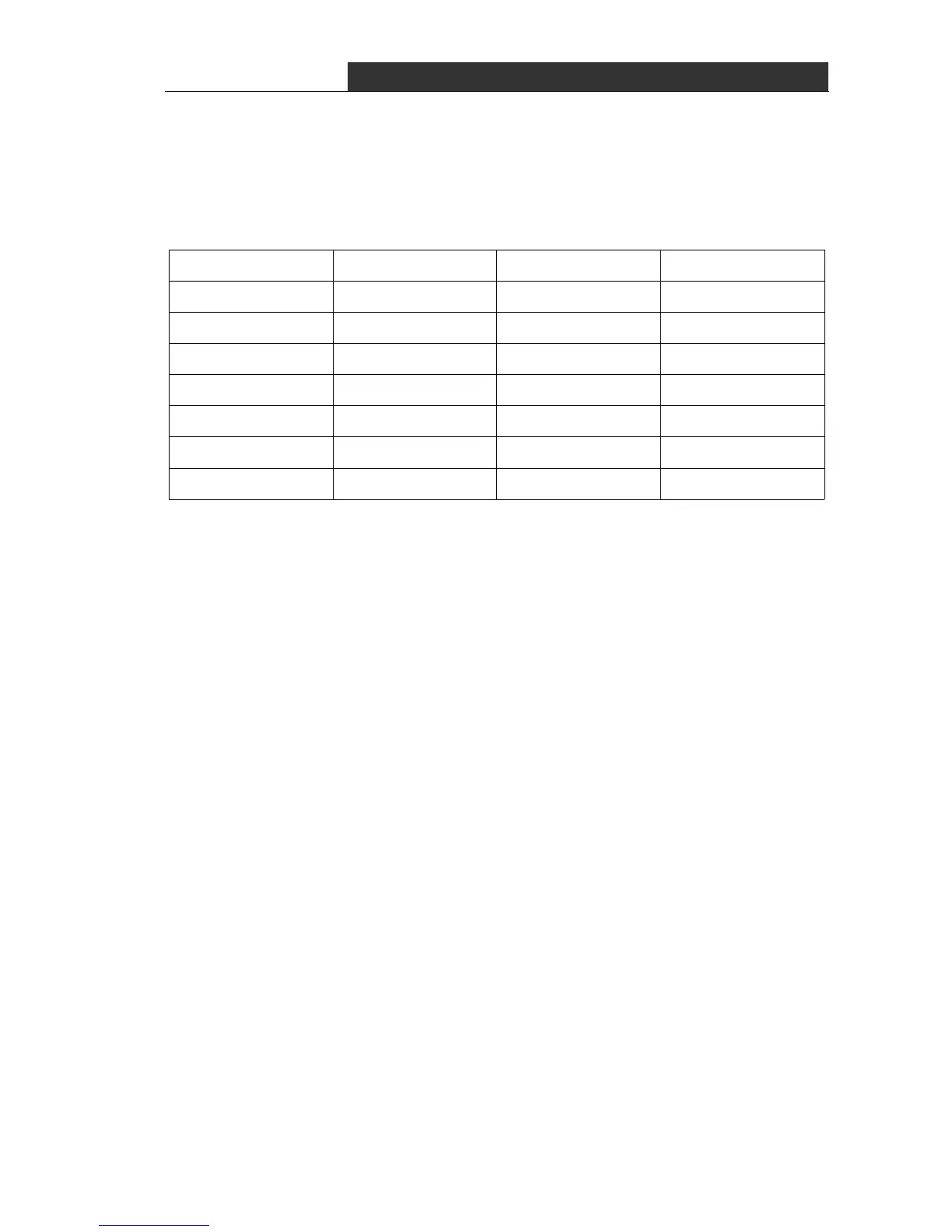RF Data Modem HWC-M100 / HWC-W100 / HWC-W120
20
coverage of each network and Number of EP is same as the number of End-Device that you
want to use in each network.
∎ You can use Serial port to connect with End-Device. Assignment of pin is differnet
according to the type of interface as following :
pin numberr RS-232 RS-485 or RS-422 RS-422
1TXD
2RXD
3GNDGNDGND
4 TRXD+ TXD+
5 TRXD- TXD-
6RXD+
7RXD-
