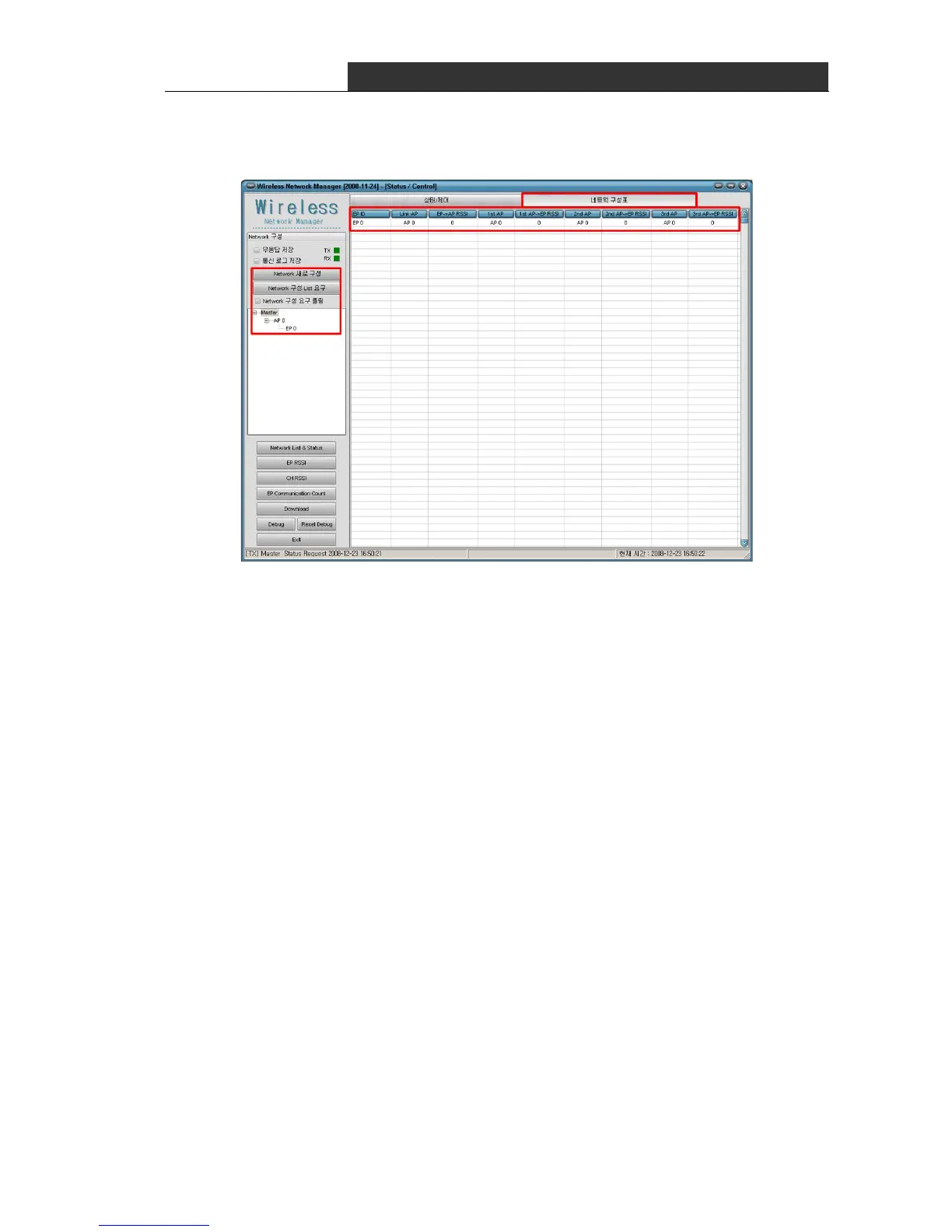RF Data Modem HWC-M100 / HWC-W100 / HWC-W120
25
5.2 Network Configuration
User must request device list of network after execution of GUI.(Refer to "5.1 Initial
Screen after Execution"). The following is explanation about result of request.
At first, user must watch the left window. After requeset the network configuratin, It
shows Master, APs and EPs. The upper window shows one AP and one EP that communicate with
Master and owner-member relation between them.
Device list of the left window shows result of request briefly. You must click "Network
Configuration" to see more detail.
The following is in the network configuration.
∎ EP ID : EP's ID
∎ Link AP : AP linked to each EP
∎ EP → AP RSSI : Receiver-Sensitivity that measured in AP
∎ 1st, 2nd, 3rd AP : List of AP that selected by Receiver-Sensitivity
∎ 1st, 2nd, 3rd AP → EP RSSI : Receiver-Sensitivity that measured in EP
In the "Network Configuration", you can find out the linked AP list, its
receiver-sensitivity and list of adjacent APs.