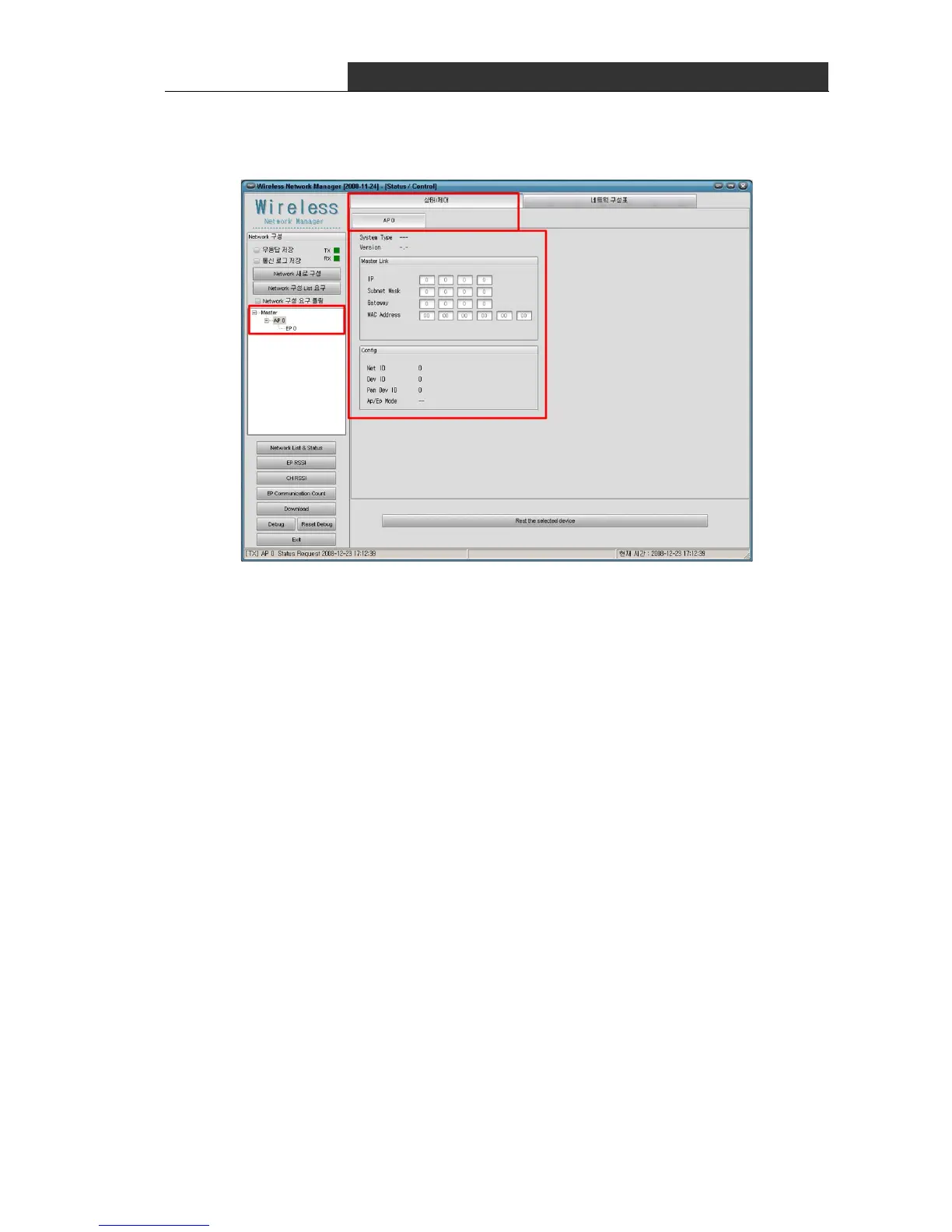RF Data Modem HWC-M100 / HWC-W100 / HWC-W120
27
5.4 Status and control of AP
After selecting AP in device list, please confirm whether the "state/control" is selected
(If "status/control" is not selected, click the tab of "status/control")
The following is the status information of AP.
∎ System Type : Type of system.
∎ Version : Firmware version of AP.
∎ Master Link : Network information to communicate with Master.
(User do not need to set this information.)
∎ Config : Configuration information of AP
[Caution.1] When you want to see the status or control the value, "Network Polling" must
not be checked. GUI program requests the network device list when "Network Polling" is
checked and the status of selected device in other case, by periods.
[Caution.2] If you couldn't see the upper screen, please confirm whether you select AP!