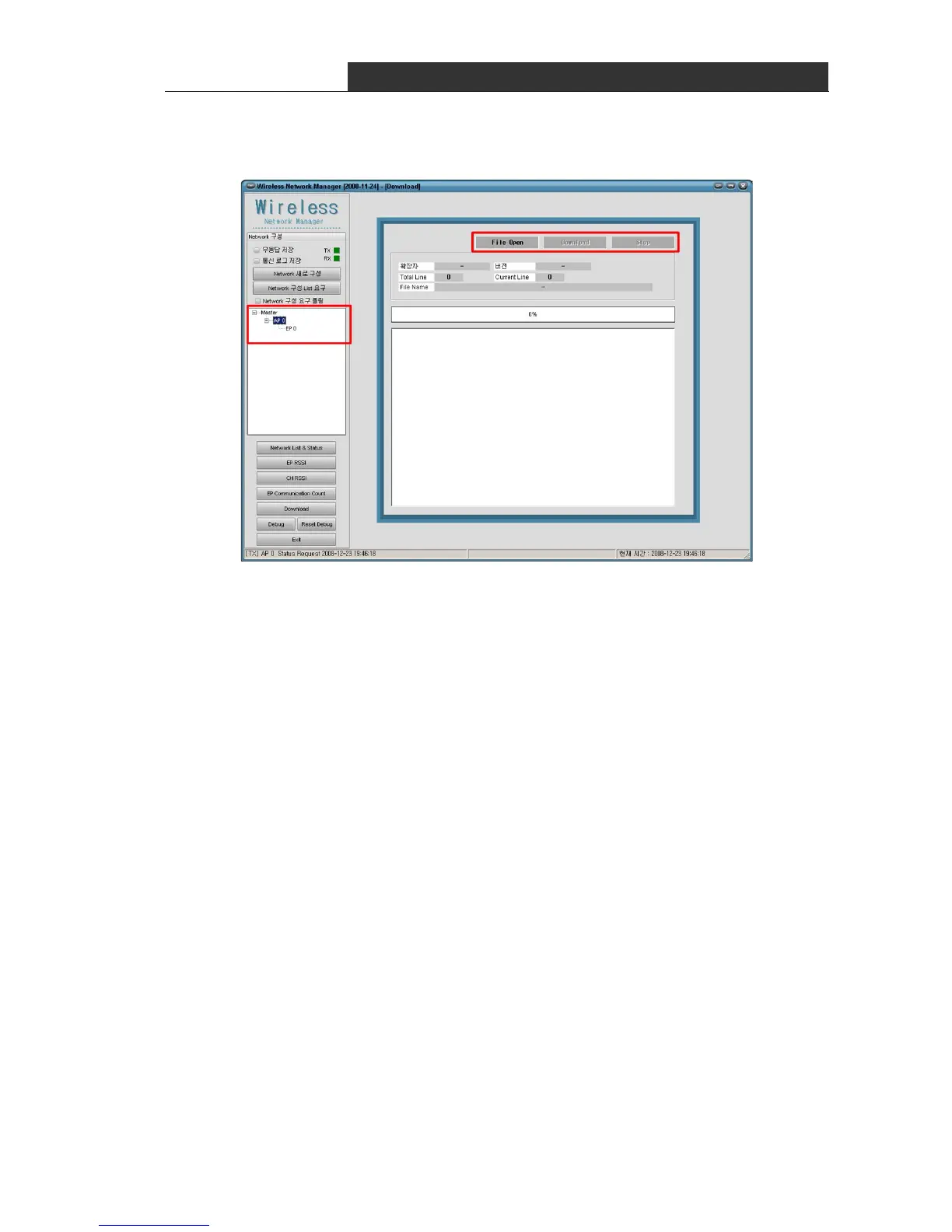RF Data Modem HWC-M100 / HWC-W100 / HWC-W120
33
5.10 Download
This is the function that upgrade the firmware of the device
The following is the usage :
1. Select the device that is to be upgraded in the left list.
2. Click the 'File Open’button and show up the dialog box. Click the 'OK' button after
selecting the download file.
(The file extension is MAU[Master], AP[RFU] and EP[RFU]. If the file extension is
different, please confirm the device selected in left window)
3. If the file is opened correctly, 'Download' button is activated. Press the button to
begin to download.
4. Download in Progress. If you would like to finish the download, press the "Stop" button
5. Complete to download. If it fails, try again!