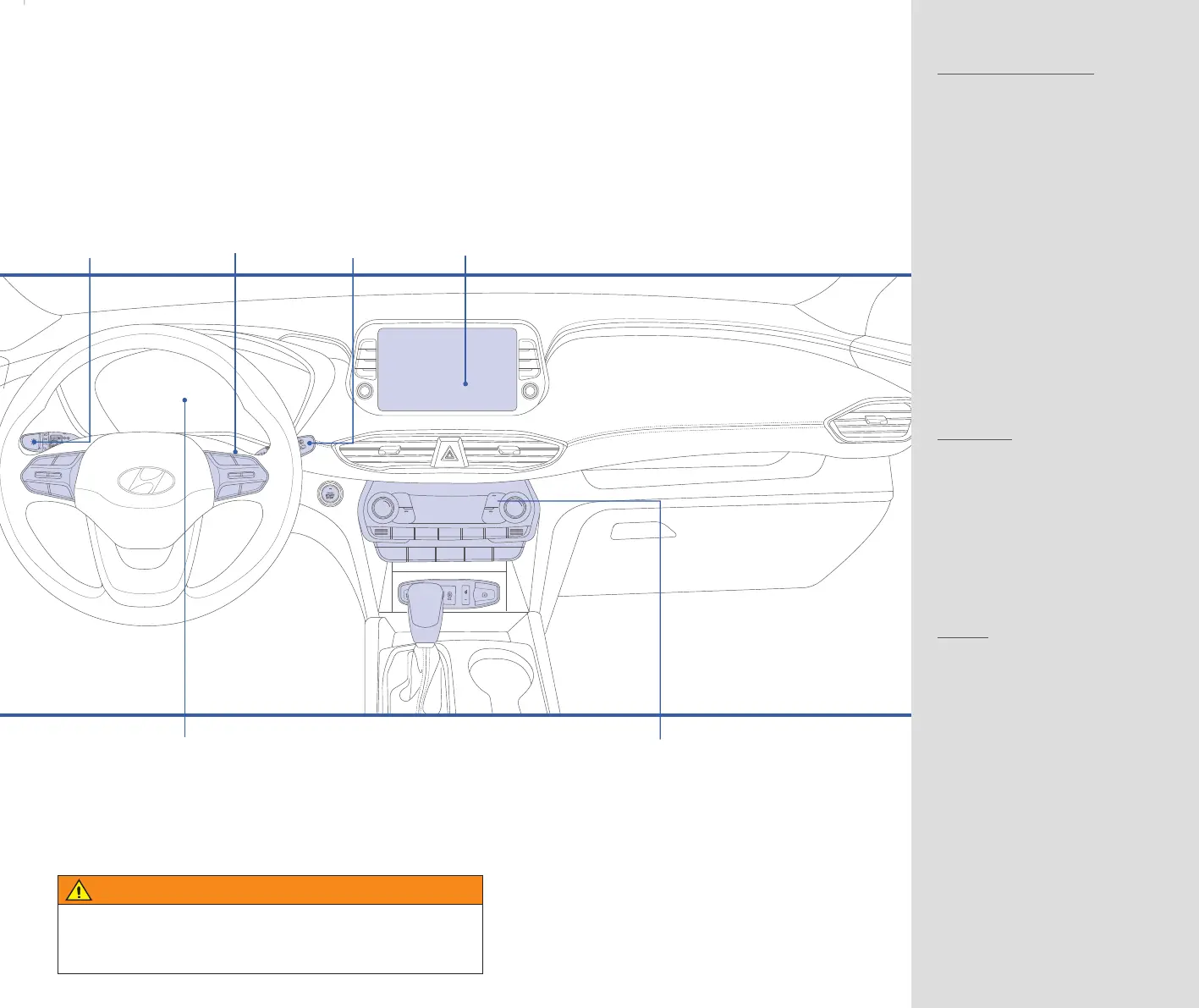Headlights
and fog lights
Page 07
Instrument
cluster
Pages 09
Wiper and
washer
Page 08
Cruise control /
Smart cruise
control
Page 41
Navigation
Pages 25
Climate
control
Pages 13
Use this Quick Reference Guide to
learn about the features that will
enhance your enjoyment of your
Hyundai. More detailed information
about these features is available in
your Owner’s Manual.
* Some vehicles may not be equipped with
all the listed features.
WARNING!
To reduce the risk of serious injury to yourself and others,
read and understand the important SAFETY
INFORMATION in your Owner’s Manual.
FEATURES AND CONTROLS
Climate control 13
Cluster help menu 12
Door locks 02
Fuel filler door 02
Headlights and foglights 07
Head-up display (HUD) 06
Homelink wireless garage control system 17
Instrument cluster 09
Instrument cluster settings 12
Instrument panel illumination 12
Interior lights 05
Power liftgate button 06
Remote & Smart key 01
Seat-Headrest adjustment 04
Seat-Rear seat folding 04
Seat-Seat adjustment (front) 03
Seat-Seat belt adjustment 04
Sunroof 05
Trip computer 11
Wiper and washer 08
Wiper blades 08
Warnings and indicators 11
MULTIMEDIA
Android Auto™ 27
Apple CarPlay™ 29
AUX, USB and Smartphone Port 26
Blue link telematic system 21
Bluetooth operational tips 19
Bluetooth phone pairing 18
Navigation 25
Radio mode 24
Steering wheel audio control 19
Voice recognition tips 20
Wirelss cellular phone charging system 26
DRIVING
Blind Spot Collision Avoidance Assist (BCA)
34
Cruise control / Smart cruise control 41
Drive mode 39
Forward Collision-Avoidance assist (FCA) 33
Idle Stop and Go (ISG) 38
Lane Keeping Assist (LKA) 33
Leading vehicle departure alert 42
RearOccupant Alert (ROA) 37
Rear Cross-traffic Collision-Avoidance Assist (RCCA)
35
Safe Exit Assist (SEA) 36
Tire Pressure Monitoring System (TPMS) 40
