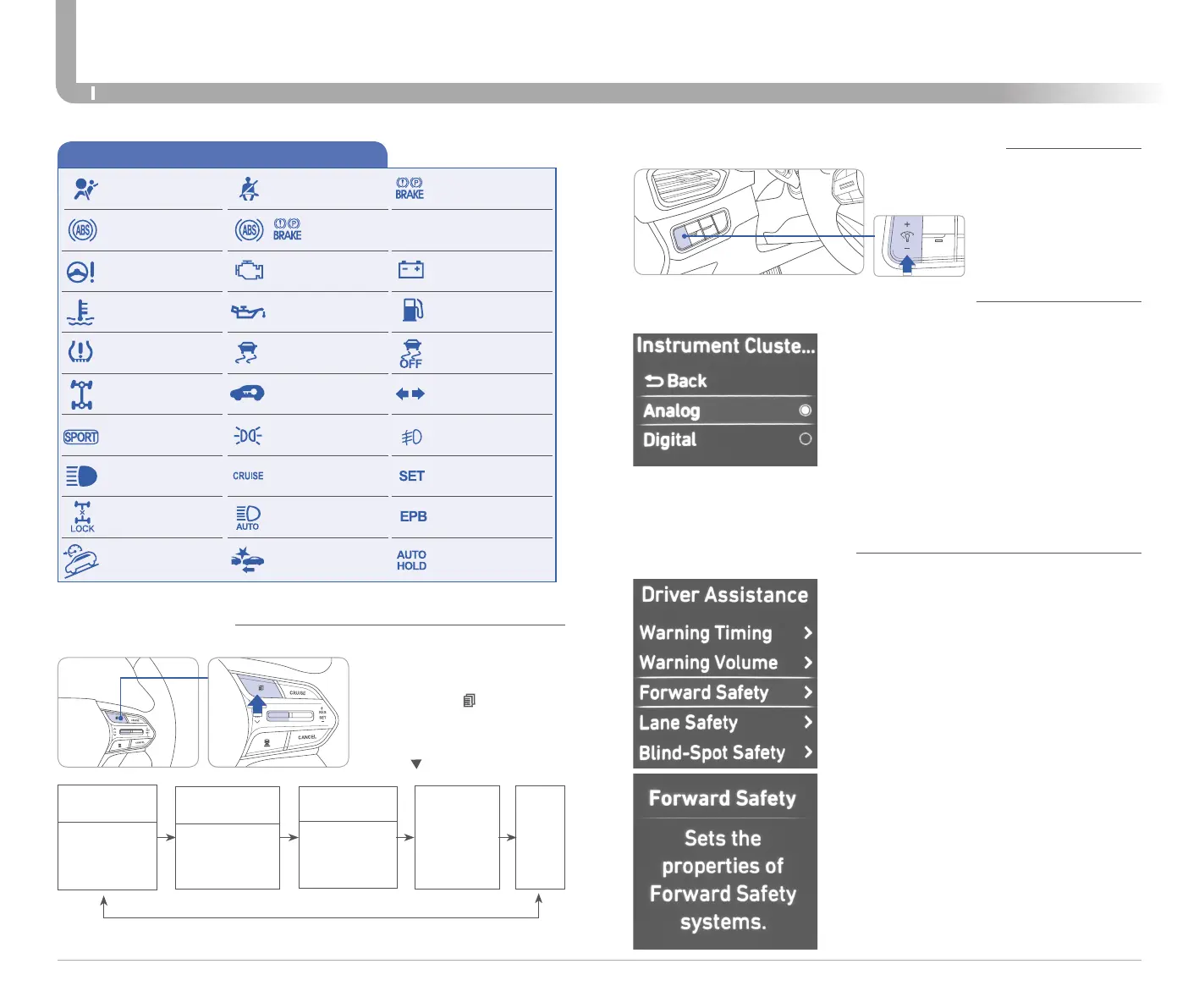FEATURES AND CONTROLS
SANTA FE
1211
HYUNDAI
Move the control knob left or right to
adjust the brightness.
Select "Trip Computer"
mode by pressing the
MODE button .
To change the trip mode
as follows, press the MOVE
button .
INSTRUMENT PANEL ILLUMINATION
TRIP COMPUTER
FUEL
ECONOMY
•Average Fuel
Economy
•Instant Fuel
Economy
ACCUMULATED
INFO
•Tripmeter
•Fuel Economy
•Timer
DRIVE INFO
•Tripmeter
•Fuel Economy
•Timer
Digital
speedometer
Smart
Shift
WARNINGS AND INDICATORS
Seat belt
warning light
Charging system
warning light
Airbag warning light
Electronic Brake force Distribution (EBD)
System warning light
ABS warning light
Front fog light
indicator
Light ON indicator
Electric Power Steering
(EPS) warning light
High beam indicator
Parking brake & Brake
fluid warning light
Engine oil pressure
warning light
Malfunction
Indicator
Lamp (MIL)
Low fuel level
warning light
Electronic Stability
Control
(ESC)
indicator
Electronic Stability Control
(ESC) OFF indicator
Turn signal indicatorImmobilizer indicator
Downhill Brake Control
(DBC)
indicator
SPORT Mode indicator
Light (if equipped)
AWD LOCK indicator
AWD warning light
Engine coolant
temperature warning light
Cruise ON indicator Cruise SET indicator
Low Tire Pressure Warning Light/
TPMS system malfunction light
Automatic Emergency
Braking (AEB) warning light
(if equipped)
Electric Parking Brake
(EPB) warning light
(if equipped)
AUTO HOLD indicator
Light (if equipped)
Smart high beam
indicator (if equipped)
The instrument cluster can be changed
from analog to digital. To change cluster
layout, select the following items in
order.
1. Select User Settings
2. Select Other
3. Select Instrument Cluster Layout
4. Select Analog or Digital
The cluster help menu provides
additional details on user settings. To
activate select the following items.
1. Select User Settings
2. Select Driver Assistance
3. Press and hold “OK” button on
steering wheel
INSTRUMENT CLUSTER SETTINGS
CLUSTER HELP MENU
