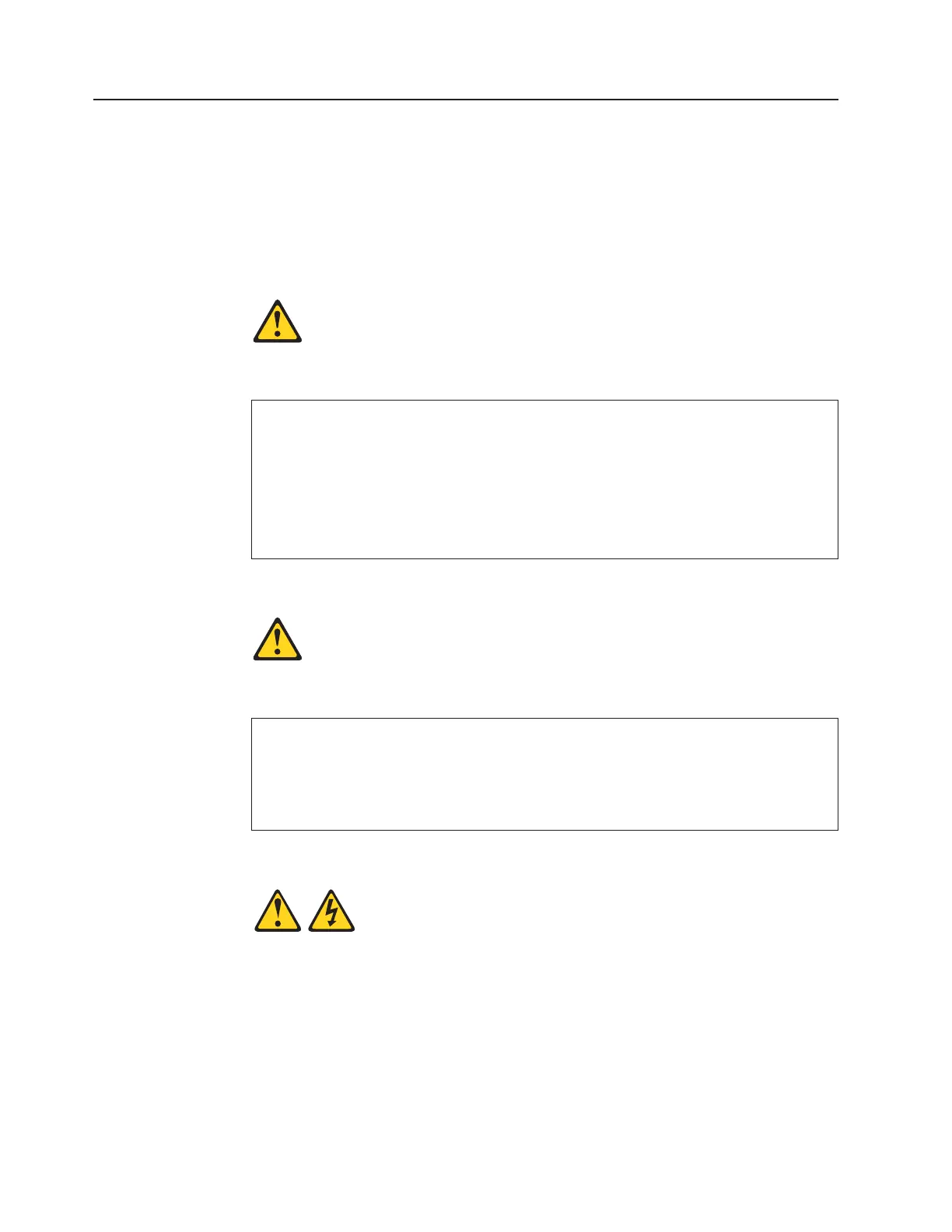Installing devices on the rack cabinet mounting flanges
When you install optional devices in the rack cabinet, secure the device on rack
mounting flanges. Some devices come with threaded rails or threaded bars for the
rails. Other devices require that you use cage nuts to install the device in your rack
cabinet.
When you install optional devices in the rack cabinet, use the following standards:
Statement 2:
DANGER
v Always lower the leveling pads on the rack cabinet.
v Always install stabilizer brackets on the rack cabinet.
v Always install servers and optional devices starting from the bottom of
the rack cabinet.
v Always install the heaviest devices in the bottom of the rack cabinet.
Statement 3:
DANGER
v Do not extend more than one sliding device at a time.
v The maximum allowable weight for devices on slide rails is 80 kg
(176 lb). Do not install sliding devices that exceed this weight.
Statement 4:
102 Hardware Maintenance Manual: IBM PC Server/Enterprise Racks Types 9306, 9308