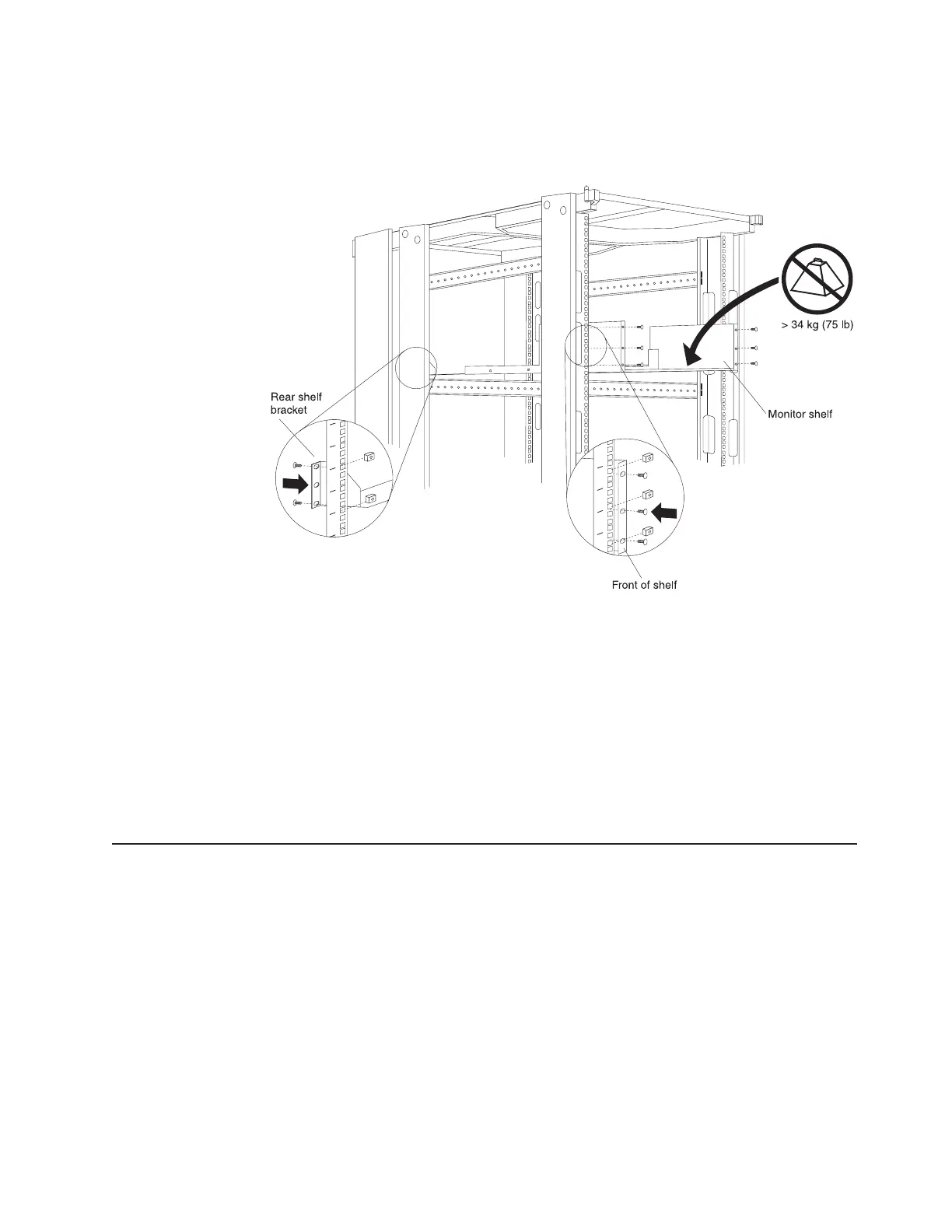See the documentation that comes with your monitor shelf for detailed installation
instructions. Use the following general procedure to install a monitor shelf in your
rack cabinet:
1. Determine the location for the monitor shelf in your rack cabinet.
2. Attach the rear shelf bracket to the rear of the rack cabinet using two M6
screws and cage nuts per side.
3. Place the monitor shelf inside the rack cabinet resting on the rear shelf bracket;
then, attach the front of the monitor shelf to the front of the rack cabinet using
three M6 screws and cage nuts per side.
4. Place a monitor inside the monitor shelf.
5. See the monitor documentation for information on how to connect power, and
how to connect the monitor to a server or console switch.
IBM NetBAY Console Switch
The IBM NetBAY 1x4 Console Switch allows you to connect up to four servers to a
single monitor, mouse, and keyboard.
The IBM NetBAY 1x4 Console Switch allows you to connect up to four servers to a
single monitor, mouse, and keyboard.
The IBM NetBAY 2x8 Console Switch allows you to connect up to eight servers to a
primary and secondary monitor, mouse, and keyboard.
You can also connect multiple console switches to each other in a tiered
configuration. The Apex User Guide CD contains configuration information about
your console switch.
Figure 40. Installing a monitor shelf
Installing Optional Devices 121