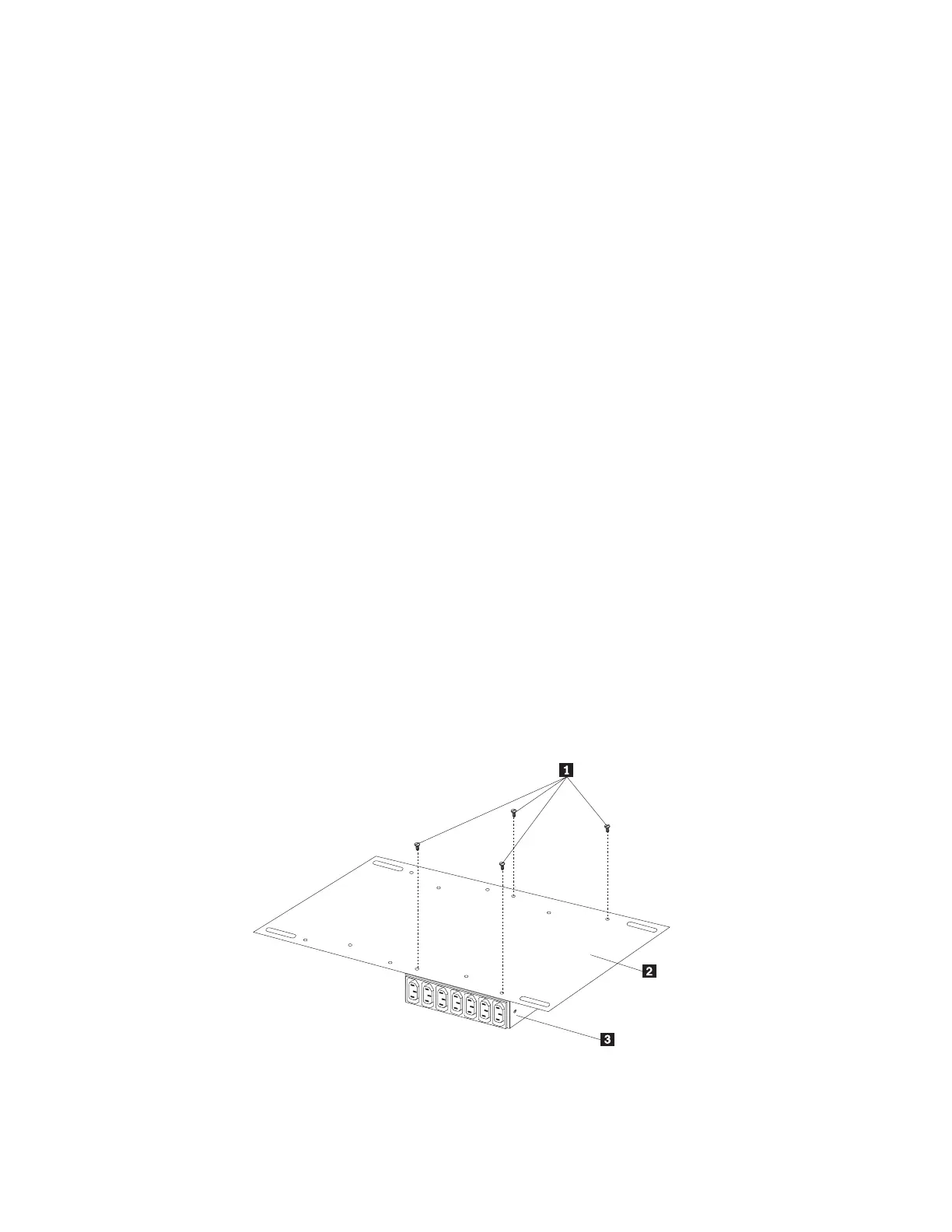v Install devices vertically in the side of your rack cabinet according to
“Installing devices vertically” on page 156, OR
v Install a single device horizontally in your rack cabinet in 1U of available EIA
mounting space according to “Installing a single device horizontally” on
page 158, OR
v Install two devices horizontally in your rack cabinet in 1U of available EIA
mounting space according to “Installing two devices horizontally” on
page 160.
2. Connect line cords and cables according to “Cabling your PDUs” on page 137.
Installing devices vertically
Use the following procedure to mount the Rack PDU in the side of your rack
cabinet:
Note: The mounting holes on the upper and lower side braces in a rack side
compartment must be between 48.6 cm (19.1 in.) and 56.9 cm (22.4 in.)
apart. If your rack cabinet has movable side braces, refer to your rack
documentation for information about relocating your side braces if they are
not already spaced for this installation.
1. Refer to the documentation that comes with your rack cabinet for additional
information.
Note: Removing the rack doors and side panels might make your Rack PDU
installation easier.
2. Verify that the circuit breaker switch is in the Off position before installing your
Rack PDU.
3. Install the Rack PDU 3 to the vertical mounting plate 2 with four M3x5
screws 1 that come with this option. Make sure that the countersink holes in
the vertical mounting plate are facing away from the device.
Note: Align the Rack PDU to one end or the other of the vertical mounting
plate to leave room for a second device.
Figure 43. Installing the Rack PDU on the vertical mounting plate
132 Hardware Maintenance Manual: IBM PC Server/Enterprise Racks Types 9306, 9308