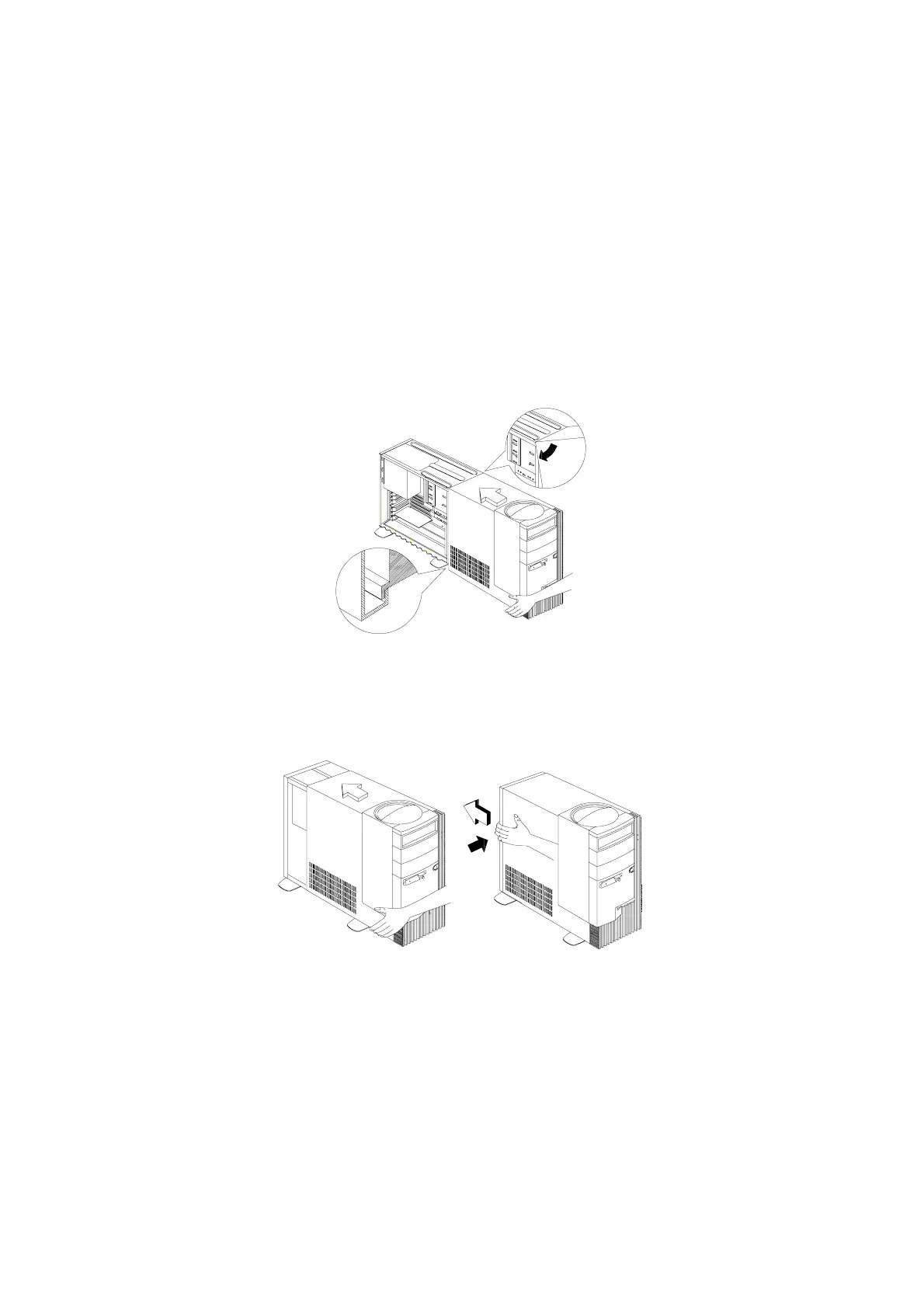Repair Information 4-7
NOTE: Replacing the Cover
•
Align the end corners of the cover with the front corners of the chassis.
Ensure that the rails of the cover slides along the grooves on the sides of
the chassis.
Figure 4- 4 Replacing the cover
•
Slide back the cover until it fits in place. If the cover does not slide all the
way to the rear, hold the upper rear corners of the cover and slightly press
it inward while pushing it toward the rear end of the unit.
Figure 4- 5 Align and slide the cover
•
Slide the lock on the back of the unit to the “locked” icon to secure the
cover to the chassis.