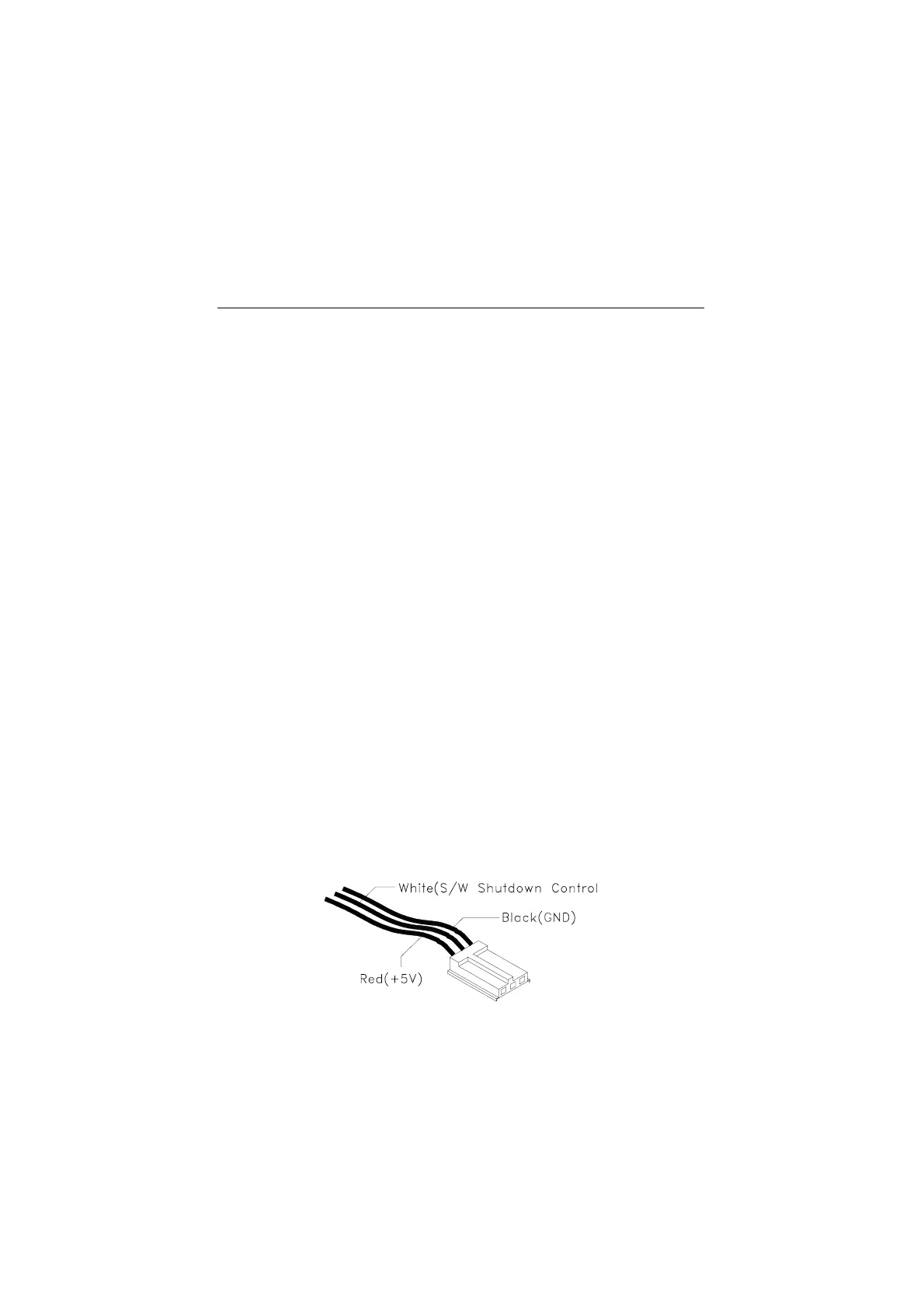Check Procedures 2-39
Power Supply
001 - START
−
Power off the system unit.
−
Check that the power cord for continuity. Replace if necessary.
−
Check for the correct line voltage from the power outlet, and verify
that the voltage selector switch (if present) is set to the correct
voltage.
−
Power on the system unit.
002 - DOES THE POWER SUPPLY FAN RUN? (YES, GO TO STEP 003.
NO, GO TO STEP 004)
003 - DOES THE SYSTEM FAIL TO SHUT OFF WHEN THE ON/OFF
SWITCH IS PRESSED? (YES, READ AHEAD. NO, GO TO STEP
005)
−
You might have a damaged on/off switch cable assembly.
−
Disconnect the on/off switch cable assembly connector from the
power supply connector and take an ohm reading.
−
Go to step 007.
004 -
−
Disconnect the power cord from the back of the system unit.
−
Disconnect all power and switch cable connectors from the system
board and the power supply.
−
Disconnect the power connectors to all drives.
−
Make a connection (jumper) between the black and white wires of
the standby power control cable as shown in the following figure.
Figure 2- 1 Standby Power Cable