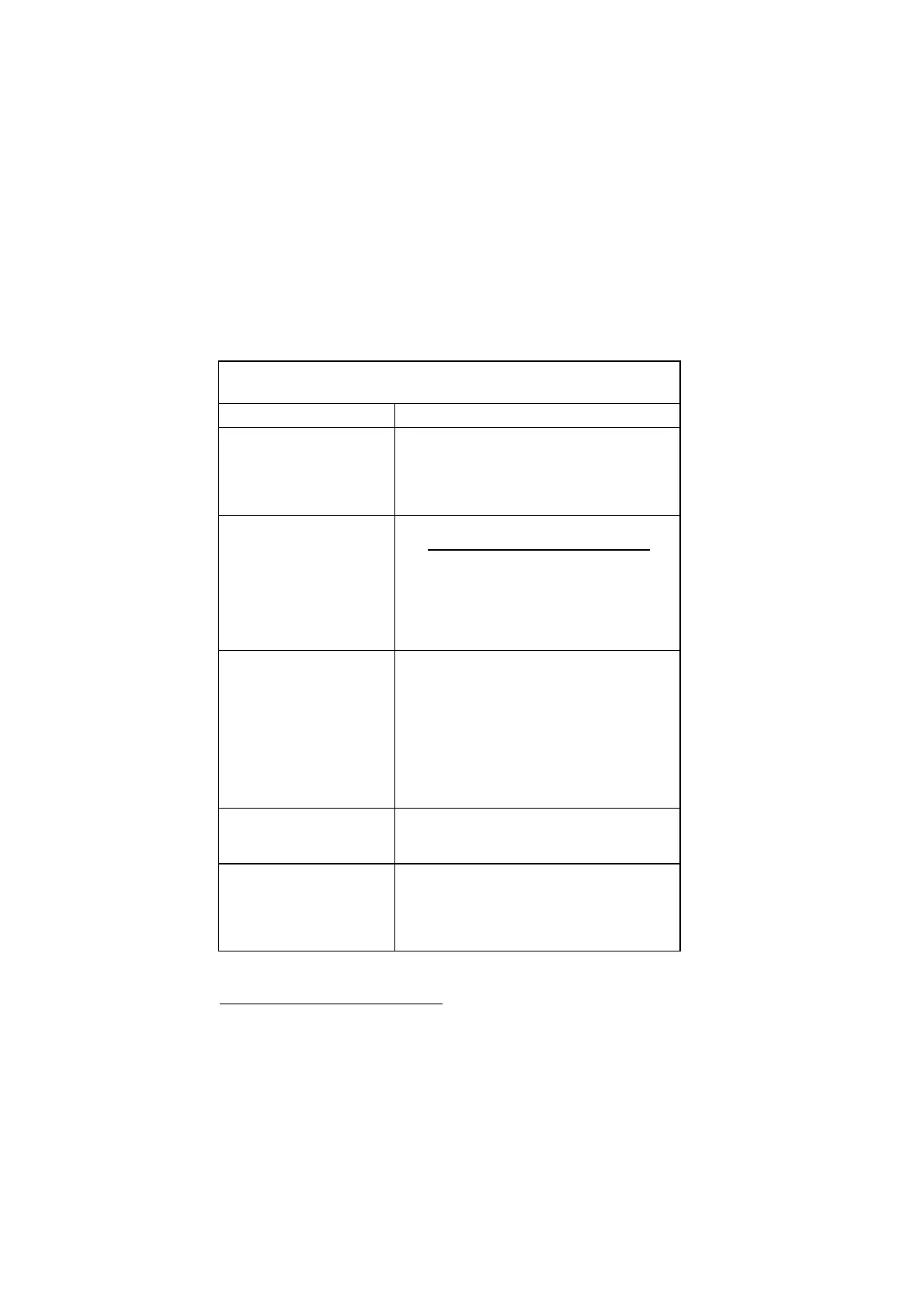Parts/Test Point Locations 5-9
System Board Jumper Settings
(12J6890, 02K2550, 10L6595, 10L6653)
Table 5- 4 2137 System Board Jumper Settings (for system board
FRU number 12J6890, 02K2550 10L6595, and 10L6653)
Jumper/Settings Function
JPX2
1-2
2-3*
BIOS logo setting
Without IBM logo shown on screen
during POST
With IBM logo shown on screen during
POST
JPX3, JP4
2-3, (1-2, 4-5)
2-3, (1-2, 5-6)
2-3, (2-3, 5-6)
2-3, (2-3, 4-5)
1-2, (1-2, 5-6)
1-2, (2-3, 5-6)
Core/bus frequency rate
P54C 6X86L P55C/6X86MX/K6
1.5 3.0 3.5
2.0 2.0 2.0
2.5 -- 2.5
3.0 -- 3.0
-- -- 4.0
-- -- 4.5
JP3, JP5, JP6
Closed
β
, Open
α
, 3-5
Closed
β
, Open
α
, 2-4
Closed
β
, Open
α
, 4-6
Closed
β
, Open
α
, 7-8
Open
α
, Closed
β
, 1-3
Open
α
, Closed
β
, 3-5
Processor core voltage
2.1V (for 12J6890 system board)
2.2V (for 02K2550, 10L6595 &
10L6653 system boards)
2.8V
2.9V
3.2V
3.3V
3.52V
JP9
1-2
*
2-3
Password security
Check password
Bypass password
JP10, JP11
(1-3, 2-4), (1-3, 2-4)
(3-5, 4-6), (1-3, 2-4)
(1-3, 2-4), (3-5, 4-6)
(3-5, 4-6), (3-5, 4-6)
Host / PCI bus frequency
60 /30 MHz
66 /33 MHz
75 /30 MHz
83 /33 MHz
*
: Default setting.