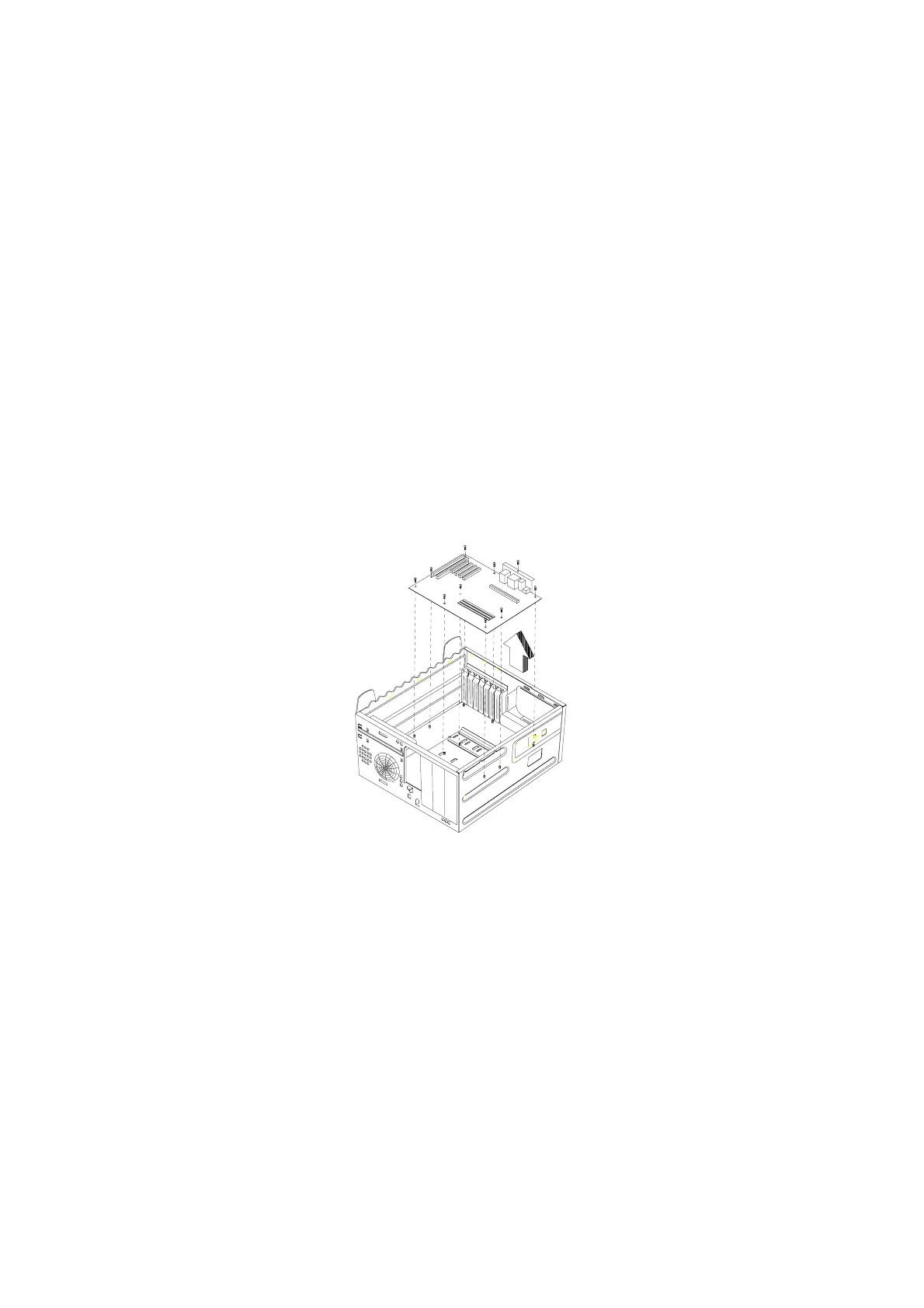4-32
System Board (2138 only)
•
Remove all adapter cards.
•
Disconnect all cables connected to the system board.
•
Remove the screws securing the system board to the chassis.
•
Lift the system board to remove from chassis.
•
Remove memory (DIMM) if applicable.
•
Remove processor.
Figure 4- 34 Remove the system board