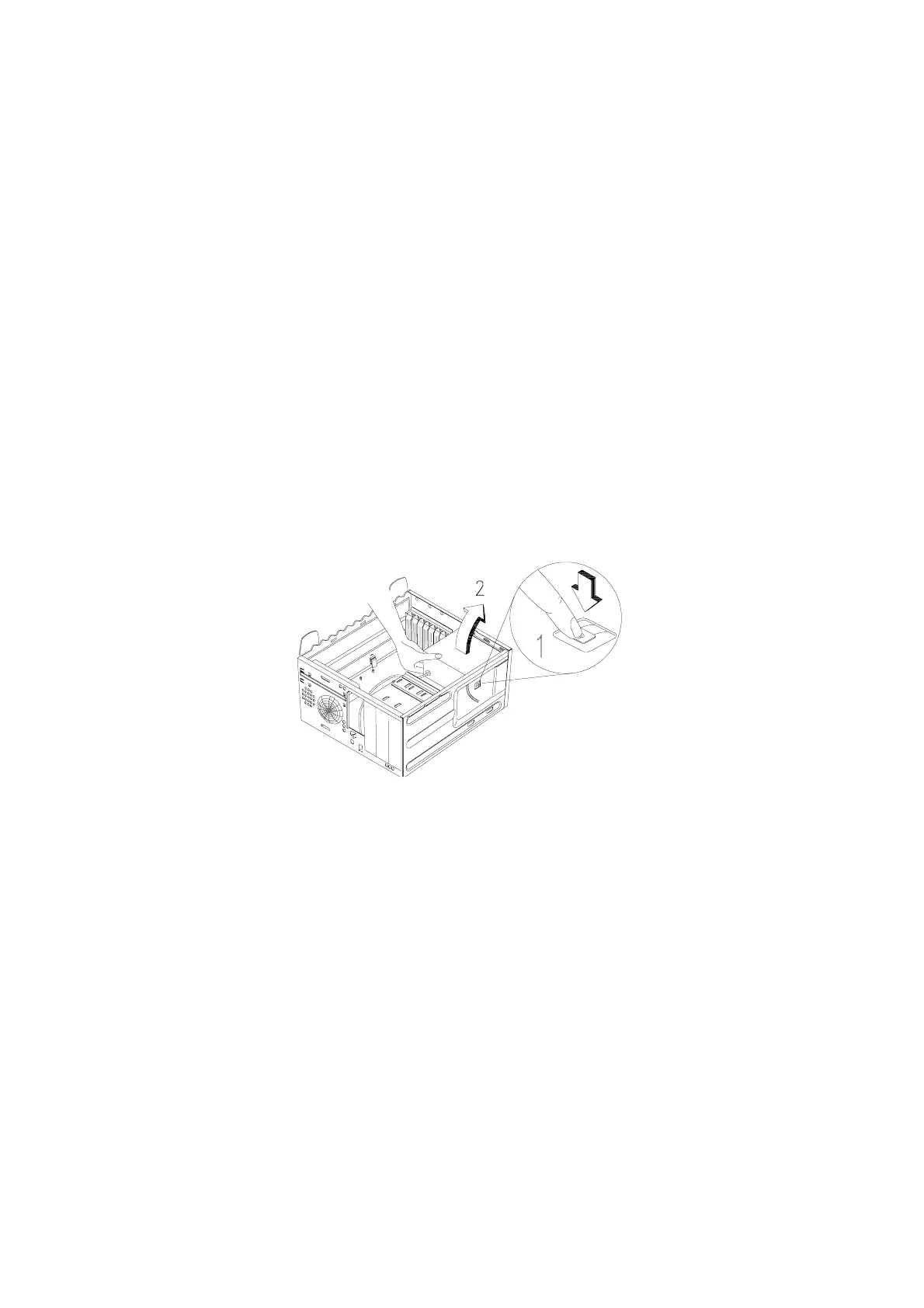Repair Information 4-13
Power Supply (2137 only)
•
Rotate the feet of the system unit inward.
•
Position the unit so it lies flat on the table.
•
Remove the cables tie that secures the power supply cables.
NOTE
: Please refer to the note on Bays 1, 2, 3 (5.25-In. Internal/External
Bays) on page 4-9.
•
Locate and press the tab(1) on top of the system unit to release the power
supply.
•
Firmly hold the power supply and swing it outward(2).
•
Carefully place the power supply on top of the disk drive frame.
Figure 4- 12 Remove the power supply
•
Detach the power supply from the frame by releasing 4 screws.