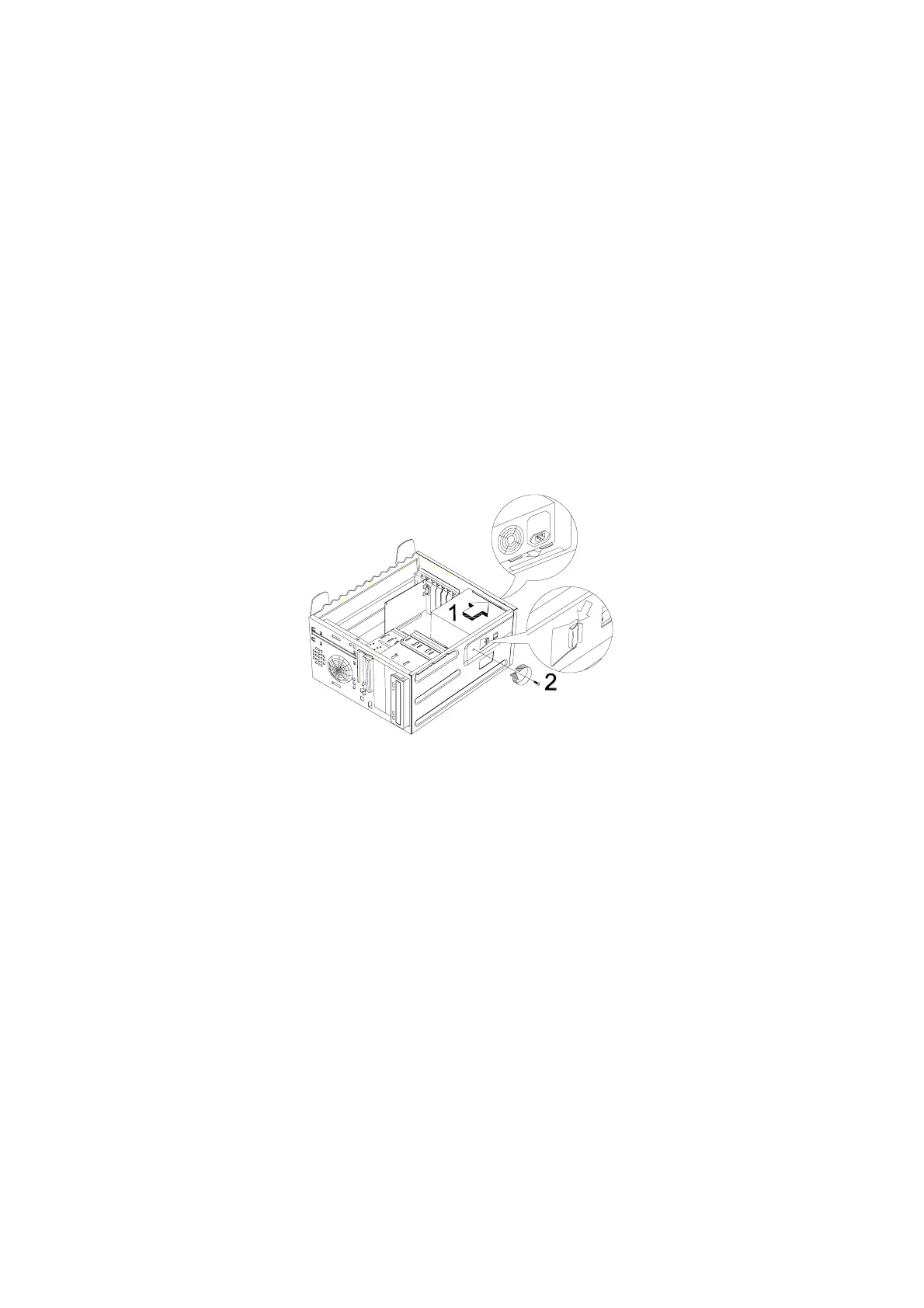4-16
NOTE: Replace the power supply
•
Position the power supply on the power supply bay. Make sure that: (1)
The side hooks of the power supply frame go into the tab on the back of
the system unit. See step 1 in the figure below. (2) The tab on top of the
power supply goes into the slot on top of the chassis. See step 2 in the
figure below.
•
Push the power supply all the way in until you hear all the way in until you
hear a click that locks it in place.
Figure 4- 15 Replace the power supply
•
Secure the power supply with the screw that you removed earlier.