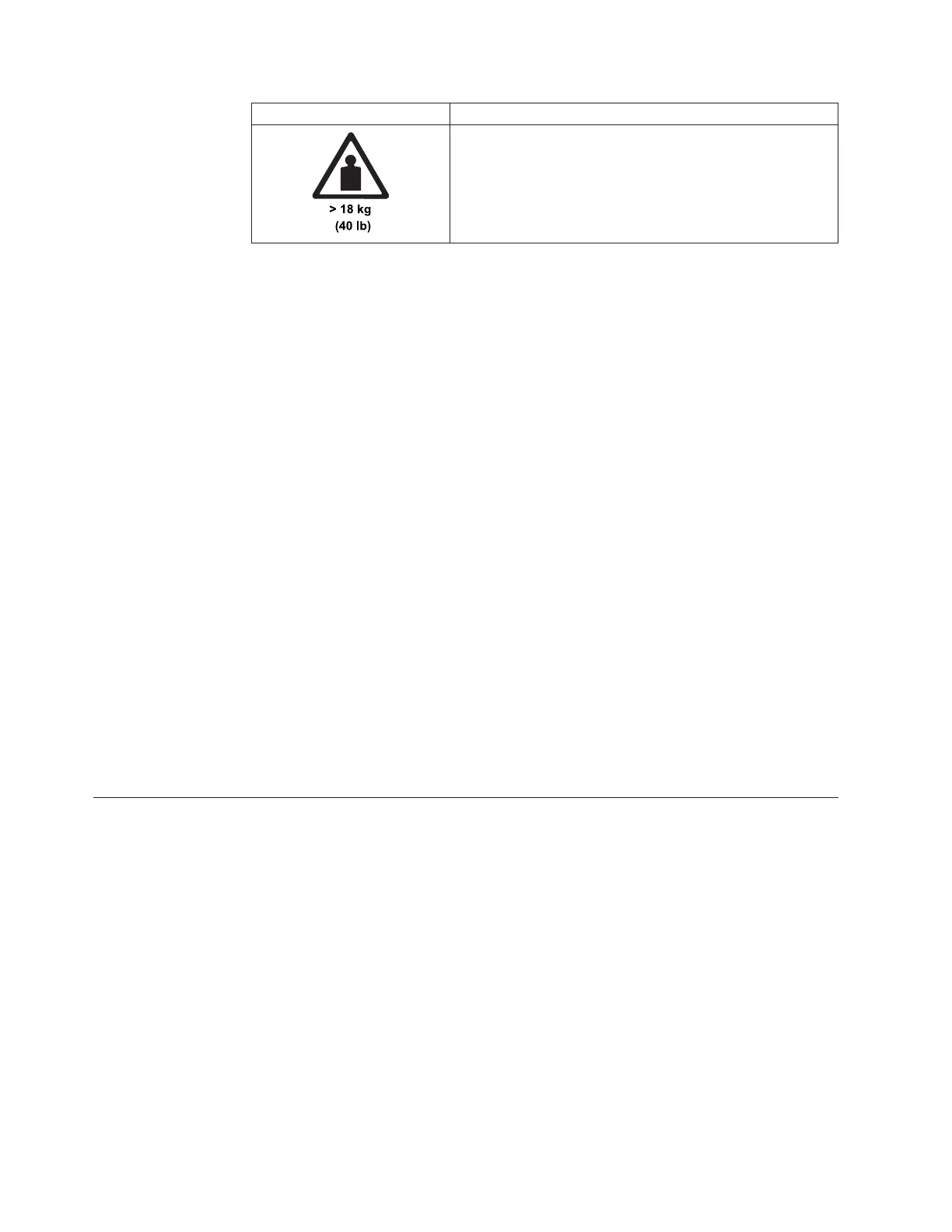If the symbol is... It means...
This part or unit is heavy but has a weight smaller than 18
kg (39.7 lb). Use care when lifting, removing, or installing
this part or unit. (C008)
Sample caution notices follow:
Caution
The battery is a lithium ion battery. To avoid possible explosion, do not
burn. Exchange only with the IBM-approved part. Recycle or discard the
battery as instructed by local regulations. In the United States, IBM
®
has a
process for the collection of this battery. For information, call
1-800-426-4333. Have the IBM part number for the battery unit available
when you call. (C007)
Caution
The system contains circuit cards, assemblies, or both that contain lead
solder. To avoid the release of lead (Pb) into the environment, do not burn.
Discard the circuit card as instructed by local regulations. (C014)
Caution
When removing the Modular Refrigeration Unit (MRU), immediately
remove any oil residue from the MRU support shelf, floor, and any other
area to prevent injuries because of slips or falls. Do not use refrigerant
lines or connectors to lift, move, or remove the MRU. Use handholds as
instructed by service procedures. (C016)
Caution
Do not connect an IBM control unit directly to a public optical network.
The customer must use an additional connectivity device between an IBM
control unit optical adapter (that is, fibre, ESCON
®
, FICON
®
) and an
external public network . Use a device such as a patch panel, a router, or a
switch. You do not need an additional connectivity device for optical fibre
connectivity that does not pass through a public network.
Environmental notices
The environmental notices that apply to this product are provided in the
Environmental Notices and User Guide, Z125-5823-xx manual. A copy of this manual
is located on the publications CD.
xii Introduction and Planning Guide